Setup menu options, Video menu – Philips DVP1120-37 User Manual
Page 31
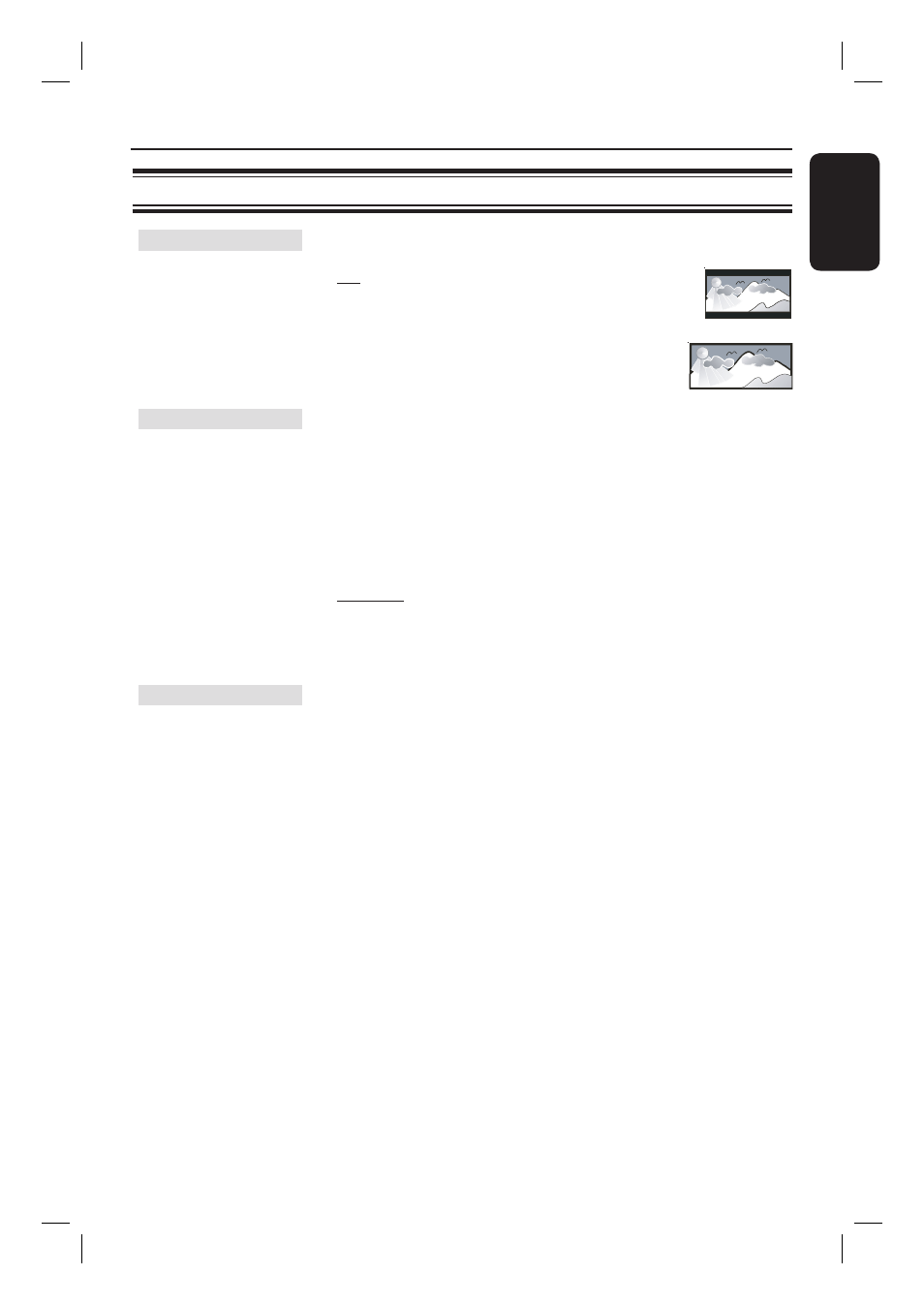
E
ng
li
sh
31
Video Menu
(underlined options are the factory default settings)
Setup Menu Options
(continued)
The picture shape can be adjusted to fi t your TV.
{ 4:3 }
– For a ‘wide-screen’ display
with black bars on the top and
bottom.
{ 16:9 }
– For wide-screen TV
(frame ratio 16:9).
This setting allows you to scale the picture to fi t the TV width
and height.
{ Fill }
– Scale the picture to fi ll the screen height
and width equally.
{ Original }
– Scale the picture to fi t to the original screen
size (only for MPEG).
{ Height Fit } – Scale the picture to fi t the screen height.
{ Width Fit }
– Scale the picture to fi t the screen width.
{ Auto Fit }
– Scale the picture proportionally with
minimum screen ratio.
{ Pan Scan }
– Scale the picture proportionally with
maximum screen ratio.
Select the color system that matches the connected TV. It
enables playback of a different type of disc (PAL or NTSC disc)
on this unit.
Aspect Ratio
View Mode
TV System
1_dvp1120_37_eng 8.indd 31
1_dvp1120_37_eng 8.indd 31
2008-01-18 1:16:23 PM
2008-01-18 1:16:23 PM
