Troubleshooting – Philips DVP1120-37 User Manual
Page 38
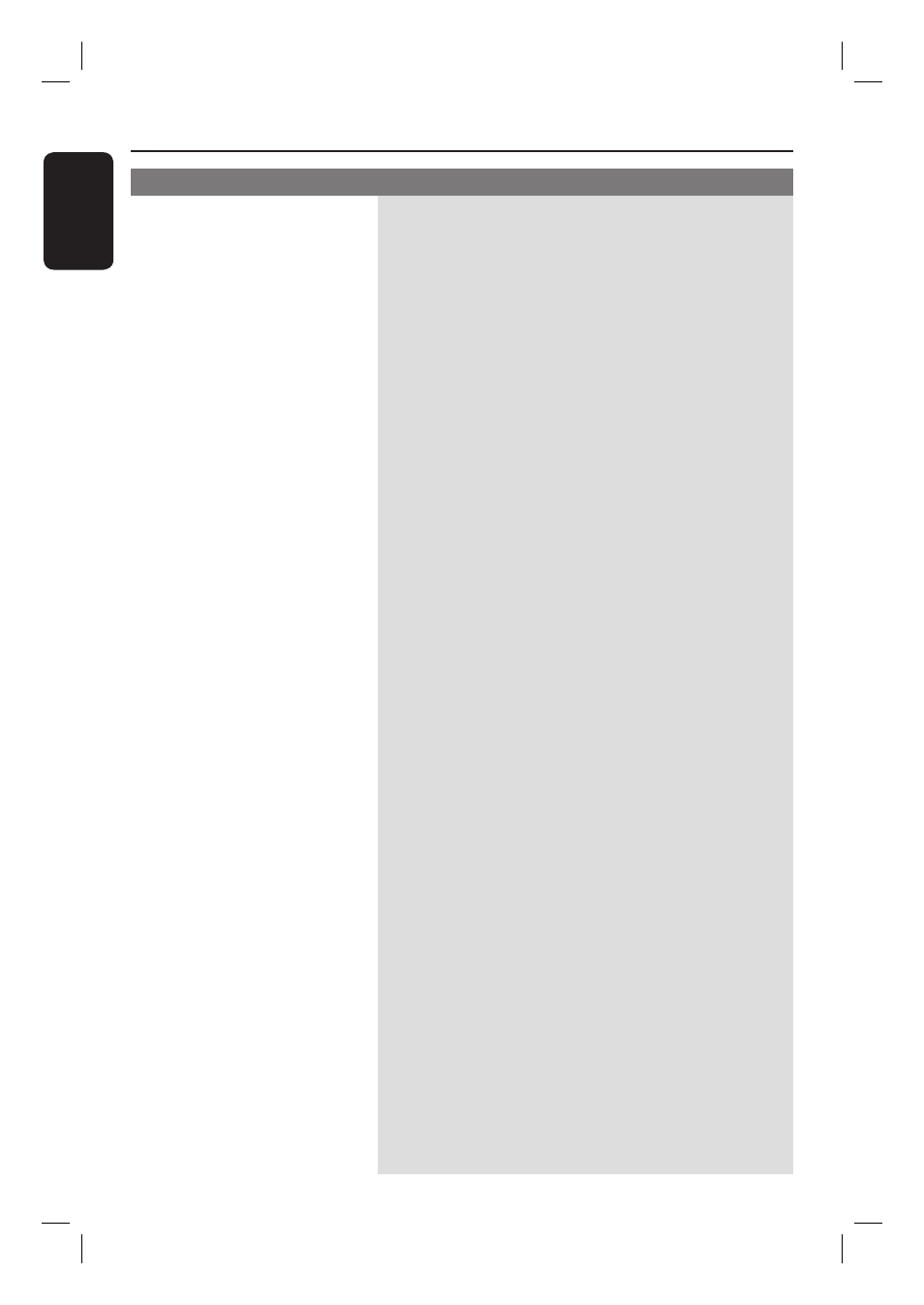
E
ng
li
sh
38
Troubleshooting
(continued)
No sound or distorted sound.
The remote control does not
function properly.
The unit does not start
playback.
The buttons on the unit do not
work.
– Check the audio connections to the connected audio
device.
– Make sure that the connected audio device is turned
on to the correct input source.
– Set the digital output setting correctly, based on the
device you connected to this unit. See “Audio Menu –
Digital Output” for details.
– Aim the remote control directly at the sensor on the
front of this unit (not towards the TV).
– Remove any obstacles between this unit and the
remote control.
– Batteries are weak, replace the batteries.
– Check the polarities of the batteries are as indicated
on the remote control (± signs).
– Insert a readable disc with the playback side facing
inwards. The DVD+R/CD-R must be fi nalized.
– Make sure the disc is not scratched or warped. Check
if the disc is defective by trying another disc.
– The disc is of a different region code.
– You may need to enter the password in order to
unlock the disc for playback.
– Moisture may have condensed inside this unit.
Remove the disc and leave this unit turned on for
about an hour.
– There is a technical problem. Disconnect this unit
from the power outlet for 10 seconds and reconnect
again.
Problem
Solution
1_dvp1120_37_eng 8.indd 38
1_dvp1120_37_eng 8.indd 38
2008-01-18 1:16:24 PM
2008-01-18 1:16:24 PM
