List of settings – Philips BDP3506-F7 User Manual
Page 37
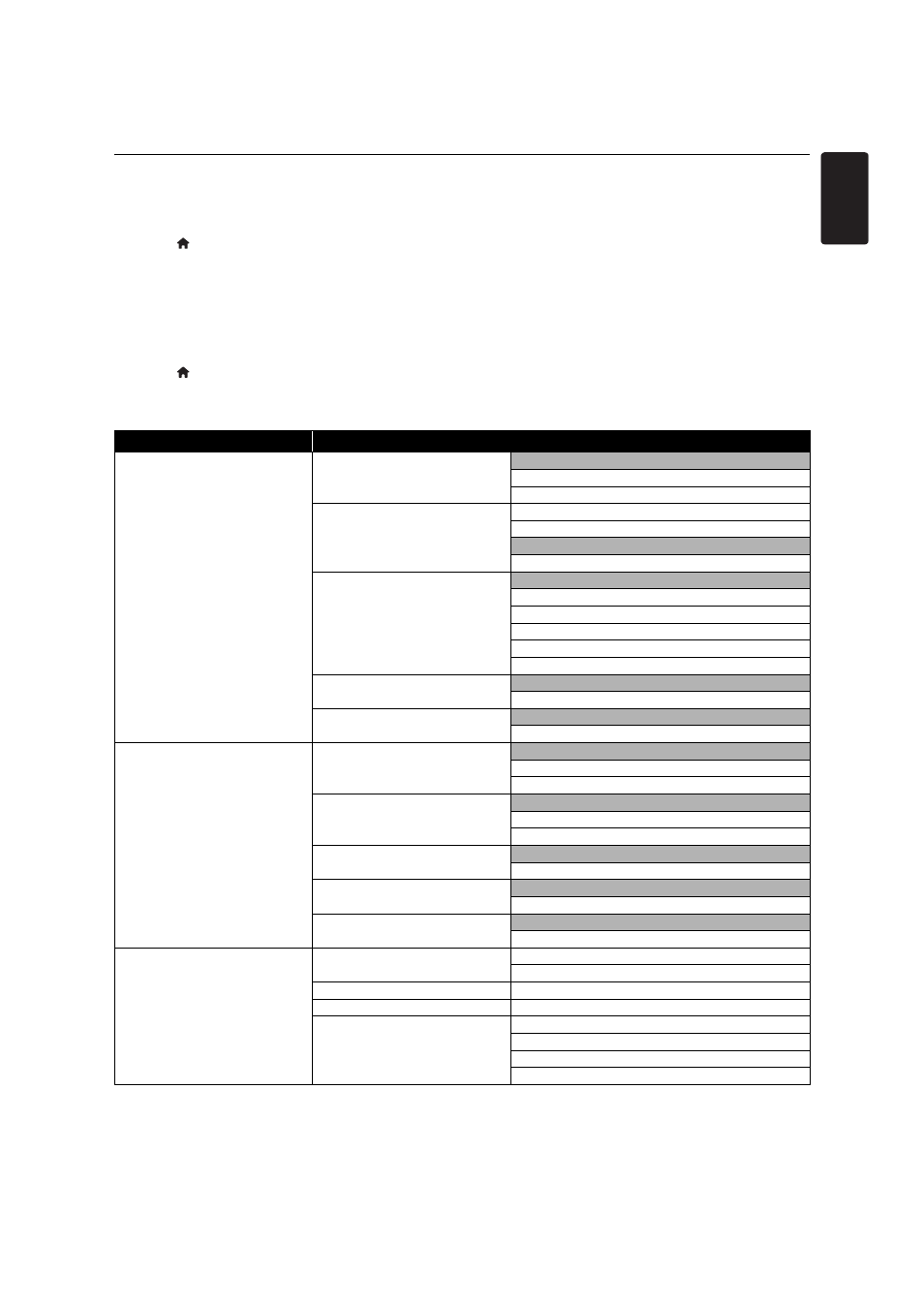
EN
EN - 37
11. LIST OF SETTINGS
In the setup menu, you can customize various kinds of settings as you prefer.
Refer to the following instructions to navigate through the setup menu.
1. Press [
(home)] to access the home menu.
2. Use [K / L / s / B] to select “Setup”, then press [OK].
3. Use [K / L] to select the desired setting, then press [OK].
4. Use [K / L] to move the highlight up and down in the list.
5. To make a selection or to access options of an item, select the desired item, then press [OK].
• To go back to the previous screen, press [BACK
U].
6. Press [
(home)] to exit.
Refer to the following table for the types of settings you can customize.
The item highlighted in gray is the default setting.
Category
Menus / Options
Video Setup
3D Output
Auto (XX)
3D
2D
TV Display
4:3 Normal
4:3 Crop
16:9 Widescreen
16:9 Squeeze
HDMI Video
Auto
480p
720p
1080i
1080p
1080p/24
HDMI Deep Color
Auto
Off
De-interlacing Mode
Auto
Video
Audio Setup
Night Mode
Auto
On
Off
HDMI Audio
Bitstream
LPCM
Off
Digital Audio
Bitstream
LPCM
PCM Downsampling
On
Off
Blu-ray Disc Audio
Mix Audio Output
Primary Audio Only
Network Setup
Network Installation
Start
Connection Test
View Network Settings
Netflix ESN
Deactivation
Netflix
FILM FRESH
BLOCKBUSTER
VUDU
