How to insert a disc, Basic playback, Playing back a disc – Philips BDP3506-F7 User Manual
Page 25
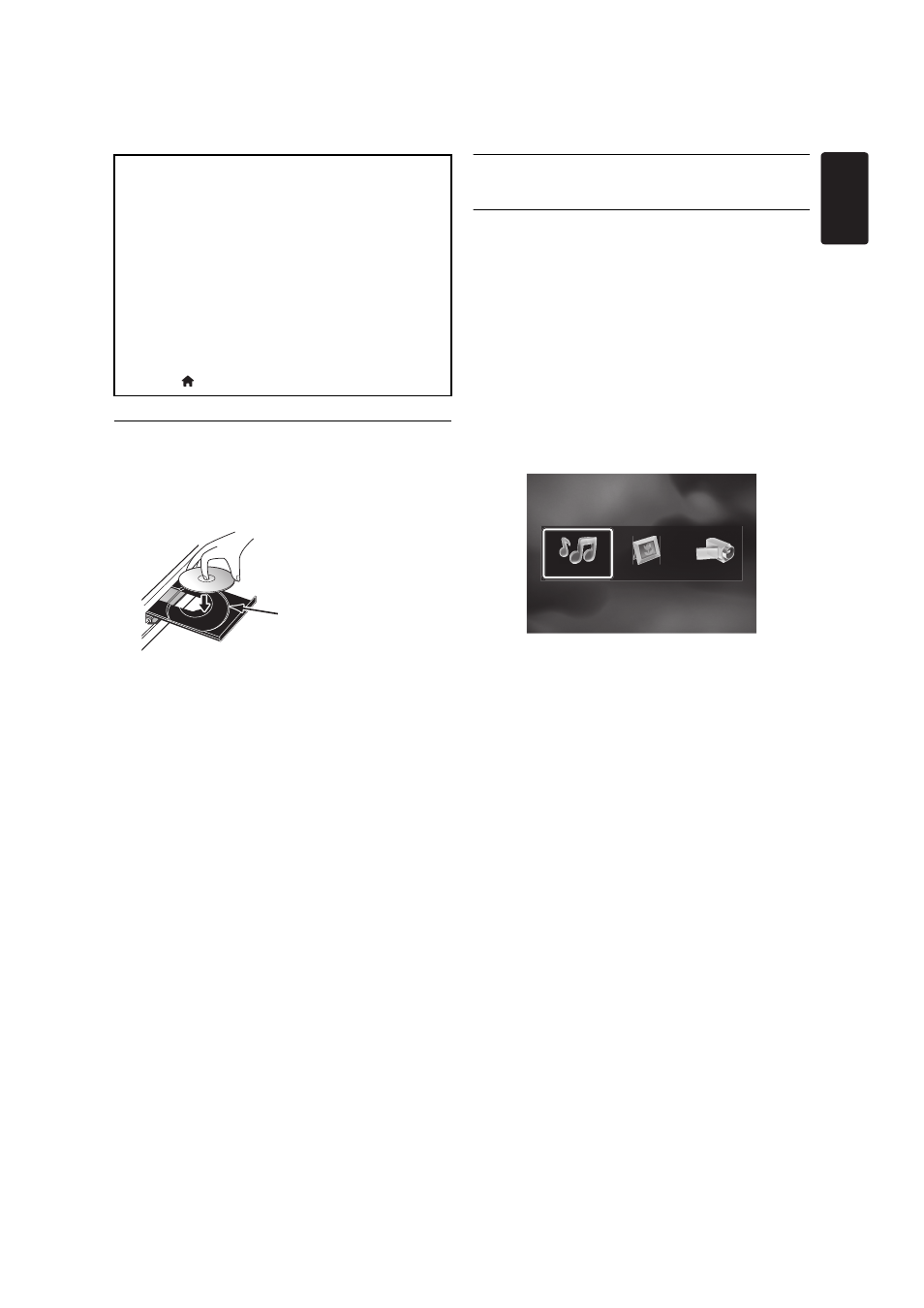
EN
EN - 25
6.3. How to Insert a Disc
1. Press [A (open/close)] to open the disc tray.
2. Place the disc on the disc tray with its label side facing
up.
3. Press [A (open/close)] to close the disc tray.
• It may take a while to load the disc.
7.
BASIC PLAYBACK
7.1. Playing Back a Disc
1. Insert a disc (refer to “How to Insert a Disc” on page
25).
• For Blu-ray Disc™ / DVD / audio CD or a disc
containing only one type of file, playback will start
automatically. If not, press [B (play)].
• Some discs may show a title or a disc menu. In this
case, refer to “Using the Title / Disc / Pop-up Menu”
on page 28.
• Media filter screen will appear.
2. Select the type of the file you want to play back, then
press [OK].
3. For “AVCHD”, playback will start automatically.
For “Music”, track / file list will be displayed. Select a
group (folder) or track / file you want to play back then
press [B (play)] or [OK] to start playback.
• Refer to “Music File List” on page 24 and “How to
Navigate through the Track / File List” on page 25.
For “Photo”, thumbnail screen will appear.
• Refer to “Picture File List” on page 24 and “How to
Navigate through the Track / File List” on page 25.
How to Navigate through the Track / File List
•
Use [K / L] to move the highlight up and down in the
list.
•
To access the files in a group (folder), select the
desired group (folder), then press [OK].
•
Press [s] or [BACK
U] to go back to the
previous hierarchy.
•
Press [Red] or [Green] to change the page of the
list.
•
Press [Yellow] to go back to the media mode
screen.
•
Press [
(home)] to go back to the home menu.
Align the disc to the
disc tray guide.
Music
Photo
AVCHD
