Black level, Noise reduction, Virtual surround – Philips BDP3506-F7 User Manual
Page 34
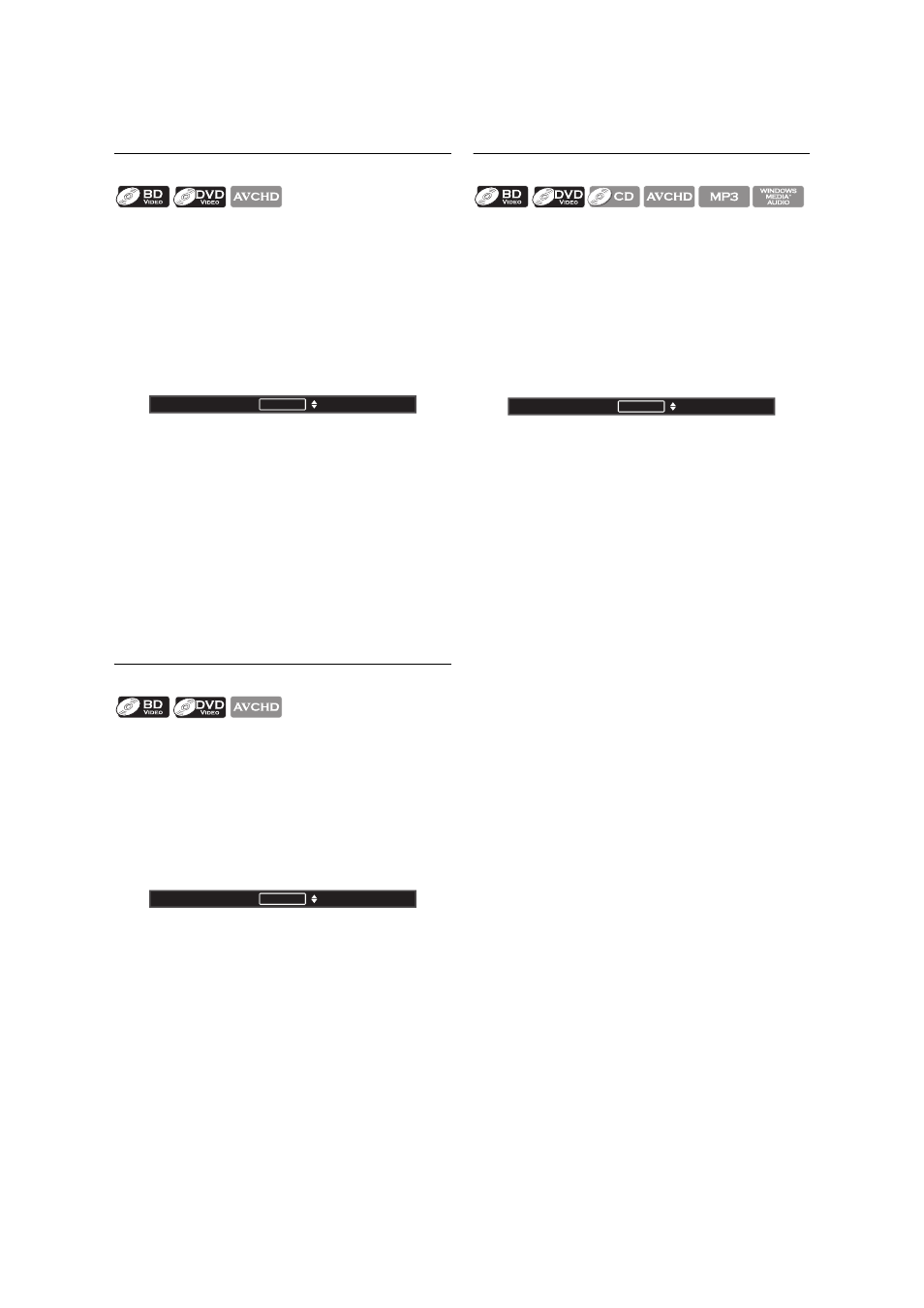
EN - 34
8.14. Black Level
You can adjust the black level setting to make the black
parts of the pictures as bright as you prefer. You can select
“On” or “Off”.
1. During playback, press [OPTION] to display the play
menu.
2. Use [K / L] to select “Black Level”, then press [OK].
3. Use [K / L] to select your desired setting.
e.g.) Blu-ray Disc™
4. Press [BACK
U] to exit.
D Note
•
The setting will remain the same even if the unit is
switched to standby mode.
•
“Black Level” is not effective under the following
conditions.
- When the picture is output from HDMI OUT jack.
8.15. Noise Reduction
Reduces the noise of the playback picture.
1. During playback, press [OPTION] to display the play
menu.
2. Use [K / L] to select “Noise Reduction”, then press
[OK].
3. Use [K / L] to select your desired setting.
e.g.) Blu-ray Disc™
4. Press [BACK
U] to exit.
D Note
•
The setting will remain the same even if the unit is
switched to standby mode.
8.16. Virtual Surround
You can enjoy stereophonic virtual space through your
existing 2 channel stereo system.
1. During playback, press [OPTION] to display the play
menu.
2. Use [K / L] to select “Virtual Surround”, then press
[OK].
3. Use [K / L] to select your desired setting.
e.g.) Blu-ray Disc™
4. Press [BACK
U] to exit.
D Note
•
Set the virtual surround setting to “Off” or lower the
volume if the sound is distorted.
•
For the virtual surround, audio signal will always be
2-channel LPCM.
“On” : Makes the dark parts blacker with additional
contrast and brightness.
“Off” : Shows the original picture as recorded.
“On” : Activates noise reduction.
“Off” : Deactivates noise reduction.
Black Level
On
Noise Reduction
Off
“On” : Activates surround effect.
“Off” : Deactivates surround effect.
Virtual Surround
Off
