Troubleshooting – Philips HTS5800H-37 User Manual
Page 69
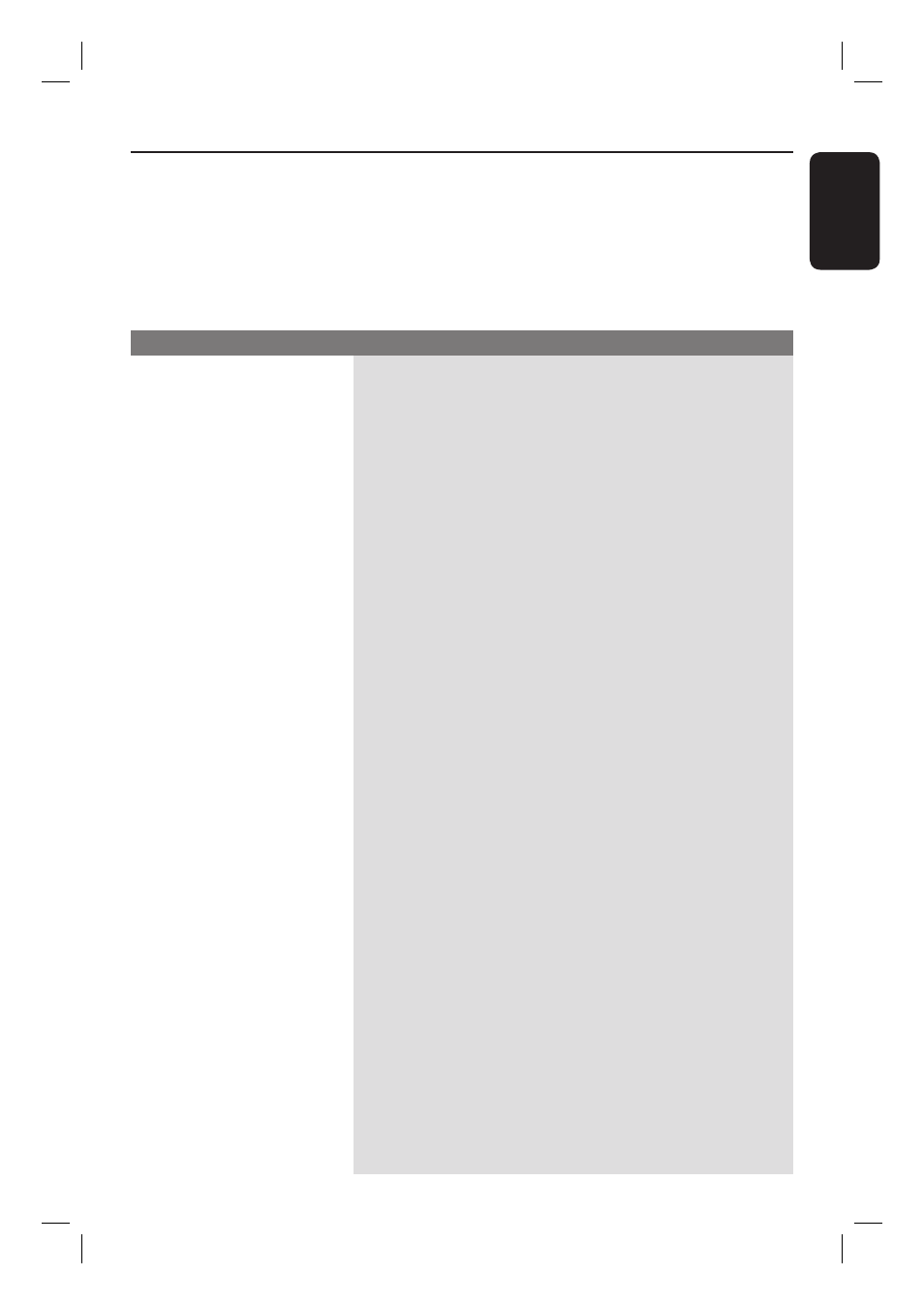
E
ng
li
sh
69
Troubleshooting
Problem
Solution
WARNING
Under no circumstances should you try to repair the system yourself, as this will
invalidate the warranty. Do not open the system as there is a risk of electric shock.
If a fault occurs, fi rst check the points listed below before taking the system for repair.
If you are unable to remedy a problem by following these hints, consult your dealer or
Philips for help.
No power.
The recorder does not
respond.
Remote control does not
work.
No picture.
No sound.
No TV signal received from
the recorder.
Disc will not play.
– Press STANDBY-ON button on the front of the recorder to
turn on the system.
– Make sure the AC outlet has power.
– There is a technical problem. Disconnect the recorder from the
power outlet for 30 seconds, then reconnect and switch on the
recorder again..
– Aim the remote control directly at the iR sensor on the front of
the recorder (not towards TV).
– Remove any obstacles between the recorder and remote
control.
– Batteries are weak, replace the batteries.
– Turn on your TV and set to the correct Video In channel for
the recorder. You may go to Channel 1 on your TV, then press
the channel down button on your TV’s remote control until you
see the TV program.
– Check the video connection between the recorder and the TV.
– Check the recorder audio connections. Read chapter “Basic
Recorder Connections - Connecting the audio cables” for
details.
– Set the option for Digital audio output correctly, based on the
device you have connected to the recorder. Read chapter
“Setup Menu Options - AUDIO settings” for details.
– Have your antenna or cable TV signal checked.
– Install the TV channel. Read chapter “Installation and Setup -
Setting your TV channel programs” for details.
– Insert the disc with the label facing up.
– Wrong region code. The DVD must be coded for ALL regions
or Region 1 in order to play on this recorder.
– There is no recording on the disc or it is not a supported type
of disc. Read chapter “Playback from Disc - Playable discs” for
details.
– Make sure the disc is not scratched or warped. Clean the disc
or replace a new one.
– Check if the disc is defective by trying another disc.
