Record on hard disk, Recording tv programs, Recording from a dv camcorder – Philips HTS5800H-37 User Manual
Page 34
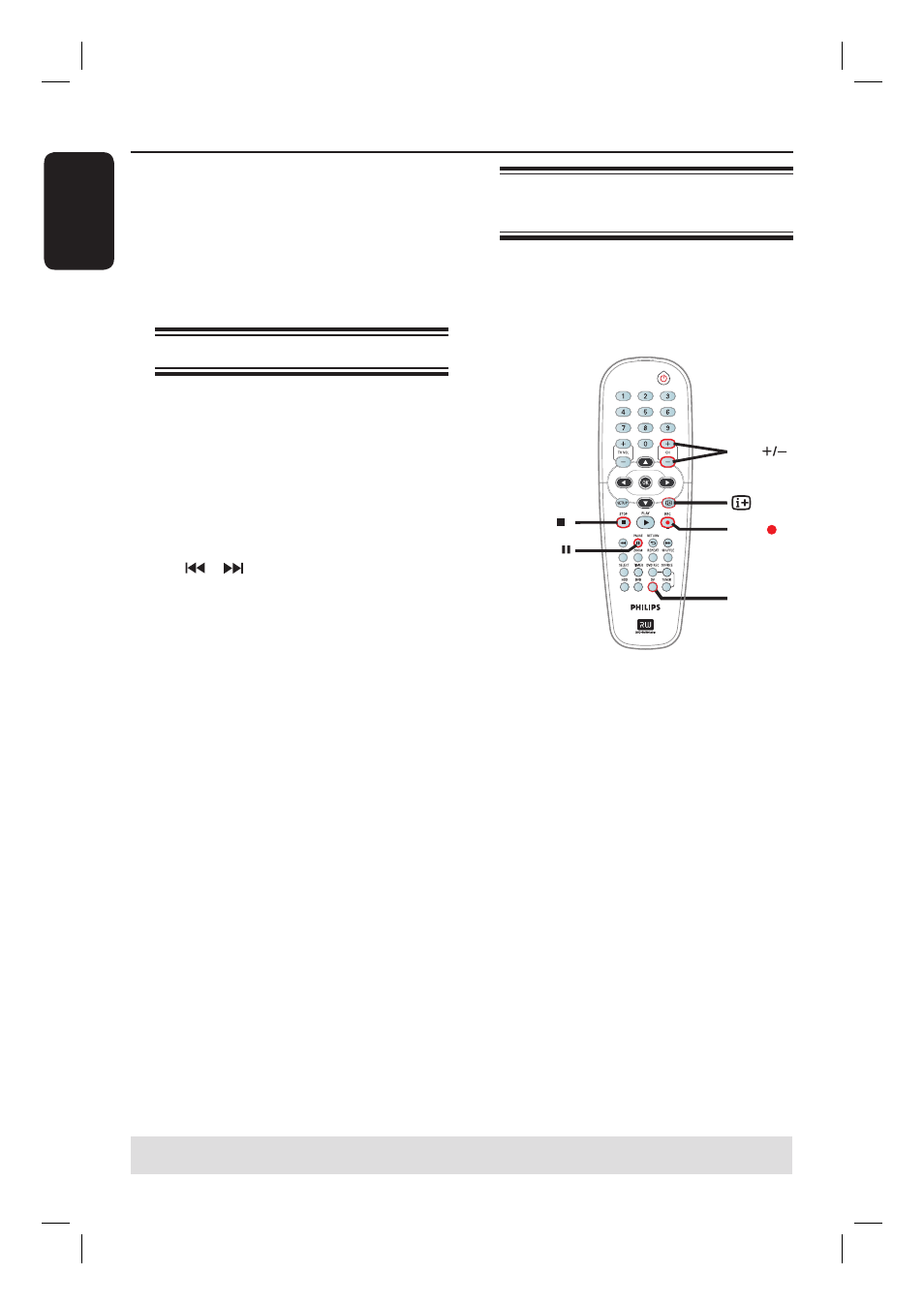
E
ng
li
sh
34
IMPORTANT!
Unrecordable pictures
Television programs, fi lms, video tapes,
discs, and other materials may be
copy-protected and therefore cannot be
recorded on this recorder.
Recording TV programs
Follow the instructions below to record
TV programs onto the HDD, where you
can store for future viewing or copy to a
DVD recordable disc if required.
A
In tuner mode, press the
m
key on the
remote control to display the time shift
video bar.
B
Use
/
keys to search for the
beginning of the scene in the temporary
HDD storage where you want to start
recording.
C
Press REC
â
on the remote control to
start recording.
To cancel, press and hold SELECT.
To save all current programs stored in
the time shift buffer, press and hold
REC
â
.
D
To stop recording, press STOP
Ç
on the
remote control.
To record directly to a
DVD recordable disc, see page 37.
Recording from a DV
camcorder
You can record video directly from a
connected DV camcorder onto the
HDD, where you can edit it easily and
copy to a recordable DVD if required.
DV
REC
PAUSE
STOP
CH
IMPORTANT!
– If you press DV on the remote
control, the unmarked contents in
the TSB will be removed.
Record on Hard Disk
TIPS:
Set the appropriate mode of record quality for HDD recording, the same record quality will be transferred
from HDD to a recordable DVD, see page 32~33.
