Overwriting unnecessary title, 43 en, Overwriting from the beginning of the title – Philips DVDR3505-37 User Manual
Page 43: Overwriting in the middle of the title
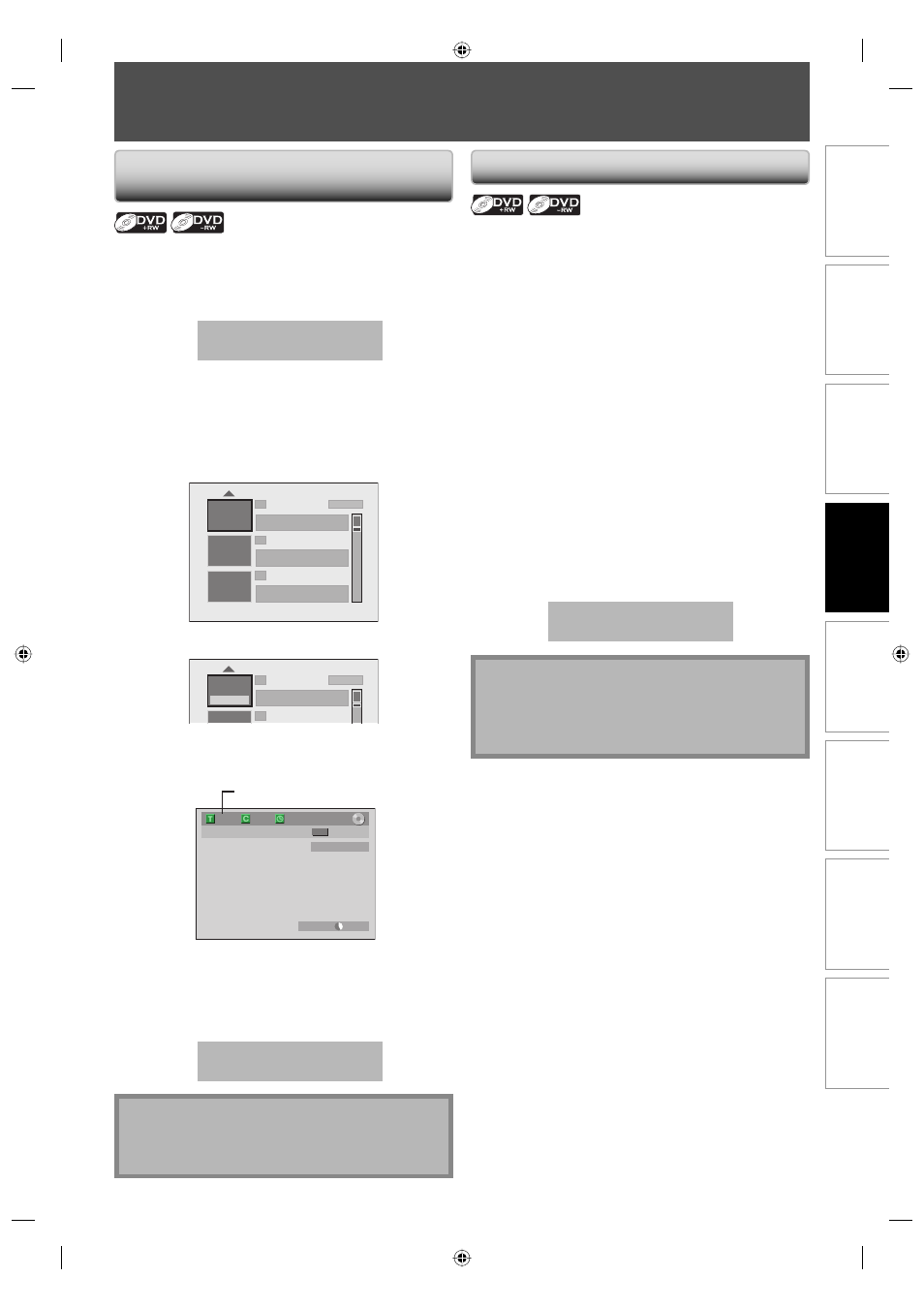
43
EN
Recording
Playback
Editing
Introduction
Connections
Basic Setup
Function Setup
Others
43
EN
OVERWRITING UNNECESSARY TITLE
You can overwrite the existing title from the beginning.
1) Press [STANDBY-ON y
y
].
Make sure that the TV input is set on the unit.
2) Load the disc that includes a title to be overwritten.
It takes a while to display
the title list.
Title list will appear.
If the title list does not appear, press [TITLE].
3) Press [REC MODE] to select a recording mode.
Refer to “Recording Mode” on page 35.
4) Use [K / L] to select a title to be overwritten, then
press [OK].
1
SP (2Hr)
2
3
NOV/21/07 11:00AM CH12 SP
NOV/21/07 0:20:44
NOV/22/07 11:35AM CH13 EP
NOV/22/07 0:10:33
EMPTY TITLE
1:37:52 SP(2Hr)
5) Use [K / L] to select “Overwrite”, then press [OK].
1
SP (2Hr)
2
NOV/21/07 11:00AM CH12 SP
NOV/21/07 0:20:44
E d i t
O v e r w r i t e
P l a y
6) Select the channel you want to record.
(Refer to page 29 on how to select a channel.)
e.g.) DVD+RW
CH 12
1
1
+RW
0:01:00
SP(2Hr)
2:00
F I
selected title number
to be overwritten
7) Press [REC I].
Overwriting recording starts.
The elapsed-time counter starts running.
8) Press [STOP C] to stop recording.
Title name is also overwritten.
This operation may take a
while to be completed.
You can overwrite the existing title from the selected
position.
1) Follow the steps 1, 2 and 4 on the left.
2) Use [K / L] to select “Play”, then press [OK].
Playback will start.
3) Press [PAUSE F] at the point from which you want
to start overwriting.
4) Press [REC I].
“F I”, display menu, channel, and the time lapse will
be displayed as illustrated on the left.
5) Select the channel you want to record.
(Refer to page 29 on how to select a channel.)
6) Press [REC I] again.
Overwriting recording starts.
7) Press [STOP C] to stop recording.
This operation may take a
while to be completed.
Overwriting from the Beginning of
the Title
Note
• The remaining recording time is displayed on the
bottom right corner of the TV screen during
overwriting.
Note
• Recording mode of the overwriting title is the same
as that of the original (overwritten) title when
overwriting in the middle of the title.
• Title name will not be overwritten.
Overwriting in the Middle of the Title
E7H40UD_EN_v5.indd 43
E7H40UD_EN_v5.indd 43
2008/06/02 14:49:55
2008/06/02 14:49:55
