E n introduction and safety, Safety precautions and maintenance, End-of-life disposal – Philips 151AX User Manual
Page 2: Introduction, Features
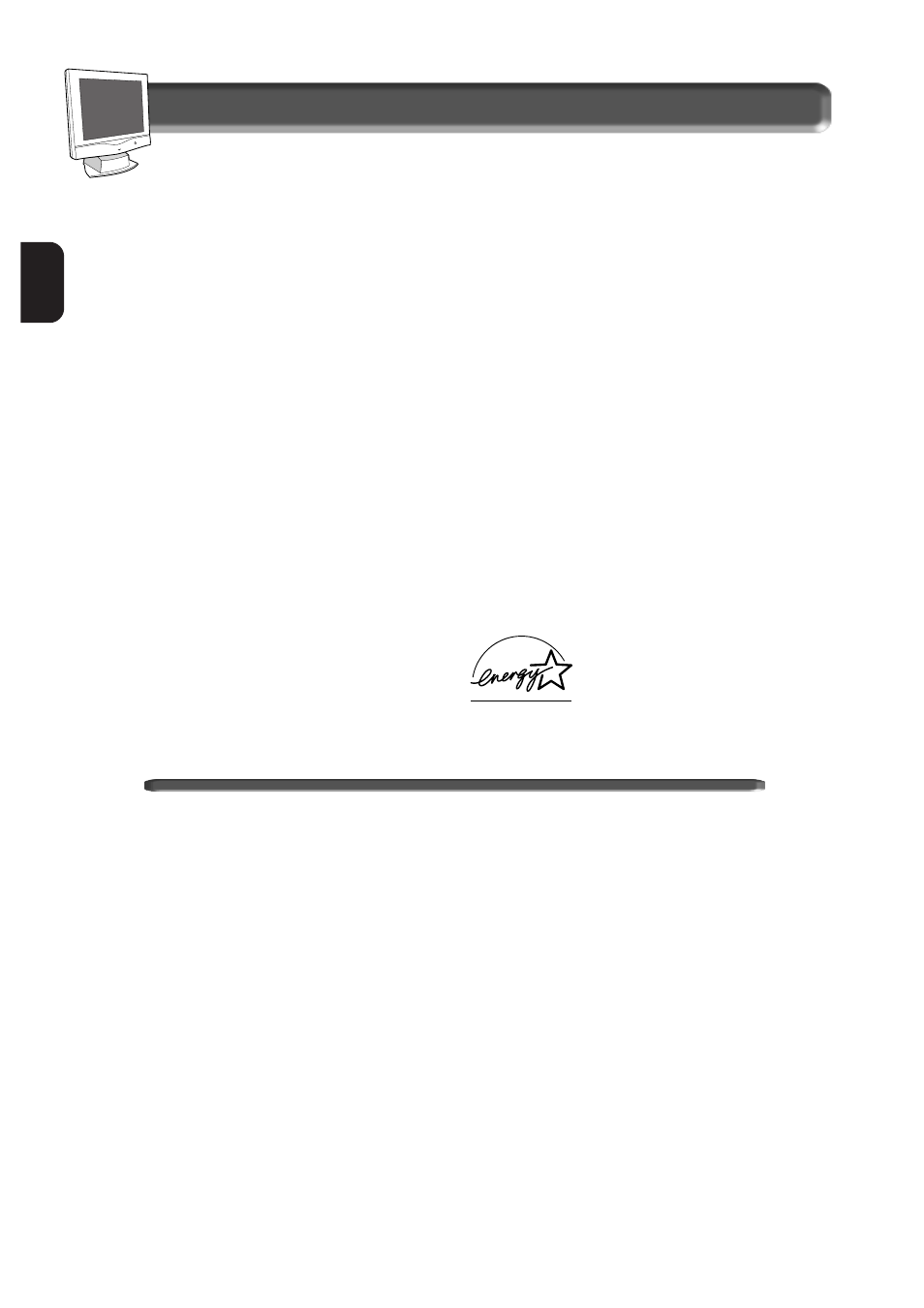
2
E
N
Introduction and Safety
Safety precautions and maintenance
• Unplug the monitor, if you are not going to use it for an
extensive period of time.
• Unplug the monitor, if you need to clean it with a slightly
damp cloth. Wiping the screen with a dry cloth is possible
when the power is off. However, never use alcohol,
solvents, or ammonia-based liquids.
• Consult a service technician if the monitor does not
operate normally when following the instructions in this
manual.
• The casing cover should be opened only by qualified
service personnel.
• Keep the monitor out of direct sunlight and away from
stoves or any other heat source.
• Remove any object that could fall into the vents or
prevent proper cooling of the monitor’s electronics.
• Do not block the ventilation holes on the cabinet.
• Keep the monitor dry. To avoid electric shock, do not
expose it to rain or excessive moisture.
• When positioning the monitor, make sure the power plug
and outlet are easily accessible.
• If turning off the monitor by detaching mains cord or DC
power cord, wait for 6 seconds, then attach the mains cord
or DC power cord for normal operation.
End-of-life disposal
Your new monitor contains materials that can be recycled
and reused. Specialized companies can recycle your
product to increase the amount of reusable materials and
to minimize the amount to be disposed of.
Please find out about the local regulations on how to
dispose of your old monitor.
E
NERGY
S
TAR is a
U.S.
registered mark.
IBM, IBM PC, and Power PC are registered trademarks of International Business Machines Corporation.
Apple, Macintosh, Quadra, Performa, and Centris are registered trademarks of Apple Computer, Inc.
Contact us at our web site: HTTP://www.monitors.philips.com
Introduction
The Philips Brilliance151AX Flat Panel Monitor satisfies the
need of high-end corporate and professional users. This
monitor is for those who are seeking advanced design, a
small footprint, high quality picture and ergonomic
features in a monitor that takes minimal desk space. Its
innovative technology delivers outstanding brightness and
contrast, zero emissions, and low-energy consumption.
Features
E
XCELLENT DISPLAY QUALITY
• 15.1 inch viewable area display - comparable to the
viewable screen size of a 17-inch CRT monitor, with even
better picture clarity and geometry.
• Full compatibility with all standard video cards and all
common VESA modes up to 1024 x 768 Hz with 30 to 61
kHz horizontal scanning.
• State of the art image processing for optimal full screen
image expansion at resolutions for DOS, VGA 640 x 480,
and SVGA 800 x 600
E
RGONOMIC DESIGN
• To protect the LCD panel against wear and scratches, an
optional protective cover can be ordered separately. Please
inquire with your dealer.
• Detachable pedestal for swing arm or wall mount
applications. A special hinge design on the monitor insures
full tilt and rotation adjustability even on the simplest
mount.
• Easy OSD with five (5) language text.
O
THERS
• 1+1W stereo front-firing audio and microphone
• USB Bay for an optional powered hub with four (4)
downstream ports
• Anti-theft Kensington
®
socket lock and OSD lock to
prevent tampering especially useful at point-of-sale and
customer interaction sites.
Note: Your monitor operates according to the VESA DDC level 1/2B. Only computers and
softwares that support the same guidelines and operate at the same or a higher level can
make use of this feature. If your computer does not support the relevant guidelines, you can
still use your monitor and computer. However, you may need to manually specify the
appropriate resolution in the software or computer.
A
s an
E
NERGY
S
TAR®
P
artner,
PHILIPS
has determined that this
product meets the
E
NERGY
S
TAR®
guidelines for energy efficiency.
