E n how to use the on screen display (osd), Langu angu age age, Osd controls – Philips 151AX User Manual
Page 16: Smart help 1 1, Smart help
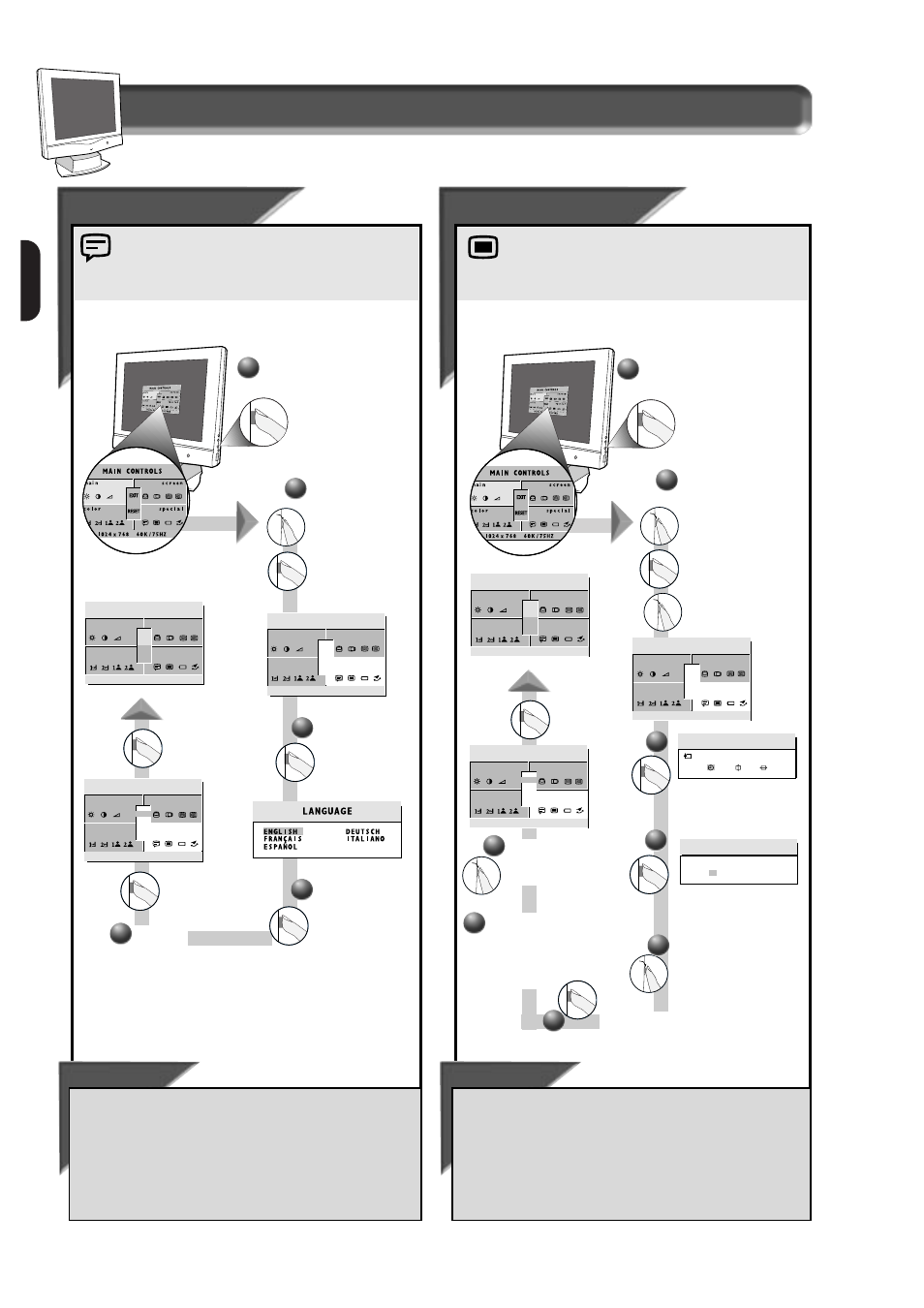
16
E
N
How to Use the On Screen Display (OSD)
L
L
angu
angu
age
age
2
2
The O
N
S
CREEN
D
ISPLAY
shows its settings in one of five
languages. The default is English, but you can select
French, Spanish, German, or Italian.
Smart Help
1
1
Press the OSD button.
Turn the R
OTARY
knob until S
PECIAL
C
ONTROLS
is
highlighted. Then,
press the O
N
S
CREEN
D
ISPLAY
button to highlight
L
ANGUAGE
icon.
OSD Controls
OSD Controls
Smart Help
After returning to E
XIT
. . .
. . . to continue to P
OWER
S
AVING
,
turn the R
OTARY
knob until
S
PECIAL
C
ONTROL
W
INDOW
is highlighted. Next, press the OSD
button. Follow steps 2-5 under P
OWER
S
AVING
.
. . . to exit completely,
press the OSD button and choose either
S
AVE
or N
O
S
AVE
in setting mode, then push OSD button to exit
OSD. (See page 18 for other exit options.)
S D CO
O
NT RO L S
T I MER
2
2
Press the OSD button.
Press the OSD
button to bring up
T
IMER
screen.
Turn the R
OTARY
knob until S
PECIAL
C
ONTROLS
is
highlighted. Next,
press the OSD
button. Then, turn
the R
OTARY
knob
until the OSD
C
ONTROLS
icon is
highlighted.
1
1
S p e c i a l C o n t r o l s w i n d o w
m a i n
r e e n
s c
o l o r
c
c i a l
s p e
7 6 8
10 2 4 x
/ 7 5HZ
6 0 K
RESET
EXIT
L ANGUAGE
3
3
4
4
Press the O
N
S
CREEN
D
ISPLAY
button to bring
up L
ANGUAGE
screen.
Turn the R
OTARY
knob to
until desired language is
selected.
m a i n
r e e n
s c
o l o r
c
c i a l
s p e
7 6 8
10 2 4 x
/ 7 5HZ
6 0 K
RESET
EXIT
OS D CONTROL
3
3
T IM ER
SECONDS
05
10
25
OFF
Press the OSD
button to bring up
O
SD
C
ONTROLS
screen.
Press the OSD button to add
your change and return to
O
SD
C
ONTROLS
screen.
Turn the R
OTARY
knob
to select V
ERTICAL
or
H
ORIZONTAL
P
OSITION
,
and repeat steps 3-6.
7
7
Press the
OSD
button to
return to E
XIT
window.
5
m a i n
r e e n
s c
o l o r
c
c i a l
s p e
7 6 8
10 2 4 x
/ 7 5HZ
6 0 K
RESET
E X I T
EXIT
W
ITH
OSD C
ONTROLS
, you can set the time for the On
Screen Display to time out, change the vertical and
horizontal position of the OSD on the monitor screen.
m a i n
r e e n
s c
o l o r
c
c i a l
s p e
7 6 8
10 2 4 x
/ 7 5HZ
6 0 K
RESET
E X I T O S D
EXIT
4
4
Turn the R
OTARY
knob
to select : 05, 10, 25
seconds, or O
FF
.
5
5
Press the OSD
button to return
to E
XIT
window.
m a i n
r e e n
s c
o l o r
c
c i a l
s p e
7 6 8
10 2 4 x
/ 7 5HZ
6 0 K
RESET
E X I T
EXIT
6
6
m a i n
r e e n
s c
o l o r
c
c i a l
s p e
7 6 8
10 2 4 x
/ 7 5HZ
6 0 K
RESET
E X I T O S D
EXIT
8
After returning to E
XIT
. . .
. . . to continue to O
SD
C
ONTROLS
,
turn the R
OTARY
knob until
S
PECIAL
C
ONTROLS
W
INDOW
is highlighted. Next, press the OSD
button. Follow steps 2-5 under O
SD
C
ONTROL
.
. . . to exit completely,
press the OSD button and choose either
S
AVE
or N
O
S
AVE
in setting mode, then push OSD button to exit
OSD. (See page 18 for other exit options.)
