How to use the on screen display (osd), Reset eset, Exit or reset – Philips 151AX User Manual
Page 18
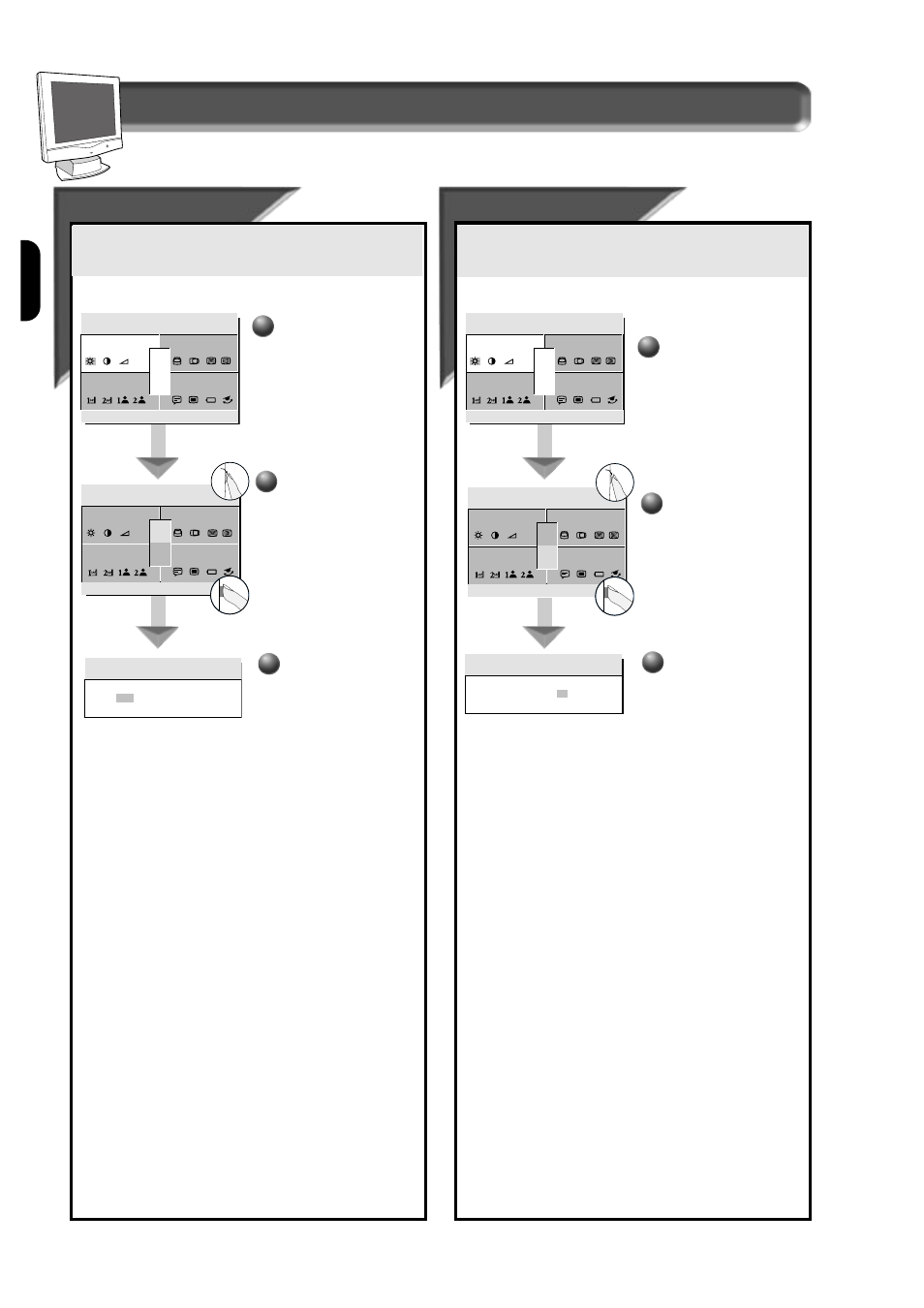
E
E
XIT
XIT
18
E
N
Choosing E
XIT
allows you to save results of adjustment on
settings and exit the OSD screen.
m a i n
r e e n
s c
o l o r
c
c i a l
s p e
7 6 8
10 2 4 x
/ 7 5HZ
6 0 K
RESET
EXIT
BR I GHTNE S S
When you are at a
control window. for
example M
AIN
C
ONTROLS
,
an icon is highlighted.
1
1
Exit or Reset
R
R
eset
eset
Choosing R
ESET
returns all the settings in that window to factory
presets.
How to Use the On Screen Display (OSD)
m a i n
r e e n
s c
o l o r
c
c i a l
s p e
7 6 8
10 2 4 x
/ 7 5HZ
6 0 K
RESET
E X I T O S D
EXIT
Turn the R
OTARY
knob
until E
XIT
is highlighted.
Next, press the OSD
button.
2
2
S A V E
NO
Y E S
The settings mode is now
highlighted. You can
choose to either Y
ES
or
N
O
. Then, press the OSD
button to E
XIT
.
3
3
Turn the rotary knob to
select R
ESET
A
LL
S
ETTINGS
,
Y
ES
or N
O
. Press the OSD
button to
EXIT
.
3
3
Make sure you have
exited from all icons in a
window. (See T
O
E
XIT
FROM AN INDIVIDUAL
WINDOW
.) For example,
M
AIN
C
ONTROLS
will be
highlighted.
1
1
Turn the R
OTARY
knob
until R
ESET
is highlighted.
Next, press the OSD
button. The On Screen
Display will disappear.
2
2
m a i n
r e e n
s c
o l o r
c
c i a l
s p e
7 6 8
10 2 4 x
/ 7 5HZ
6 0 K
RESET
EXIT
BR I GHTNE S S
m a i n
r e e n
s c
o l o r
c
c i a l
s p e
7 6 8
10 2 4 x
/ 7 5HZ
6 0 K
EXIT
E
R S E T
E
S T T I NG S
A L L
RESET
T A L L
RE S E
S E T T I NG S
NO
Y E S
