Remote control 23 – Philips DVDR600VR-37B User Manual
Page 23
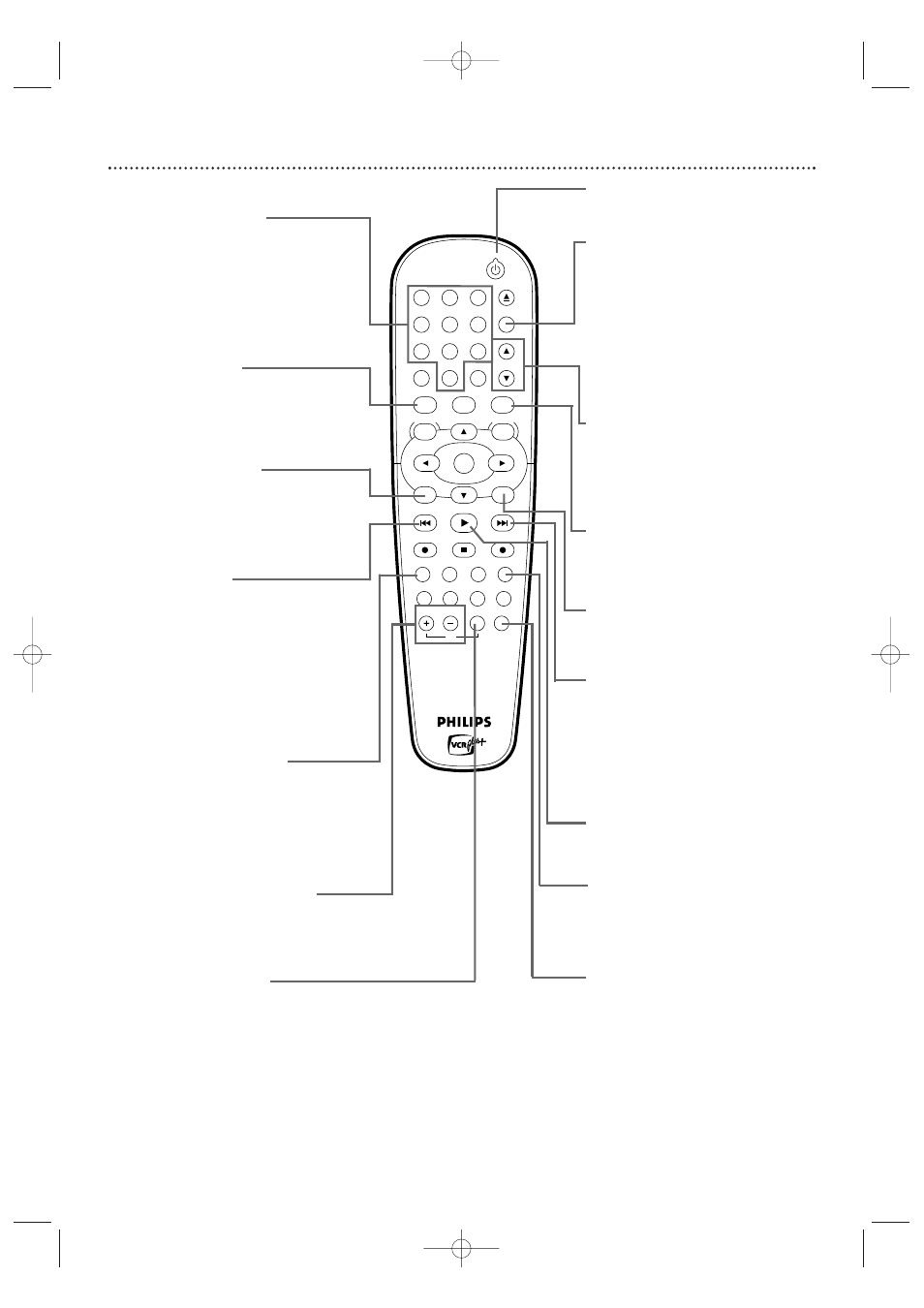
Remote Control 23
STANDBY-ON
OK
MENU
MENU
DISC
SYSTEM
CHANNEL
TV/VIDEO
OPEN/CLOSE
DVD
VCR
CLEAR
MONITOR
VCR Plus +/TIMER
RETURN
SELECT
PLAY
STOP
DVD REC
VCR REC
PLAY MODE
MODE
AUDIO
DISPLAY
T/C
FSS
SLOW
MODE
SEARCH
MUTE
VOLUME
TV
PAUSE
1
2
3
4
5
6
7
8
9
0
EJECT
REC
STANDBY-ON y Button
Press to turn on or off the power
of the Recorder.
Number Buttons
Use to select TV channels. If you
have Cable TV, channels 1-125 are
available. If you have an antenna,
channels 2-69 are available.
In DVD mode, press to select a
Track or Chapter for playback.
TV/VIDEO Button
Press to switch between TV
and Video positions. In Video
position, watch a
Disc/videotape or
watch/record TV programs
(changing channels at the
Recorder).
Use TV position to watch TV
channels (changing channels at
the TV) or watch one program
while recording another.
VCR Button
Press to activate the remote
control in VCR mode.
Press to select the VCR output
mode.
SELECT Button
In DVD mode, press to adjust
timer recording settings. See
page 45.
Press to choose Interlaced or
Progressive Scan. See page 63.
j
Button
In DVD mode, press to return
to the beginning of the current
Chapter/Track. Press
repeatedly to return to
previous Chapters/Tracks.
Press and hold for two
seconds to search backward
during play.
In VCR mode, press to search a
videotape. See pages 76 and 77.
DVD Button
Press to activate the remote
control in DVD mode.
Press to select the DVD output
mode.
RETURN Button
Press to go to a previous
menu on a Video CD or some
DVDs.
REC MODE Button
Press to select a Disc or
videotape recording speed.
See pages 52 and 69.
This determines the quality of
the recording and the length of
time you can record.
TV VOLUME +/– Buttons
Press to adjust the volume of
some Philips TVs.
The TV VOLUME +/– buttons
do not work with all TVs.
i
Button
In DVD mode, press to skip
to the next Chapter or Track
during play. Press and hold for
two seconds to search
forward during play.
In VCR mode, press to search
a videotape. See pages 76 and
77.
PLAY B Button
Press to begin Disc or
videotape playback.
PAUSE Button
Press to pause Disc or
videotape play or recording
(except OTR).
SEARCH MODE Button
In VCR mode, press for a Time
Search or an Index Search. See
page 76.
CHANNEL K
K/ L
L Buttons
Press to change TV channels
at the Recorder in Monitor or
VCR mode.
Press to adjust videotape
tracking. See page 78.
TV MUTE Button
Press to mute the sound on
some Philips TVs.
The TV MUTE button does
not work with all TVs.
E9480UD_EN.qx3 05.1.8 4:16 PM Page 23
