Philips BDH5011-74 User Manual
Page 24
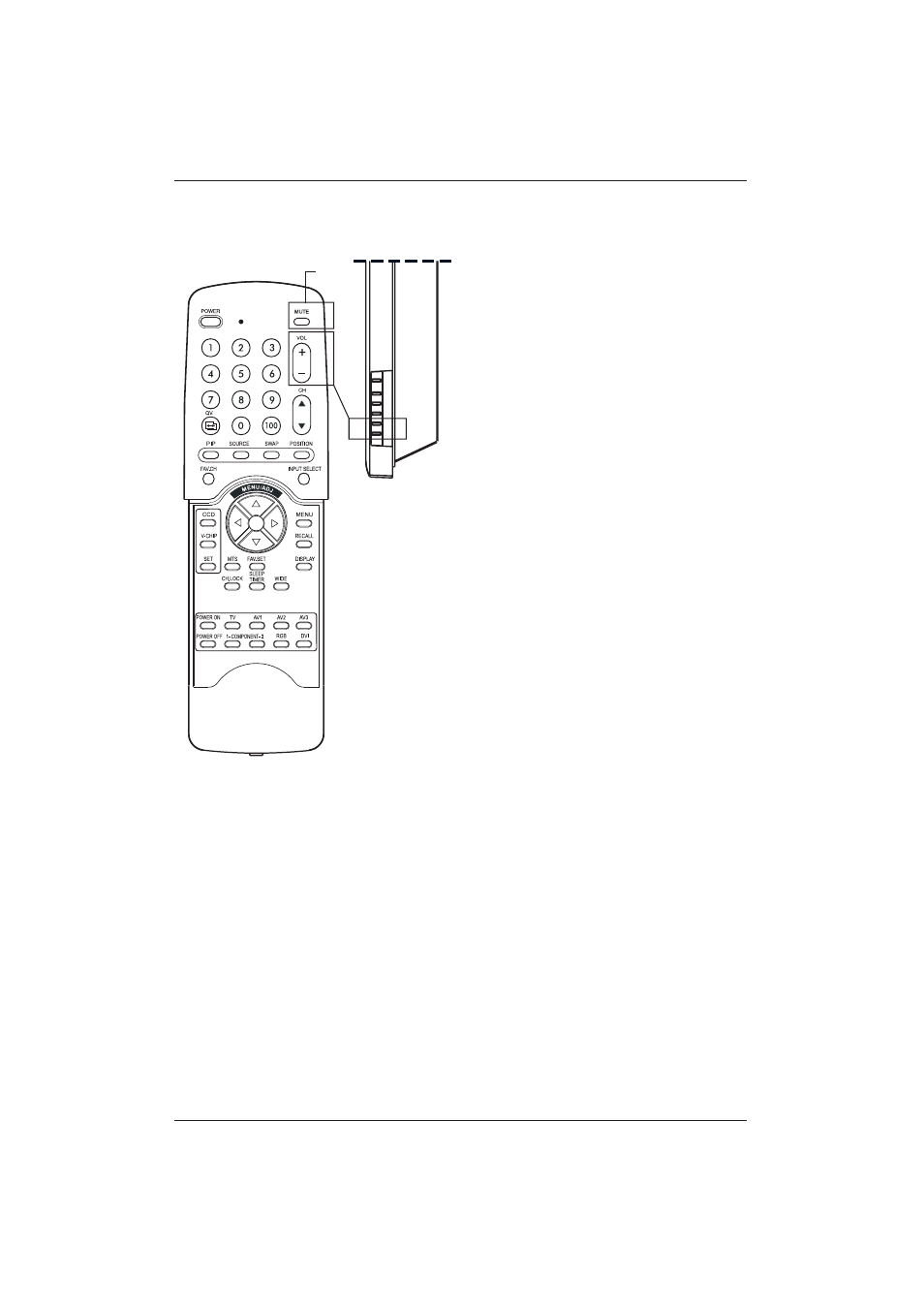
24
User Manual BDH5011
8.3 Adjusting
Sound
Volume
Using Front Panel or Remote Control
1. To increase the sound volume, press
VOLUME + on either the front panel of
display or on the remote control.
2. To decrease the sound volume, press
VOLUME - On either the front panel of
display or on the remote control.
Using MUTE
1. If you temporarily would like to have no
sound, simply press the MUTE button to
silence the volume.
2. When the display’s volume is muted, the
display will show MUTE on the upper right
corner of the screen.
3. To disengage the mute mode, simply press
the MUTE button or the VOLUME +/-
button again.
Notes:
•
If the display’s built-in speakers are turned off
using the OSD, then volume controls will not
affect volume generated by the built-in
speaker.
•
Volume controls are valid when audio output
is set to VARIABLE. (See Chapter 10.5.)
VOLUME +/-
MUTE
- Home Cinéma 5.1 (2 pages)
- Téléviseur à écran large (4 pages)
- TV Widescreen (116 pages)
- Téléviseur (62 pages)
- Téléviseur à écran large (3 pages)
- Téléviseur à écran large (2 pages)
- téléviseur stéréo (96 pages)
- Téléviseur à écran large (2 pages)
- Téléviseur à écran large (3 pages)
- Téléviseur à écran large (172 pages)
- SHC8585-00 (150 pages)
- Perfect replacement Télécommande universelle (72 pages)
- Perfect replacement Télécommande universelle (108 pages)
- Microchaîne (21 pages)
- Microchaîne (10 pages)
- Microchaîne (2 pages)
- MultiLife Chargeur de piles (2 pages)
- MultiLife Chargeur de piles (2 pages)
- Lecteur de CD (21 pages)
- Lecteur de disques Blu-ray (2 pages)
- Lecteur de disques Blu-ray (72 pages)
- Lecteur de DVD (2 pages)
- Lecteur de DVD (2 pages)
- Barre de son (16 pages)
- Barre de son (21 pages)
- Barre de son (16 pages)
- Barre de son (26 pages)
- Barre de son (26 pages)
- Barre de son (12 pages)
- Barre de son (14 pages)
- Barre de son (6 pages)
- Système Home Cinéma DVD (2 pages)
- Fidelio Chaîne sans fil (2 pages)
- Minichaîne hi-fi (21 pages)
- Antenne TV numérique (93 pages)
- Enceinte sans fil (2 pages)
- Enceinte sans fil (1 page)
- Enceinte sans fil (21 pages)
- GoGEAR Baladeur MP4 (2 pages)
- Microchaîne DVD (21 pages)
- Fidelio Home Cinéma avec enceintes arrière sans fil E5 (21 pages)
- Home Theater 5.1 (2 pages)
- Home Cinéma 5 enceintes (8 pages)
- Home Cinéma 5 enceintes (18 pages)
- Home Cinéma 5 enceintes (8 pages)
