Philips BDH5011-74 User Manual
Page 19
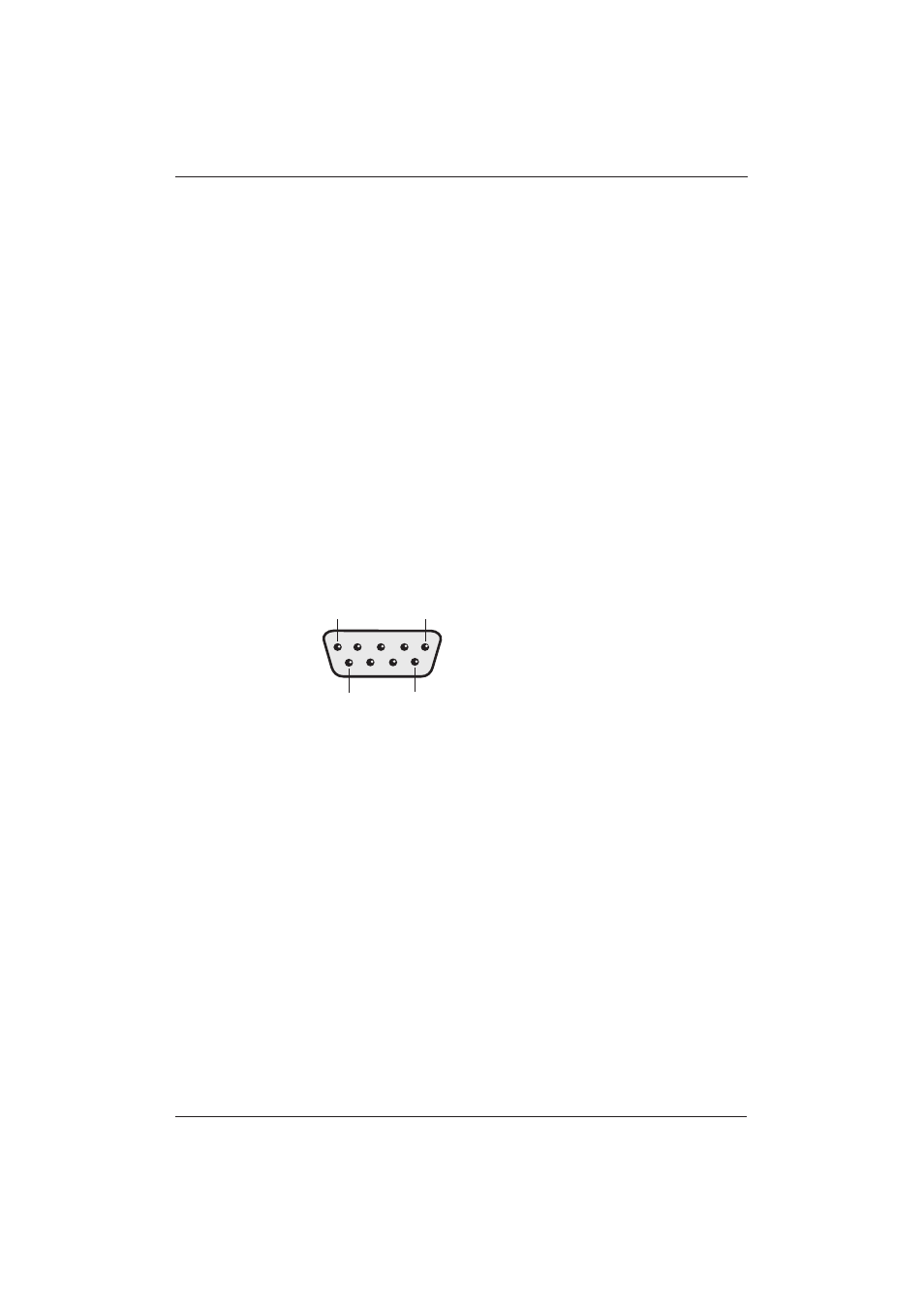
19
User Manual BDH5011
7.6 RS-232 Remote Control
Connections
RS-232 Serial Terminal Overview
This display is equipped with an RS-232 serial
terminal for using the display with computer
controls.The RS-232 serial terminal conforms to
the RS-232C interface specification.The
computer will require a software application
(such as programming language software) which
allows the computer to send and receive control
data that can support the communications
parameters listed below.
Communications Parameters
These parameters are required to setup
communications with the display.
Specification:
RS-232C
Sync Method:
Synchronous
Baud Rate:
9600 bps
Parity:
None
Character:
Length 8 Bits
Stop Bit:
1 Bits
Pin Layout for RS-232 Terminal
The RS-232C terminal pin layout is as follows:
Pin 1:
Received Line Signal Detector (Data
Carrier Detect)
Pin 2:
Received Data (RXD)
Pin 3:
Transmit Data (TXD)
Pin 4:
Data Terminal Ready (DTR)
Pin 5:
Signal Ground
Pin 6:
Data Set Ready (DSR)
Pin 7:
Request To Send (RTS)
Pin 8:
Clear To Send (CTS)
Pin 9:
Ring Indicator
Basic Format for Command Parameters
In order to transmit data from the computer to
the display, the data must be sent in 1-byte-hex
format.
The command code (see table below) must first
be sent to the display, followed by the desired
value setting in hexadecimal format.
The following is an example of a sequence to
change the displays input to RGB:
Step 1: Send 1-byte for command 91 (input
select) to the display in hex format 0x91
Step 2: Send 1-byte for the value of the RGB
input. In this example, send 0x06.
Step 3: The display will respond back to
the PC with a 1-byte value to confirm
the setting.
RS-232
1
5
9
6
