To use the menus, Installation, Select the menu language – Philips widescreen flat TV 50PF9956 127 cm 50" plasma Progressive Scan User Manual
Page 9: Installation to use the menus, Press the, Button on the remote control, Use the cursor down to select, Use the cursor right to select, Follow the instructions on screen, Button to confirm your selection
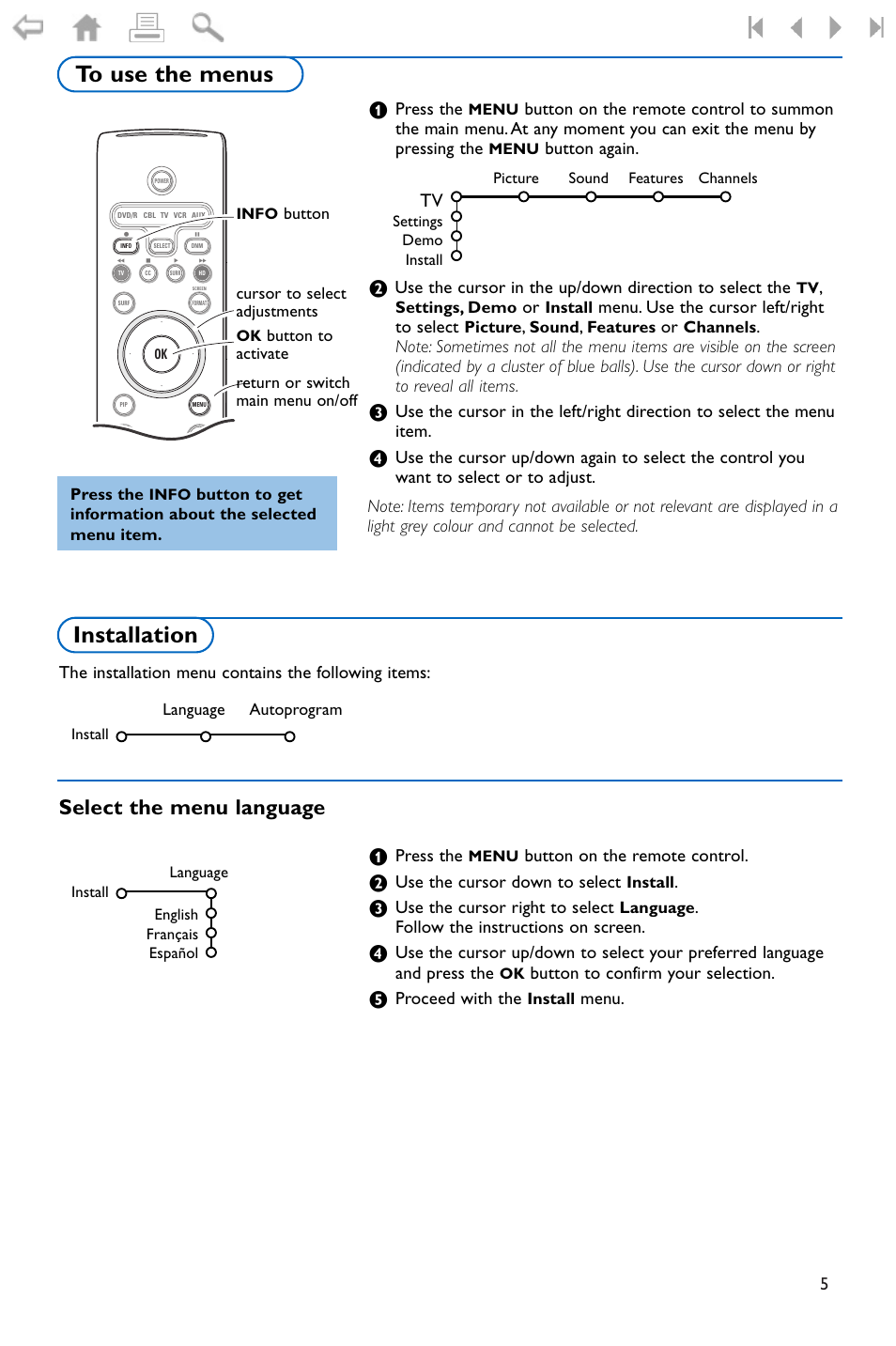 To use the menus, Installation, Select the menu language | Installation to use the menus, Press the, Button on the remote control, Use the cursor down to select, Use the cursor right to select, Follow the instructions on screen, Button to confirm your selection | Philips widescreen flat TV 50PF9956 127 cm 50" plasma Progressive Scan User Manual | Page 9 / 36
To use the menus, Installation, Select the menu language | Installation to use the menus, Press the, Button on the remote control, Use the cursor down to select, Use the cursor right to select, Follow the instructions on screen, Button to confirm your selection | Philips widescreen flat TV 50PF9956 127 cm 50" plasma Progressive Scan User Manual | Page 9 / 36 This manual is related to the following products:
