Timer external av source, Timer, External av source – Philips AJL700-37B User Manual
Page 27
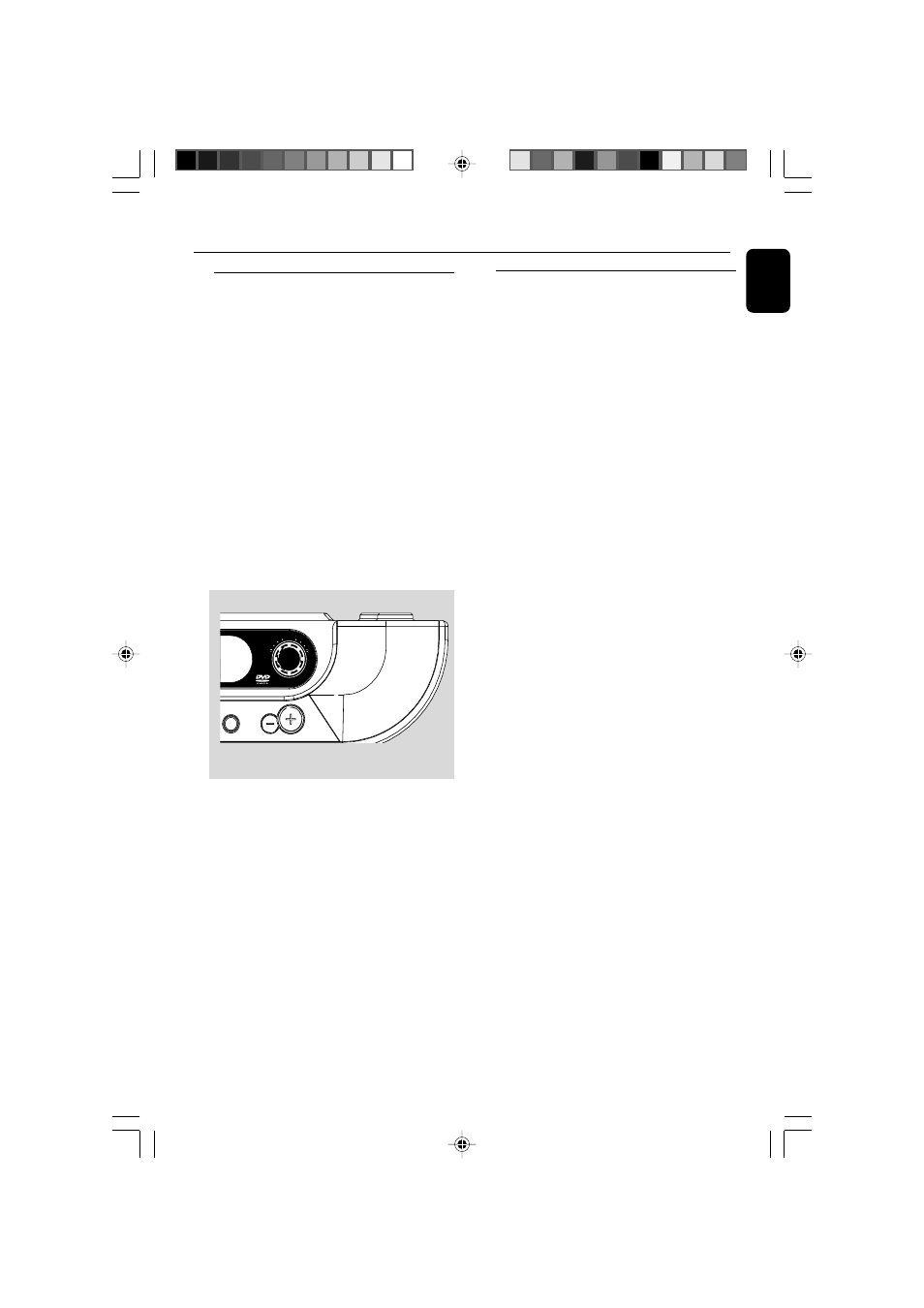
27
English
TIMER
Set the timer period to activate a beeper alarm.
Setting the timer
1
On the set, press TIMER to activate.
➜
Display shows
TIMER and the 000 digits
flashes.
2
Turn the TIMER control counter-/clockwise to
adjust your timer period (from 001 to 180
minutes.)
3
Press TIMER again (within 90 seconds) to
confirm.
➜
Timer period starts to count down.
To cancel the timer
Press TIMER during the countdown.
Timer
External AV Source
➜
Clock time appears.
External AV source
It is possible to use an additional appliance, e.g.
VCR, video game player, with the set.
2
Press POWER to on, then press SOURCE to
select AV source (or on the remote control, B
and AV).
3
To avoid noise distortion, turn down the volume
on your external device.
4
Press the PLAY key on the connected appliance
to start playback.
5
To adjust the sound and volume, use the sound
controls on your external equipment and the
AJL700.
1
Check the external appliance has been properly
connected (see Installation, Connecting an
additional appliance).
PRESET
MHZ
kHZ
VOL.
MEM
G.
R
PLAYER
MUTE
VOLUME
PRESS TO
START/STOP
TIMER
