Disc operations, Selecting and searching – Philips AJL700-37B User Manual
Page 21
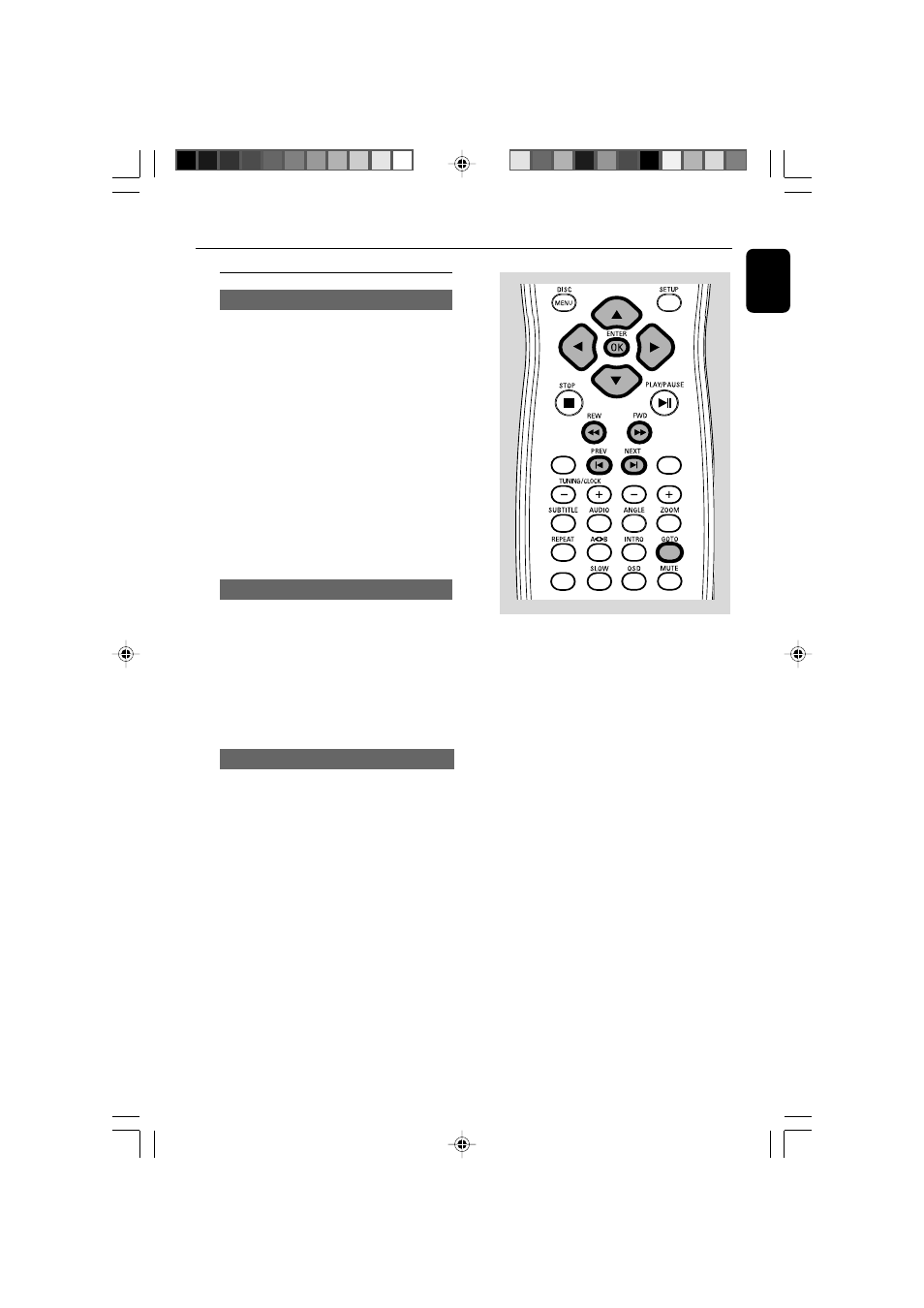
21
English
Disc Operations
Selecting and searching
Selecting a different track / chapter
For DVD/VCD/CD:
●
During playback, briefly press PREV
а / б
NEXT once or more until your desired track/
chapter number appears (or on the remote
control, PREV, NEXT O
P)
or
Use the Numeric Keypad (0-9) on the
remote control to select the track/chapter
number directly. e.g.
Track/chapter 2: Press 0 and then, 2
Track/chapter10, Press 1 and then, 0
For MP3/JPEG:
●
Use the navigation controls 1 / 2 / 3 / 4
and ENTER /OK to select the desired file or
file folder.
Fast rewinding/fowarding
1
During playback, press REW, FWD
а / б
or 1 / 2 on the remote control repeatedly
to select fast search speed (x2, x4, x8 , x16 or
x32).
➜
The disc plays at a high speed.
2
When you recognize the passage you want,
press
ÉÅ or ENTER /OK
➜
Normal playback resumes.
GOTO
1
During playback, press GOTO once or more
on the remote control.
➜
DVDs: A TITLE & CHAPTER bar appears
on the TV screen.
➜
VCD/Audio CD:
--:-- appears on the TV screen for you to enter
the desired minutes and seconds (in 2 digits), or
T: --/ XX appears for you to enter the desired
track number (in 2 digits)
➜
MP3: --- appears for you to enter the
desired track number (in 3 digits)
2
Use the Numeric Keypad (0-9) to enter the
desired chapter/title / track time/ track number.
CLOCKSET
CLOCKSET
PICTURE
VOL
DSC
