Watching tv 1, Press to start/stop timer – Philips AJL700-37B User Manual
Page 18
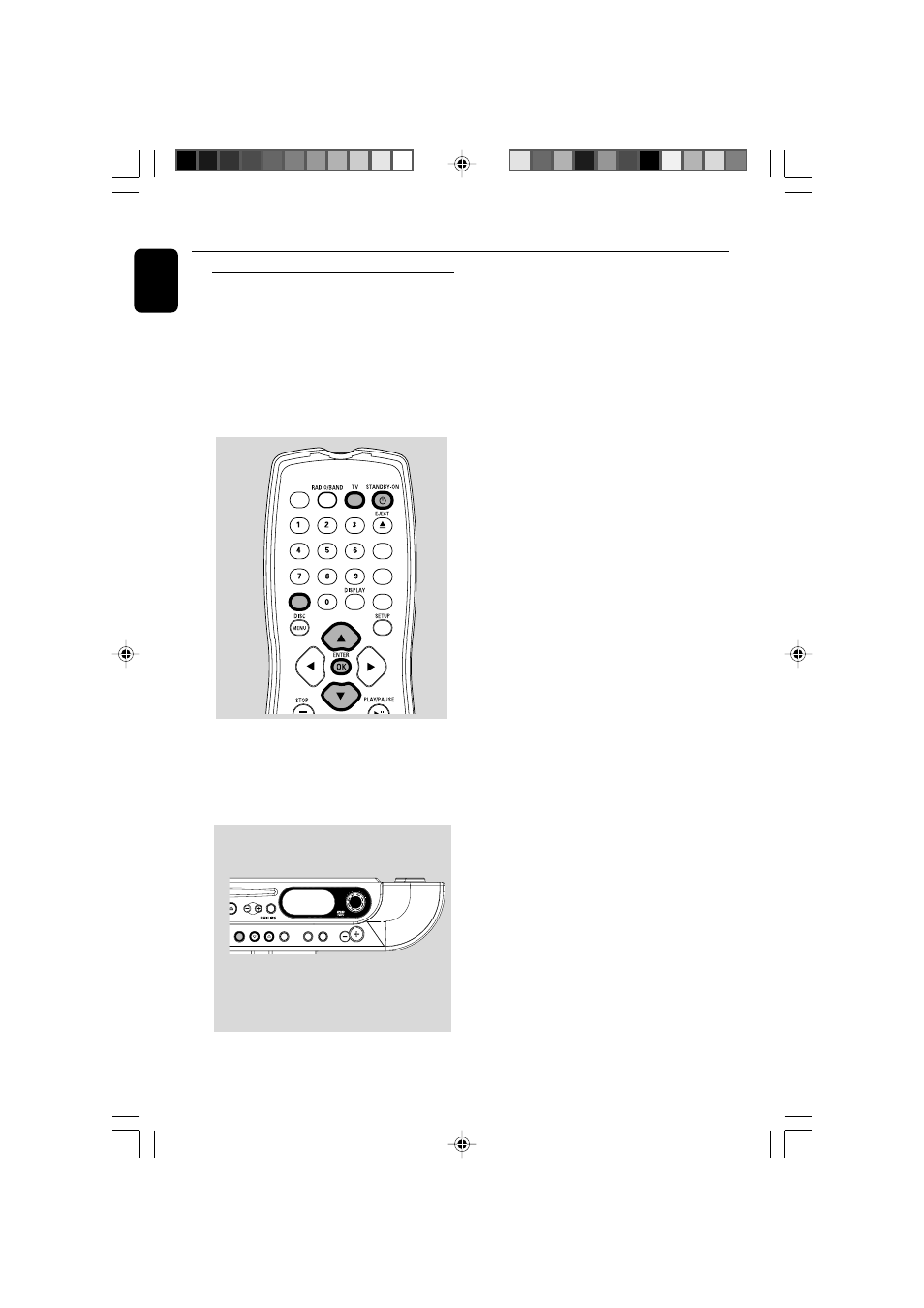
18
English
TV
Watching TV
1
Check your TV set has been properly connected
and placed. (see Installation, Connecting TV
antenna/CATV and Using the TV Screen)
2
On the remote control, press B
B
B
B
B to on, then
press TV once or more to select TV or CATV
mode (or on the set, POWER and SOURCE).
3
In CATV, press ENTER on the remote control
to select HRC, IRC, STD or AUTO mode.
4
The first time you use the TV, press AUTO
PROG /RADIO PROG on the set.
➜
Channel number starts running.
➜
Available channels are programmed.
➜
After all channels are stored, the first
autostore channel will then automatically play.
5
Press PRESET - / CH.DOWN, PRESET + /
CH.UP to select your desired channel (on the
remote control, 3 , 4)
or
Use the Numeric Keypad (0-9) on the
remote control to select the channel number
directly. e.g.
Channel 2: Press 0 and then, 2
Channel 10, Press 1 and then, 0
To erase/ overwrite current presets
You can erase a preset channel by storing
another channel in its place.
1
Select the channel you want to erase.
2
On the remote control, press ERASE/ WRITE
once or more until ERASE appears
➜
The erased channel number appears in red.
3
Press ERASE/ WRITE again until ADD
appears.
4
Use the Numeric Keypad (0-9) on the
remote control to enter your desired channel
number
➜
The stored channel number appears in green.
DVD
AV
PROG
ERASE/WRITE
SHUFFLE
PRESET
MHZ
kHZ
VOL.
MEM
SHUFFLE PROG.
1ALL
TV FM AM TIMER
CLOCK/TUNING CLK/DISP
EJECT
AJL700 KITCHEN DVD PLAYER
PRESET+ /
CH. UP
PRESET
-
/
CH. DOWN
AUTO PROG/
RADIO PROG
BAND
DSC
MUTE
VOLUME
PRESS TO
START/STOP
TIMER
