Operating instructions, Control panel – Bosch WFD50818 User Manual
Page 8
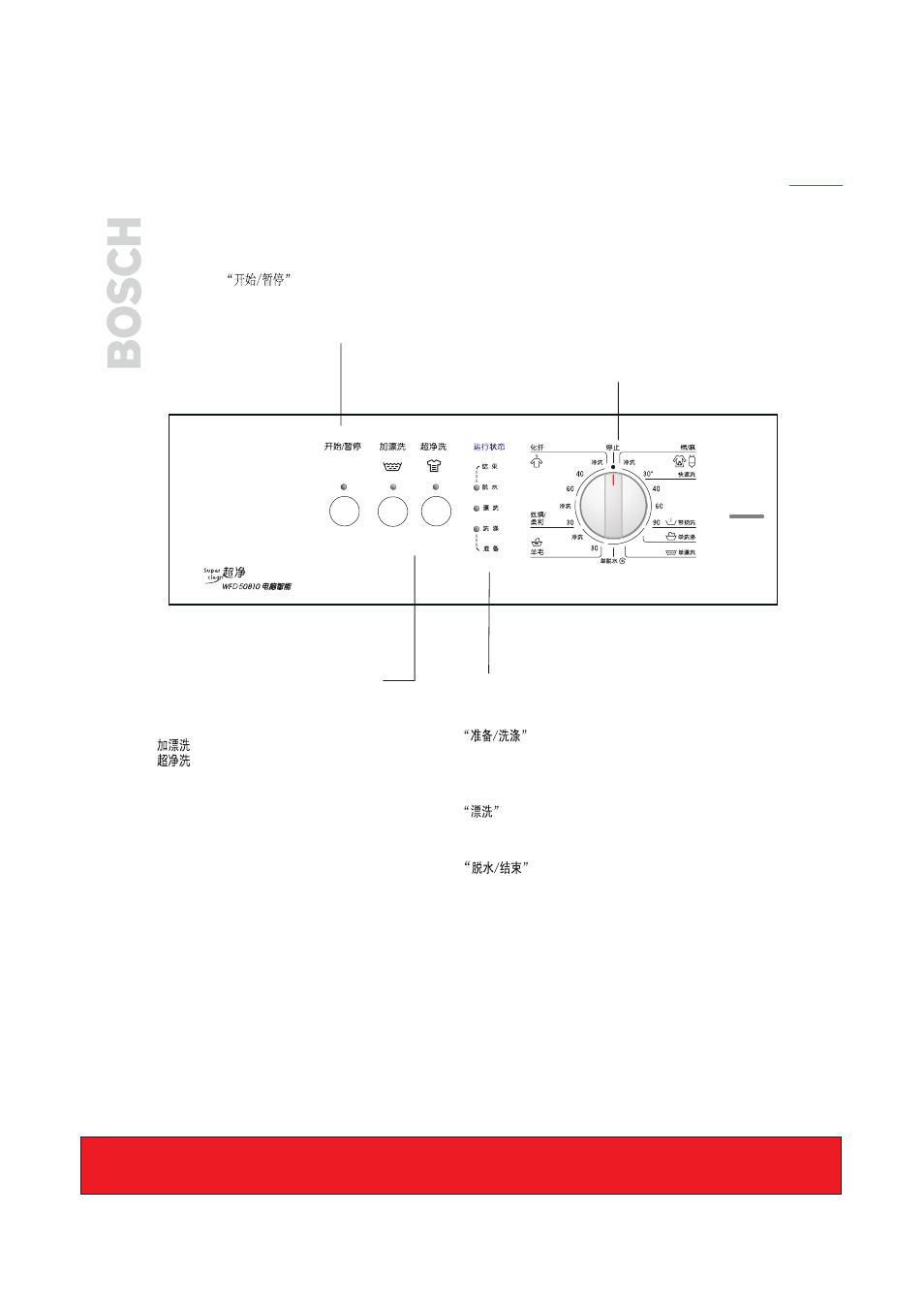
6
Operating Instructions
Control Panel
Start/Pause button
For starting/pausing the wash cycle
(programme must have been selected).
Programme Selector
For switching the machine on and off and for selecting
the programme. Can be rotated in either direction. If
rotate it during the washing, the programme will be stopped.
The programme sequence is electronically controlled.
Indicatolr lights
Indicate the status of the washing machine:
Ready/Wash Indicate light flashes, if the
programme is selected; is on, the programme
is running.
Rinse indicator light is on, the rinsing cycle
is running.
Spin/End indicator light is on, the spinning
cycle is running; flashes, if the selected pro-
gramme is ended.
Press buttons for additional functions
(Where required to supplement the
programme)
Extra Rinse:
Super Clean
Additional rinse cycle.
: Prolong the washing time.
Additional functions can be combined.
The indicator lights of the buttons come on,
if the additional options are active.
Switch off additional option: press button
again.
