Firmware version, Hardware version, Id routing – B&B Electronics Vlinx MESR9xx User Manual
Page 27: Ip address
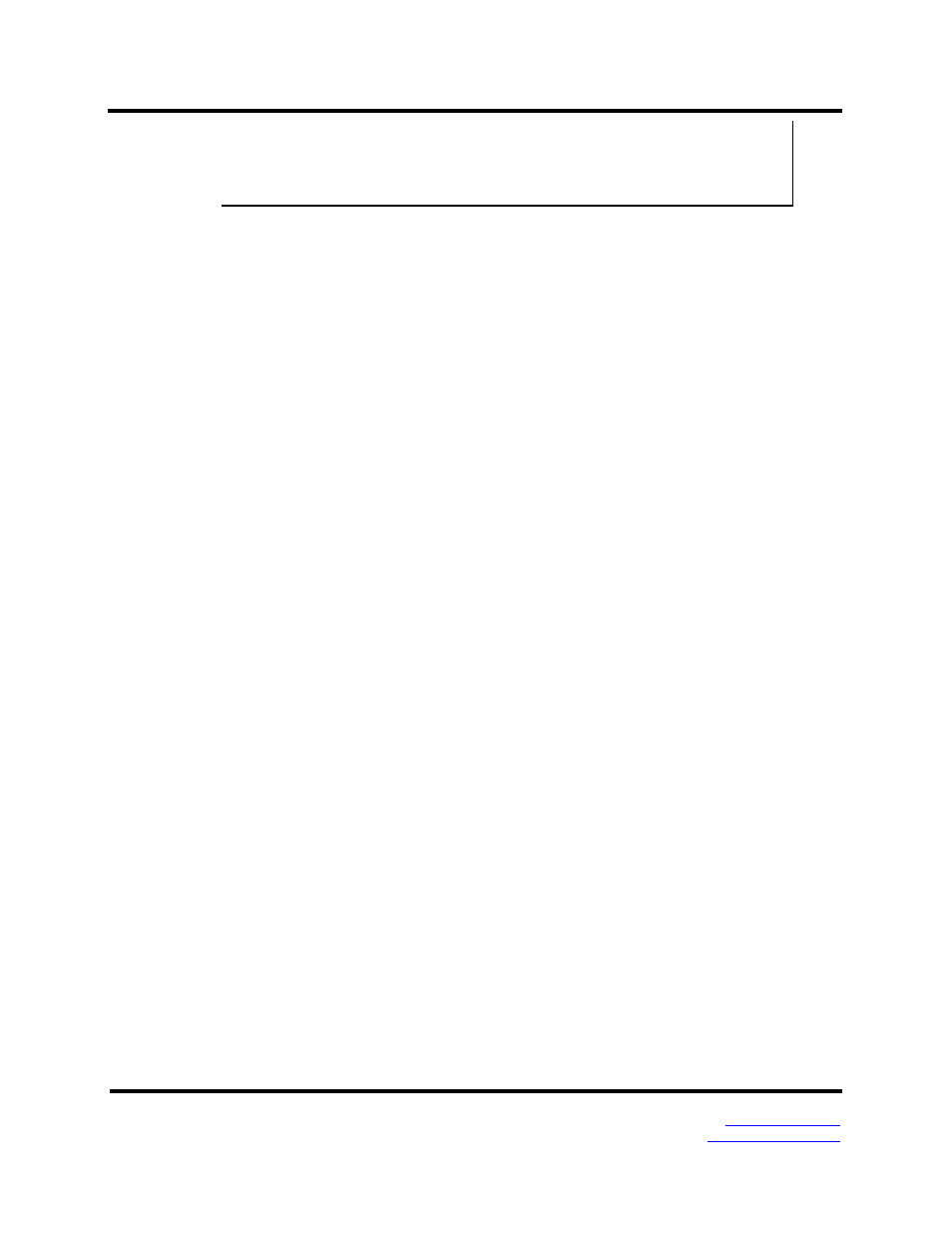
4. Properties
Vlinx MESR9xx Modbus Gateway
Page 23
Manual Documentation Number MESR9xx-4508m
www.bb-elec.com/
www.bb-europe.com/
If a DHCP server is not found on the network, the Modbus gateway automatically configures to an
IP address in the range of 169.254.0.0 through 169.254.255.255 and a subnet mask of 255.255.0.0
MESR9xx Modbus gateways come from the factory with DHCP enabled.
Firmware Version
The Firmware Version number (Vx.x.x) indicates the Modbus gateway's currently
loaded firmware release. From time to time new firmware is made available and can be
uploaded into the Modbus gateway using Vlinx Manager.
Hardware Version
The Hardware Version number of the Modbus gateway hardware is displayed on the
Login page of Vlinx Manager.
ID Routing
ID routing allows the gateway to manage slave device IDs between various Modbus
interfaces. By filling in the user defined slave ID table, a Modbus Gateway routes
requests to the correct serial port. One connection can command serial slaves on multiple
serial ports.
By filling in the drop down menu of ports with slave devices attached, adding IP
addresses of slaves, up to 10 address ranges can be routed.
By default all boxes are unchecked, the drop down menu is set to serial port one, and all
fill in boxes are blank.
IP Address
Software or hardware attempting to access the Modbus gateway via the network must
know the IP Address of the server. If DHCP is selected, the Modbus gateway requests
and receives a dynamic IP address from a DHCP server when it first connects to the
network. If DHCP is not selected you must type in a static IP address when configuring
Network settings (on the Vlinx Manager Network page). The static IP address remains
the same each time the server is powered up or starts/restarts.
