Loading new firmware versions, Upgrading firmware for windows 95 or windows 98, Make sure the pc card is up and running – Aironet Lan Adapter User Manual
Page 76: Select commands, Select load new firmware, Select look in....use the drop down button to s, Select open. this will flash the card with the, Loading new firmware versions -8, Upgrading firmware for windows 95 -8
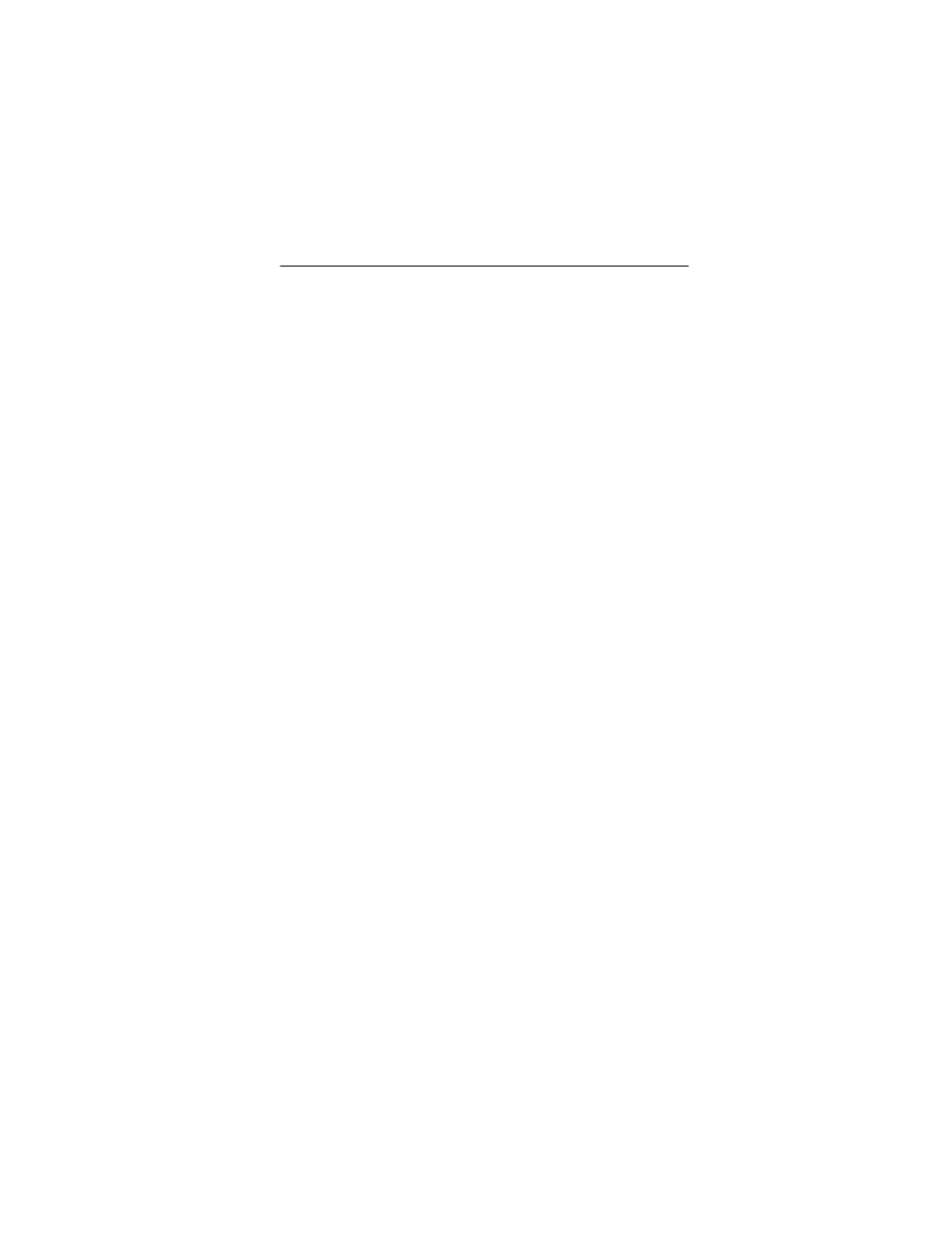
Utilities
4-8
Loading New Firmware
Versions
The firmware is contained in the card’s flash memory. Flash
memory allows for easy updating of the firmware as neces-
sary.
Upgrading Firmware for Windows 95
or Windows 98
The WinDGS program is used to load new firmware.
To load new firmware:
1.
Make sure the PC Card is up and running.
2.
Select Commands.
3.
Select Load New Firmware.
4.
Select Look In....Use the drop down button to select
the appropriate path and image file.
5.
Select Open. This will flash the card with the selected
image.
