Windows for workgroups ndis2 installation, Power on your computer and start windows for 1, Go to the network program group and click on ne – Aironet Lan Adapter User Manual
Page 48: Under network setup, choose networks, Under networks choose install microsoft windows, Under network setup, choose drivers, Under network drivers, choose add adapters, If the drivers were already copied to the hard, Under add adapter, choose the appropriate airon, Place the driver disk in drive a
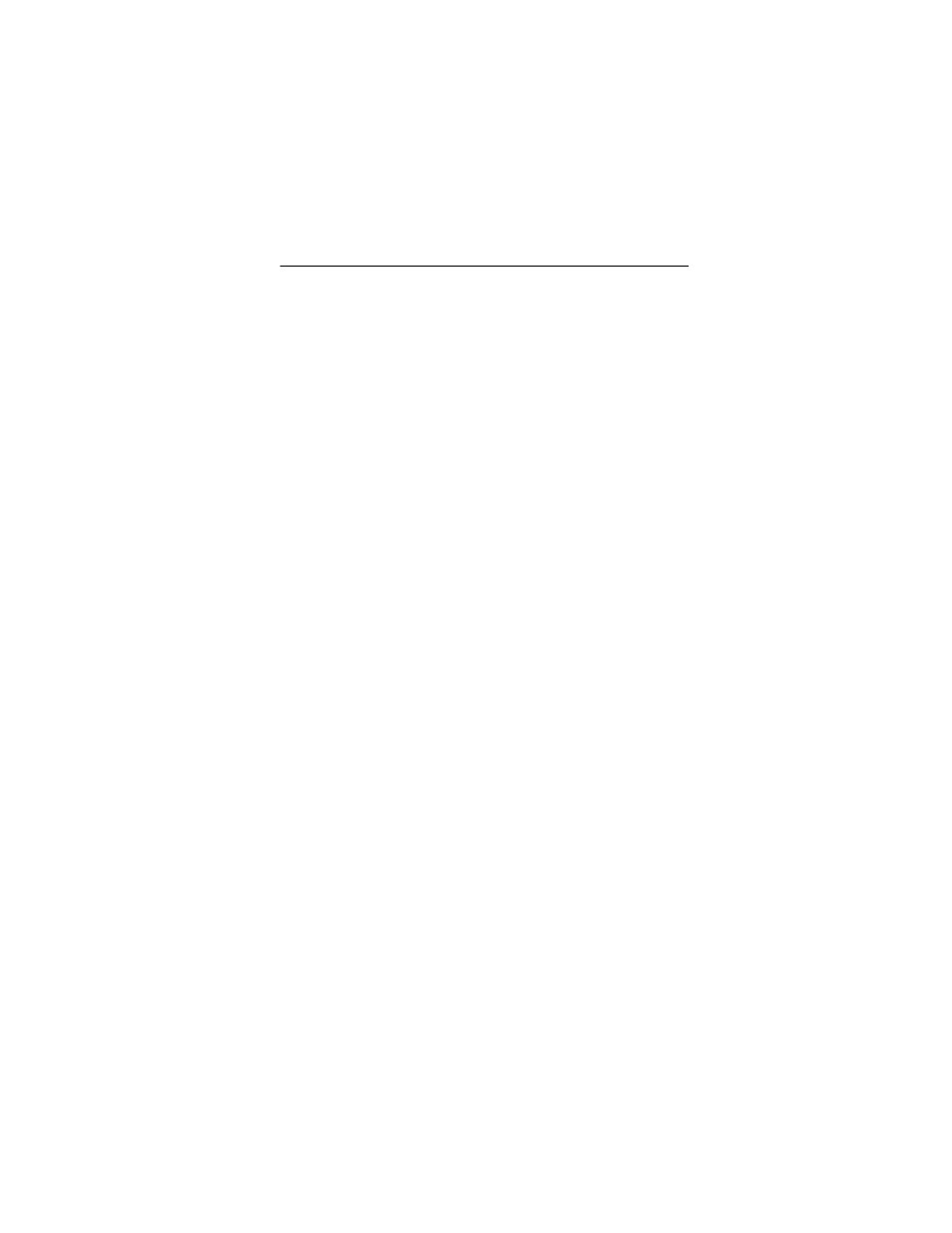 Windows for workgroups ndis2 installation, Power on your computer and start windows for 1, Go to the network program group and click on ne | Under network setup, choose networks, Under networks choose install microsoft windows, Under network setup, choose drivers, Under network drivers, choose add adapters, If the drivers were already copied to the hard, Under add adapter, choose the appropriate airon, Place the driver disk in drive a | Aironet Lan Adapter User Manual | Page 48 / 107
Windows for workgroups ndis2 installation, Power on your computer and start windows for 1, Go to the network program group and click on ne | Under network setup, choose networks, Under networks choose install microsoft windows, Under network setup, choose drivers, Under network drivers, choose add adapters, If the drivers were already copied to the hard, Under add adapter, choose the appropriate airon, Place the driver disk in drive a | Aironet Lan Adapter User Manual | Page 48 / 107 