Windows nt ndis3 installation, Shutdown the windows nt workstation, Insert the wireless lan adapter into one of the – Aironet Lan Adapter User Manual
Page 46: Power up the windows nt workstation, From the control panel, select the network icon, Select adapters, Select add, Select have disk, Insert the driver disk provided with the adapte, Type a:\ndis3 at the prompt and press enter
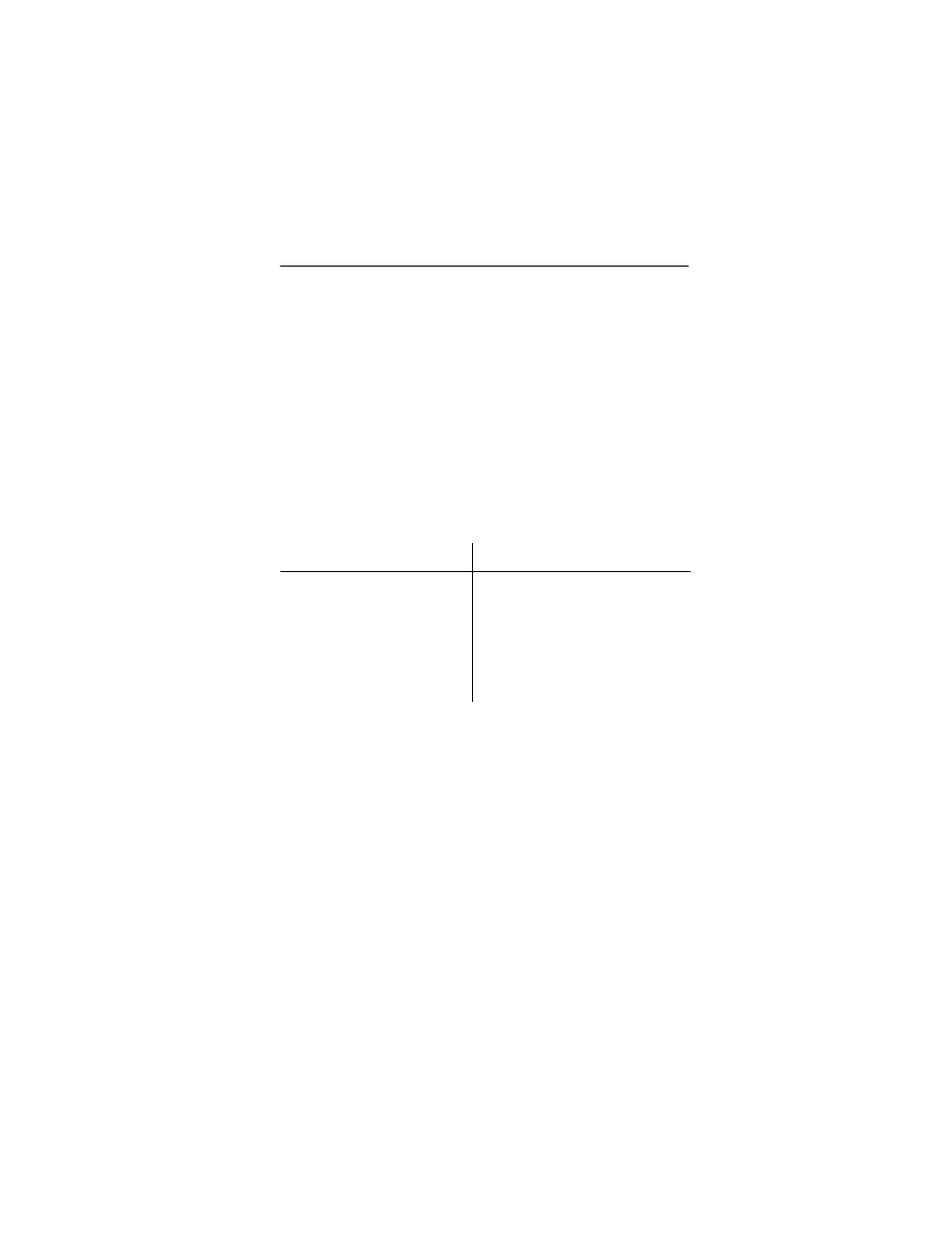 Windows nt ndis3 installation, Shutdown the windows nt workstation, Insert the wireless lan adapter into one of the | Power up the windows nt workstation, From the control panel, select the network icon, Select adapters, Select add, Select have disk, Insert the driver disk provided with the adapte, Type a:\ndis3 at the prompt and press enter | Aironet Lan Adapter User Manual | Page 46 / 107
Windows nt ndis3 installation, Shutdown the windows nt workstation, Insert the wireless lan adapter into one of the | Power up the windows nt workstation, From the control panel, select the network icon, Select adapters, Select add, Select have disk, Insert the driver disk provided with the adapte, Type a:\ndis3 at the prompt and press enter | Aironet Lan Adapter User Manual | Page 46 / 107 