Installing the wireless lan adapter, Connecting the pc card, Hold the pc card so the aironet logo is facing – Aironet Lan Adapter User Manual
Page 39: Slide the pc card into the slot until its conne, Removing the pc card, Press the pc card slot’s eject button until the, Grasp the sides of the pc card and pull it out
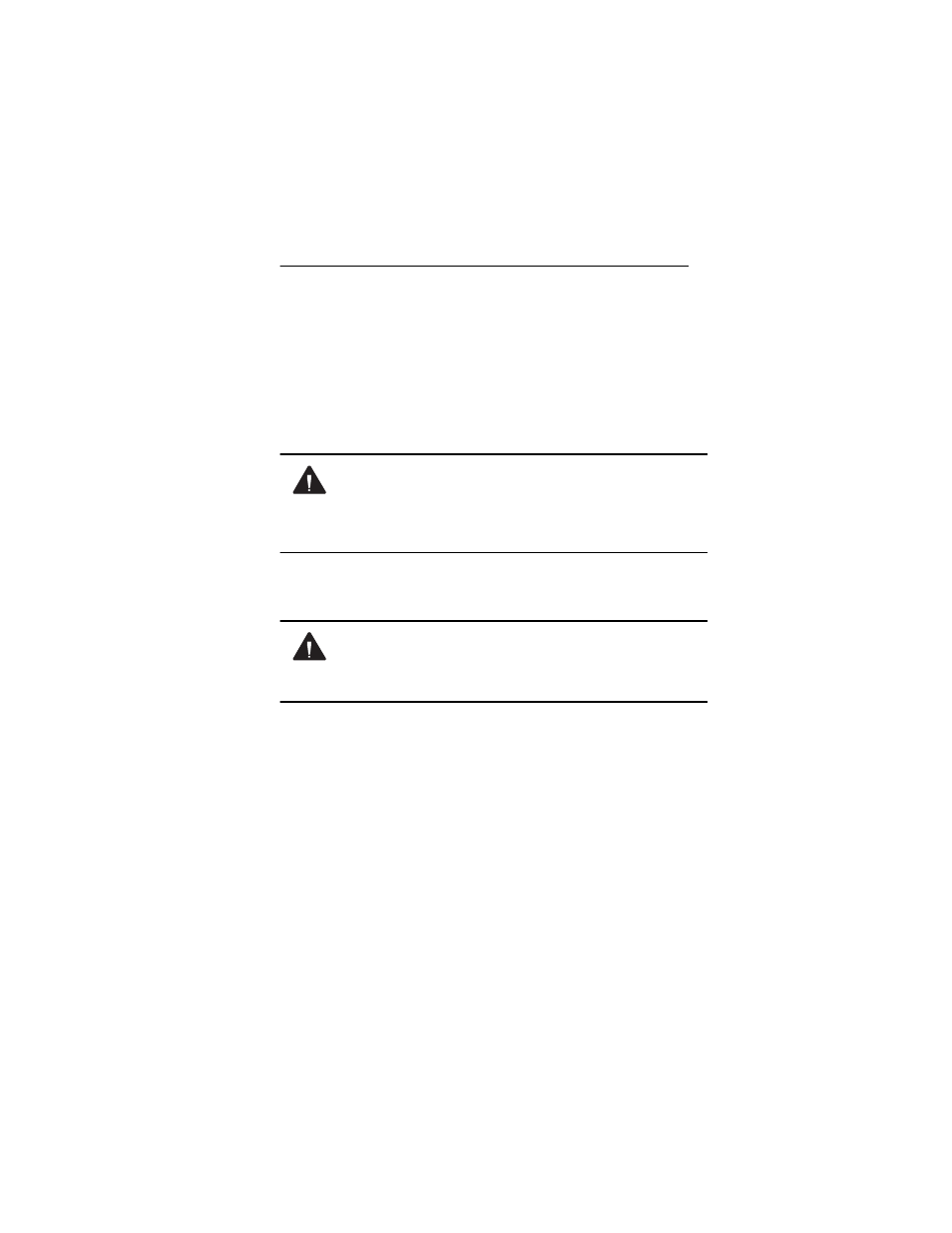 Installing the wireless lan adapter, Connecting the pc card, Hold the pc card so the aironet logo is facing | Slide the pc card into the slot until its conne, Removing the pc card, Press the pc card slot’s eject button until the, Grasp the sides of the pc card and pull it out | Aironet Lan Adapter User Manual | Page 39 / 107
Installing the wireless lan adapter, Connecting the pc card, Hold the pc card so the aironet logo is facing | Slide the pc card into the slot until its conne, Removing the pc card, Press the pc card slot’s eject button until the, Grasp the sides of the pc card and pull it out | Aironet Lan Adapter User Manual | Page 39 / 107 