Detaching the antenna, Detaching the snap-on antenna, Remove the pc card from the pc card slot – Aironet Lan Adapter User Manual
Page 38: Grasp the center of the antenna with the thumb, Gently pull the antenna away from the pc card 3, Detaching a remote antenna, Grasp the end of the antenna cable lead by the, Gently pull the connector away from the pc card, Detaching the antenna -6
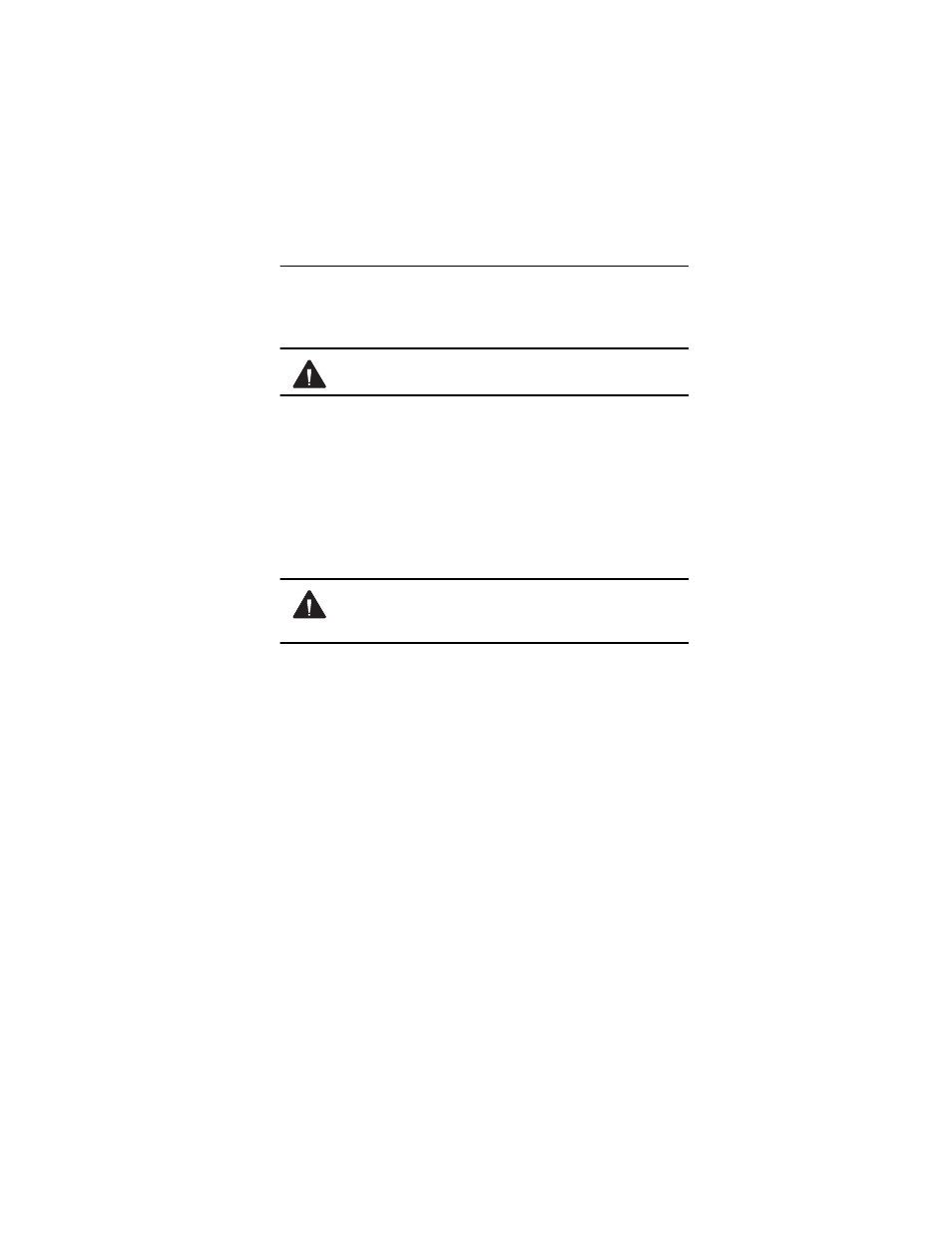 Detaching the antenna, Detaching the snap-on antenna, Remove the pc card from the pc card slot | Grasp the center of the antenna with the thumb, Gently pull the antenna away from the pc card 3, Detaching a remote antenna, Grasp the end of the antenna cable lead by the, Gently pull the connector away from the pc card, Detaching the antenna -6 | Aironet Lan Adapter User Manual | Page 38 / 107
Detaching the antenna, Detaching the snap-on antenna, Remove the pc card from the pc card slot | Grasp the center of the antenna with the thumb, Gently pull the antenna away from the pc card 3, Detaching a remote antenna, Grasp the end of the antenna cable lead by the, Gently pull the connector away from the pc card, Detaching the antenna -6 | Aironet Lan Adapter User Manual | Page 38 / 107 