Input connections, Mic 1- 4, Mic 5 /tel – Bogen GOLD SEAL SERIES AMPLIFIERS GS-35 User Manual
Page 9: Mic 6 /aux 1, Aux 2
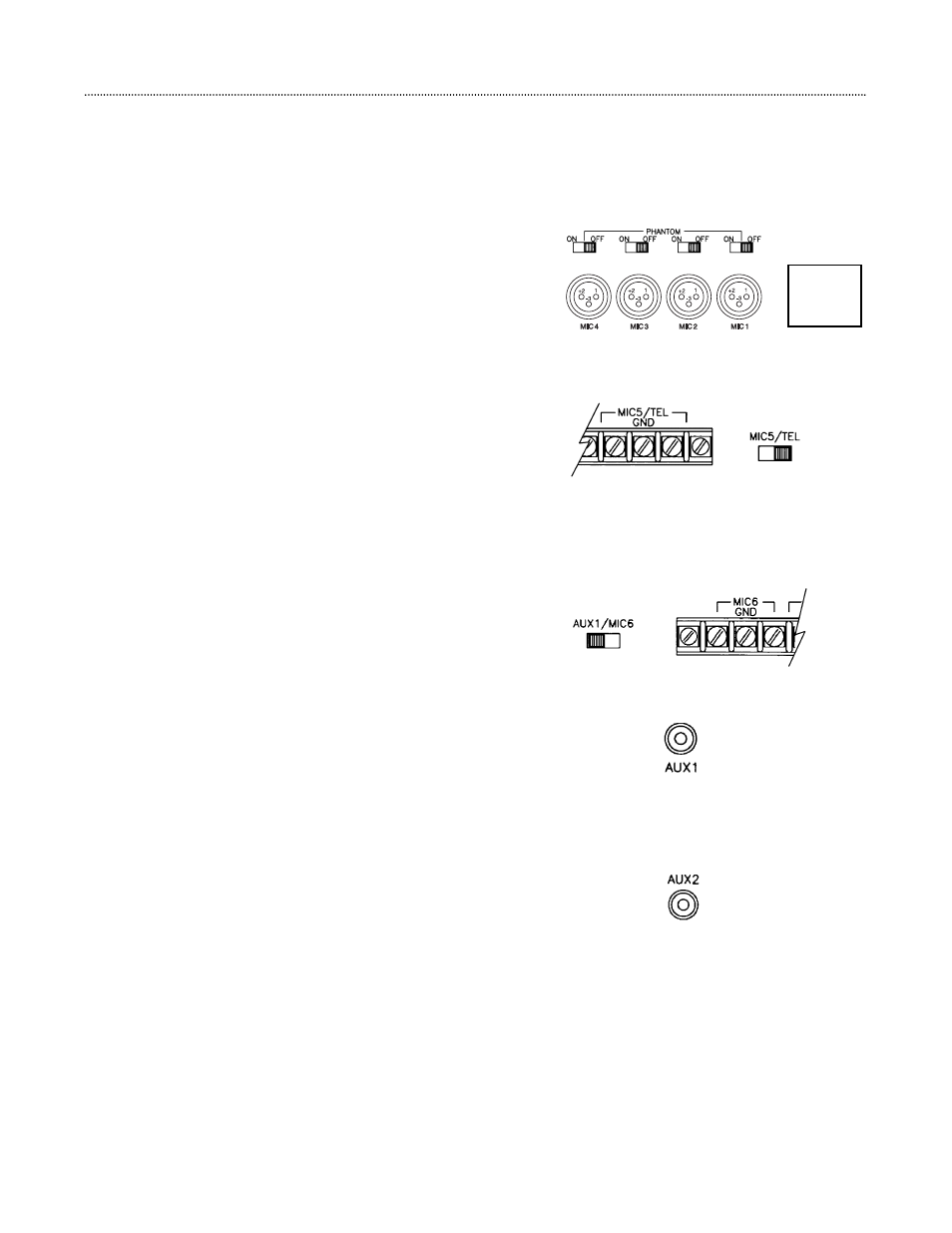
Installation Note
Keep input leads away from the output leads and AC power cables. Unless the driving source provides a low-imped-
ance output, keep the input lead under ten feet in length. Make all connections to the unit with the POWER switch in
the OFF position.
MIC 1- 4
(Rear Panel; #21 and #22)
MIC 1 through 4 utilize female XLR-type microphone connec-
tors. A slide switch located above each XLR connector is used
to supply phantom power for condenser microphones.
MIC 5 /TEL
(Rear Panel; #8 and #9)
The MIC 5/TEL input is designed to accept input from a micro-
phone or from a telephone line. A slide switch is provided to
select MIC 5 or TEL input. To connect a microphone, place
the MIC 5/TEL switch in the MIC position. Use two conductor
shielded cable and connect the cable shield to the center GND
terminal. To use the TEL input, place the MIC 5/TEL switch in
the TEL position and connect the 600-ohm telephone paging
source (dry signal only - no DC voltage) to the MIC 5/TEL
screw terminals. See page 10 for Phantom Power for MIC 5.
MIC 6 /AUX 1
(Rear Panel; #6, #7, #20)
The MIC 6/AUX 1 input is designed to accept input from a
microphone using terminal strip connections or from a high
level auxiliary source such as a tuner or CD player using the
AUX 1 RCA jack. A slide switch is used to select input type.
Connect a microphone to the screw terminals labeled MIC 6
(works only when AUX 1/MIC 6 switch is in the MIC 6 posi-
tion). Use two conductor shielded cable and connect the
cable shield to the center GND terminal. Connect an auxiliary
input source to the AUX 1 RCA jack (only works when the AUX
1/MIC 6 switch is in the AUX1 position.) See page 10 for
Phantom Power for MIC 6.
AUX 2
(Rear Panel; #19)
The AUX 2 input uses an RCA plug and accepts input from a
dedicated AUX source
.
1 — GND
2 — +
3 — –
9
Input Connections
(GS35/60/100/150 shown)
(GS35/60/100/150 shown)
(GS35/60/100/150 shown)
