Operation, Power switch, Individual volume controls – Bogen GOLD SEAL SERIES AMPLIFIERS GS-35 User Manual
Page 12: Master volume control, Lo-cut filter, Contour switch, Audio enhancement
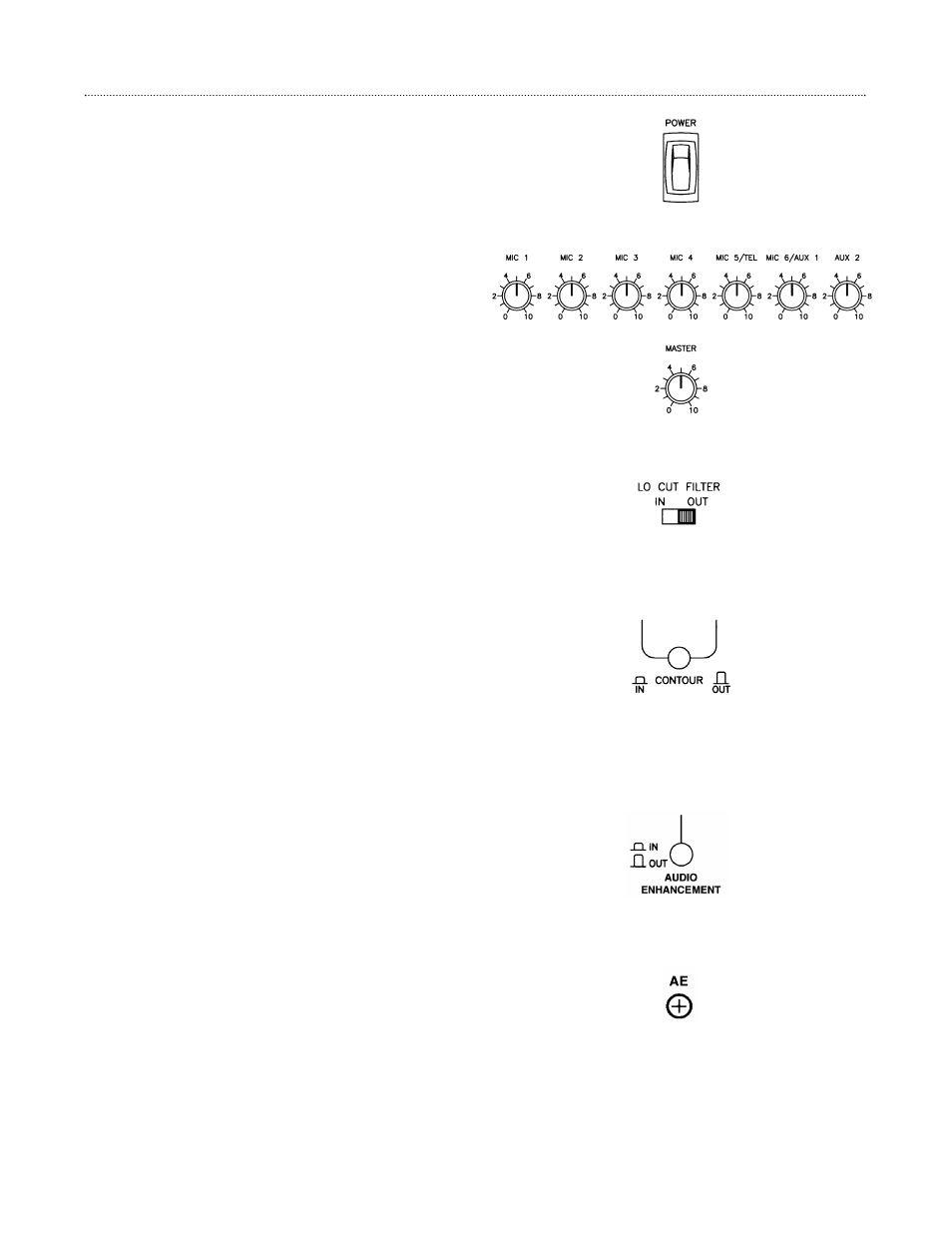
Power Switch
(Front Panel; #10)
The POWER switch applies power to the unit. The switch will
illuminate when power is on.
Individual Volume
Controls
(Front Panel; #1)
Each input is controlled by an individual volume control.
Master Volume Control
(Front Panel; #8)
The overall volume is controlled by the MASTER volume control.
Lo-Cut Filter
(Rear Panel; #5)
The Lo-Cut filter on the rear panel provides 3 dB attenuation @
65Hz on the microphone inputs. This helps reduce mic breath
pop, wind noise, and rumble.
Contour Switch
(Front Panel; #5)
This switch enables or bypasses the variable loudness
contour. This feature only effects the AUX inputs.
This feature is designed to improve richness of sound by
restoring the high and low frequencies that the ear is insensi-
tive to at low volume levels. The effect diminishes as volume is
increased.
Audio Enhancement
(Front Panel; #9 / Rear Panel; #16)
The front panel Audio Enhancement switch enables or bypasses
the Audio Enhancement feature. This feature effects all inputs
when enabled.
By regenerating the upper harmonics, this audio enhancement
system recreates the presence and realism that is lost in the
audio amplification process. This results in increased presence
and clarity, increased intelligibility, greater perceived loudness
(without using extra power), and reduced listener fatigue.
The rear panel AE adjustment controls the mix of the Audio
Enhancement effect with the audio signal. Counterclockwise
rotation of the control minimizes the Audio Enhancement
effect. Clockwise rotation of the control maximizes the Audio
Enhancement effect.
12
Operation
