Operation, Telephone paging controls & settings, Variable mute – Bogen GOLD SEAL SERIES AMPLIFIERS GS-35 User Manual
Page 14
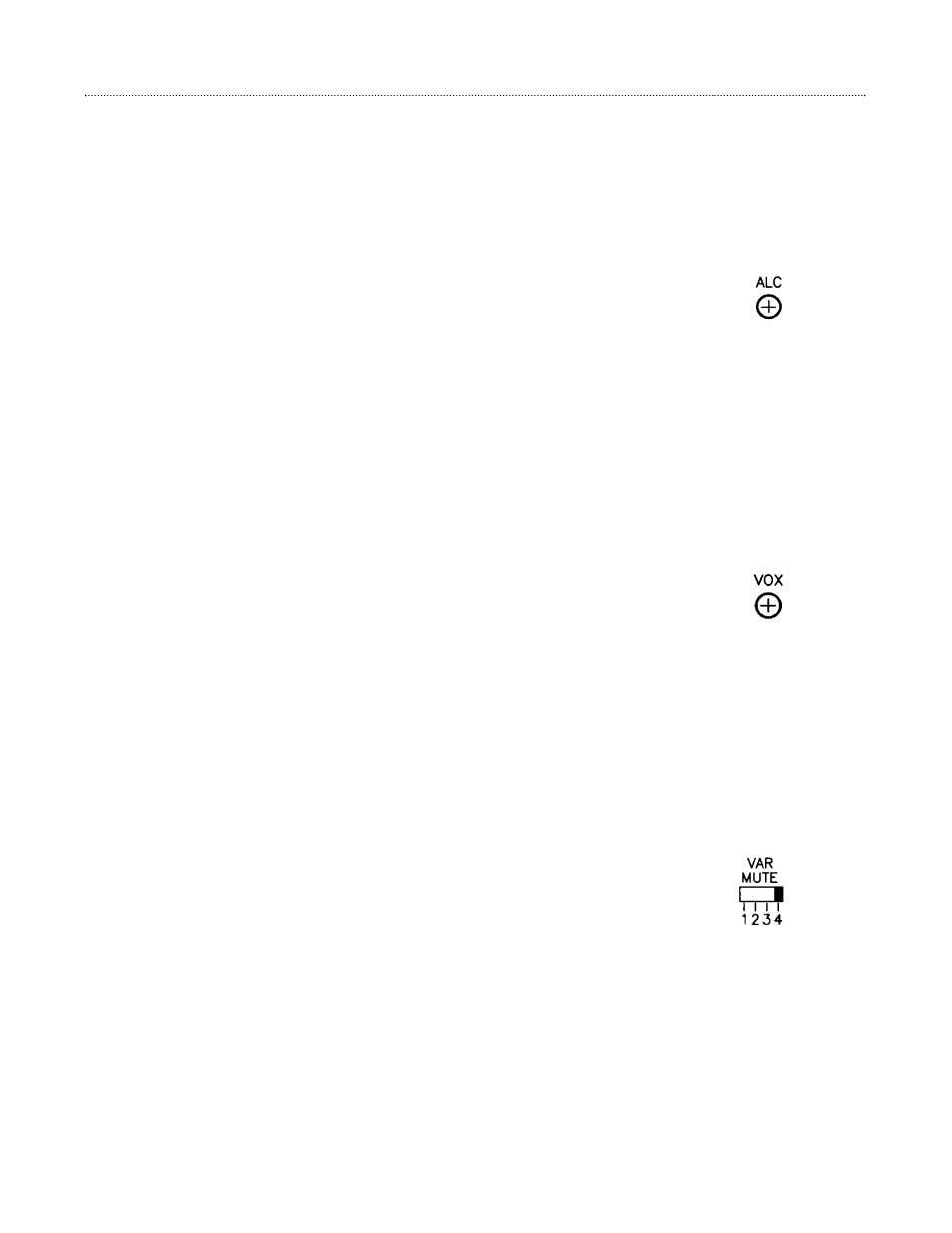
14
Operation
Telephone Paging Controls & Settings
The MIC 5/TEL volume control on the front panel controls the volume of the telephone paging input when the control is set to
the TEL mode (See page 9 for information on setting the TEL input mode).
The TEL input mode uses voice-activated muting for the AUX inputs and automatic level control for providing constant paging
level. To optimize TEL input performance, both the ALC control and the VOX threshold may need to be adjusted.
ALC
(Rear Panel; #17)
The TEL input features an automatic level control (ALC) which compensates for different
voice levels and speaking styles of the individuals using the system. The amplifier is shipped
with this control in the OFF (max. counterclockwise) position.
To adjust the ALC:
1. Rotate the MIC 5/TEL and MASTER controls to the highest level likely to be used.
2. Speak softly and distinctly into the telephone mouthpiece while adjusting the MIC 5/TEL
volume control to the desired output level.
3. Speak in a loud voice directly into the telephone mouthpiece while rotating the ALC
control clockwise to the point where the output of the amplifier is reduced to the same
level as that obtained in Step 2.
4. The MIC 5/TEL and MASTER controls can be used to vary the overall volume without
upsetting the ALC adjustm
ent.
VOX
(Rear Panel; #18)
The telephone page input features voice-activated AUX muting. This feature always mutes
AUX 2 and only mutes AUX 1 when the AUX1/MIC 6 switch is set in that position.
The VOX control should be set so that only the desired signal is above the threshold level,
while unwanted noise is below it.
To adjust the sensitivity of the VOX circuit:
1. Rotate the VOX control fully clockwise. While making a public address announcement
and talking at a low level, the sound should not be choppy or missing parts of words. If
it is choppy or intelligibility is poor, rotate control counterclockwise to the point where the
sound is clear and crisp (but not to the maximum counterclockwise position).
2. If the background music shuts down when no page is in progress, rotate the control clock-
wise until the music will not shut down when no page is in progress.
Variable Mute
(Rear Panel; #4)
The VAR MUTE control mutes the AUX input(s) only during telephone pages.
The control allows the user to select from 4 levels of muting: 1 = -60 dB, 2 = -21 dB,
3 = -10 dB, 4 = 0 dB.
