Liebherr GGPv 6590 ProfiPremiumline User Manual
Page 9
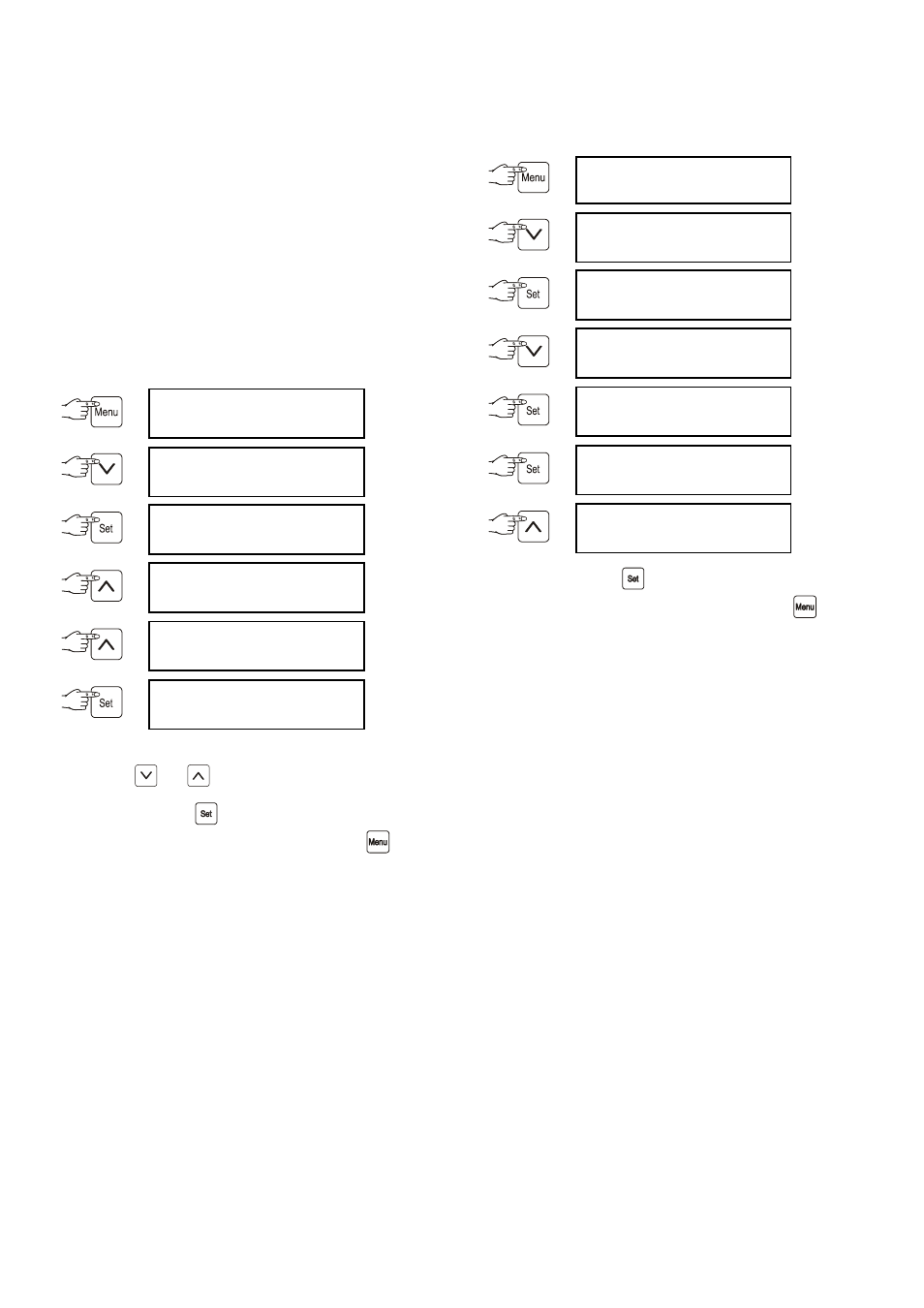
21
GB
Settings 06
Display
Setting for permanent display light.
>
Menu 01
Setpoint
>
Menu 06
Settings
>
Settings 01
Service
>
Settings 06
Display
>
D03 = 0
Backlight ON
>
D03 = 0
0
>
D03 = 0
1
Save by pressing the
button.
Return to the standard indication by pressing the
button.
The display is now permanently lit.
Menu 06
Settings
= settings on the control electronics
Settings 01
Service
These settings can only be carried out by the customer service
department.
Settings 02
Language
Setting the display language. See paragraph "Setting the lan-
guage".
Settings 03
Clock Setting
Setting the time and date.
>
Menu 01
Setpoint
>
Menu 06
Settings
>
Settings 01
Service
>
Settings 02
Language
>
Settings 03
Clock Setting
>
Date: DD/MM/YY
Hour: hh:mm:ss
The value to be changed flashes and can be changed by pressing
the buttons
and
.
Save by pressing the
button.
Return to the standard indication by pressing the
button.
The conversion from summer to winter time is not automatic.
Settings 04
Inputs/Outputs
These settings can only be carried out by the customer service
department.
Settings 05
Communication
This menu item is described in the documentation on the acces-
sories set "Serial data evaluation".
External alarm
The appliance can be connected to an external alarm device.
A floating alarm contact and an RS485 interface are available.
A refitting kit for serial data evaluation via the RS485 interface is
available from your dealer or our customer service department.
The appliance may only be connected to an ex-
ternal alarm device by trained personnel!
