Using 2 lines, Useful tip, Press buttons in order shown – BT Converse 2-line Telephone User Manual
Page 14
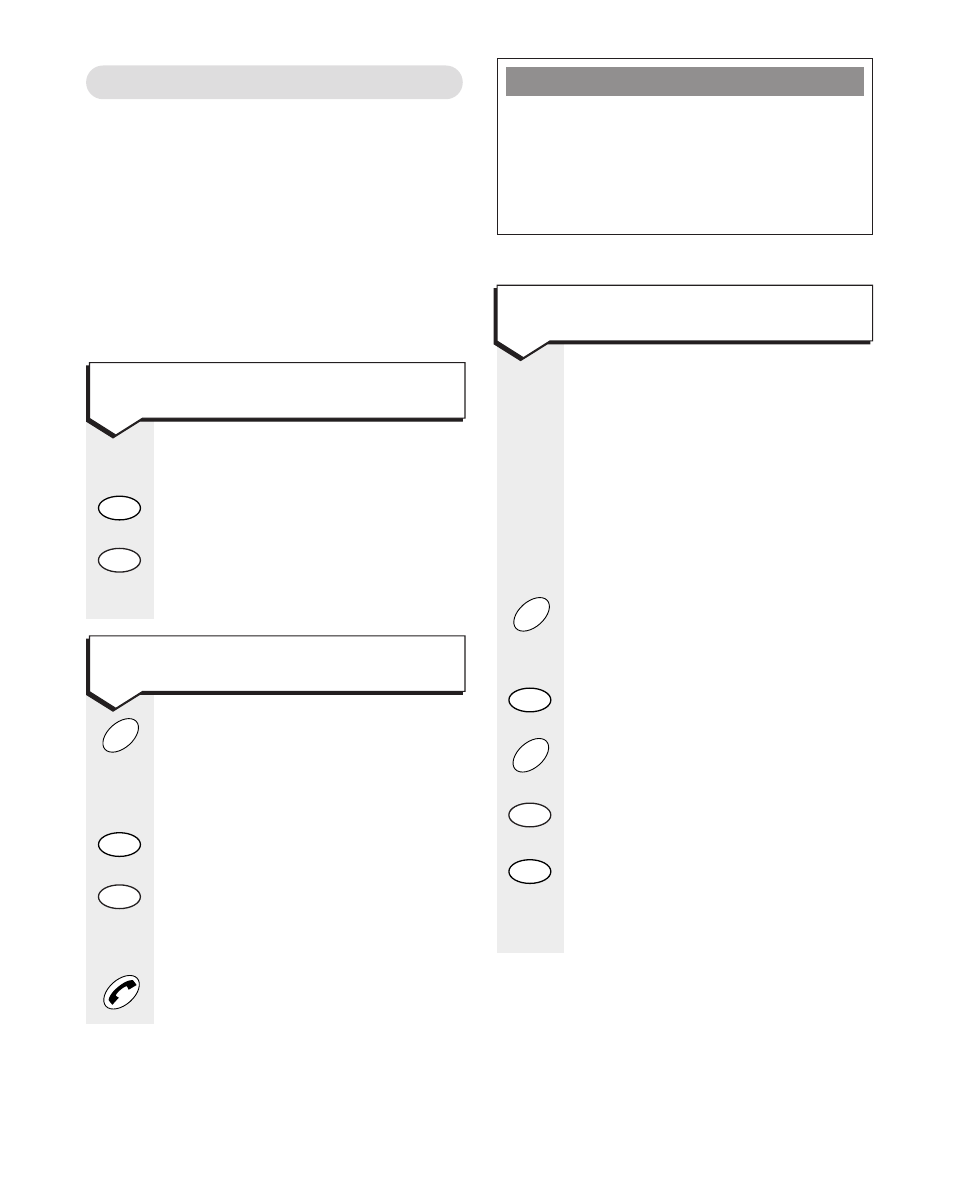
Using 2 Lines
Answering a second, incoming call
If, during a call, a second call comes in on
the other line:
The Ringer light comes on. The ringer
sounds but at a lower volume than normal.
You can answer the new call either by
ending your current call or by putting the
call on hold.
Press buttons in order shown
Press the
Line 1
or
2
button –
whichever line is ringing.
Your phone will hang up on your
current line and pick up the
incoming call.
Press and release the
HOLD
button. The green Hold light
comes on. Your current caller is
put on hold.
Press the
Line 1
or
2
button –
whichever line is ringing.
Your phone will pick up the
incoming call.
End the new call and return to
your original caller by pressing
the
Line
button of the call that is
on hold.
H
an
dsf
ree
Line 2
Line 1
Ho
ld
Line 2
Line 1
You can put one call on hold in
order to make or answer a call on
the second line, and then switch
between the two calls.
While one call is on hold and you
are talking to a second caller on
the other line:
Press and release the
HOLD
button. Both calls are now on hold.
Both green lights are on.
Press the
Line 1
button to talk to
the caller on Line 1.
Press and release the
HOLD
button to put both calls on hold.
Press the
Line 2
button to talk to
the caller on Line 2.
Press the
Line
button of the call
you want to continue. The other
line is disconnected and you can
talk to your remaining caller.
Line 1
Line 2
Ho
ld
Line 1
Ho
ld
11
To switch between calls on
Line 1 and Line 2
USEFUL TIP
When ending a call in order to return to
your original caller, do not hang up the
handset or, (if using handsfree) press the
HANDSFREE
button as both calls will be
ended.
To end one call to answer a
new call
To put a call on hold and answer
a new call
