English 6 – Philips Robot de cuisine User Manual
Page 6
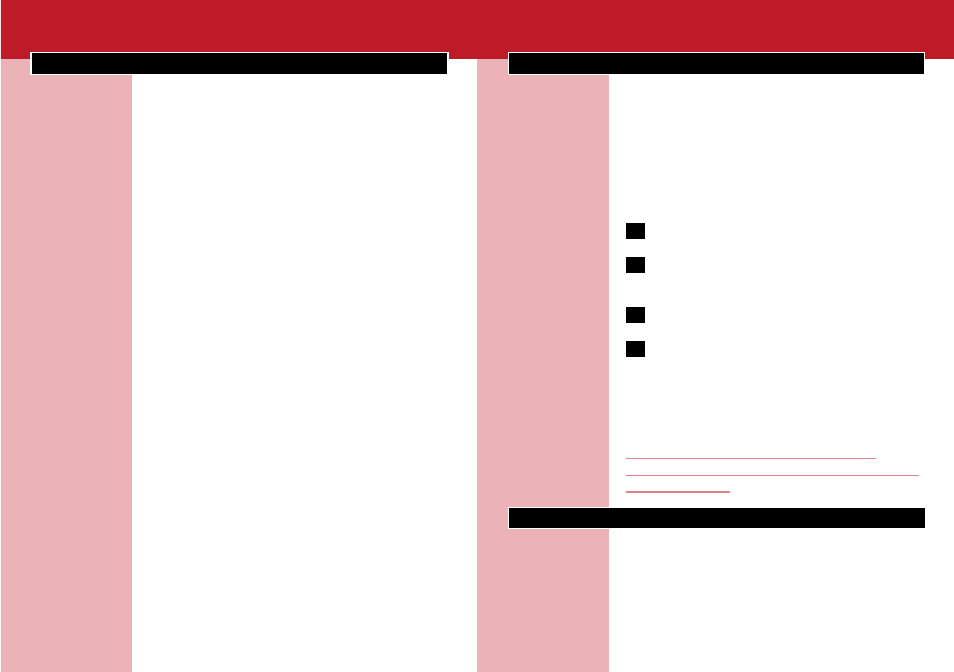
ENGLISH
6
Parts and accessories
A
Motor unit
B
Smart process control panel
C
Built-in safety lock
D
Screw cap (must be placed to use bowl
functions)
E
Food processing bowl
F
Tool holder
G
Blender jar
H
Lid of blender jar
I
Peg of lid (activates and deactivates the safety
switch)
J
Lid of food processing bowl
K
Stopper
L
Feed tube
M
Pusher
N
Sieve of citrus press
O
Cone of ccitrus press
P
Juice extractor drum
Q
Juice extractor pulp sieve
R
Lid of juice extractor
S
Pusher of juice extractor
T
Metal blade + protective cover
U
Kneading hook
V
Balloon beater
W
Shredding insert medium
X
Shredding insert fine
Y
Shredding insert coarse
Z
Granulating insert
a
Insert holder
b
Adjustable slicing disc (slicing insert, carrier
and adjusting knob)
Introduction
This appliance is equipped with an automatic
thermal cut-out system.This system will
automatically cut off the power supply to the
appliance in case of overheating.
If your appliance suddenly stops
running:
1
Pull the mains plug out of the socket.
2
Let the appliance cool down for
60 minutes.
3
Put the mains plug in the socket.
4
Switch the appliance on again.
Please contact your Philips dealer or an
authorised Philips service centre if the automatic
thermal cut-out system is activated too often.
CAUTION: In order to avoid a hazardous
situation, this appliance must never be connected
to a timer switch.
Important
◗ Read these instructions for use carefully and
look at the illustrations before using the
appliance.
◗ Keep these instructions for use for future
reference.
