Philips Robot de cuisine User Manual
Page 11
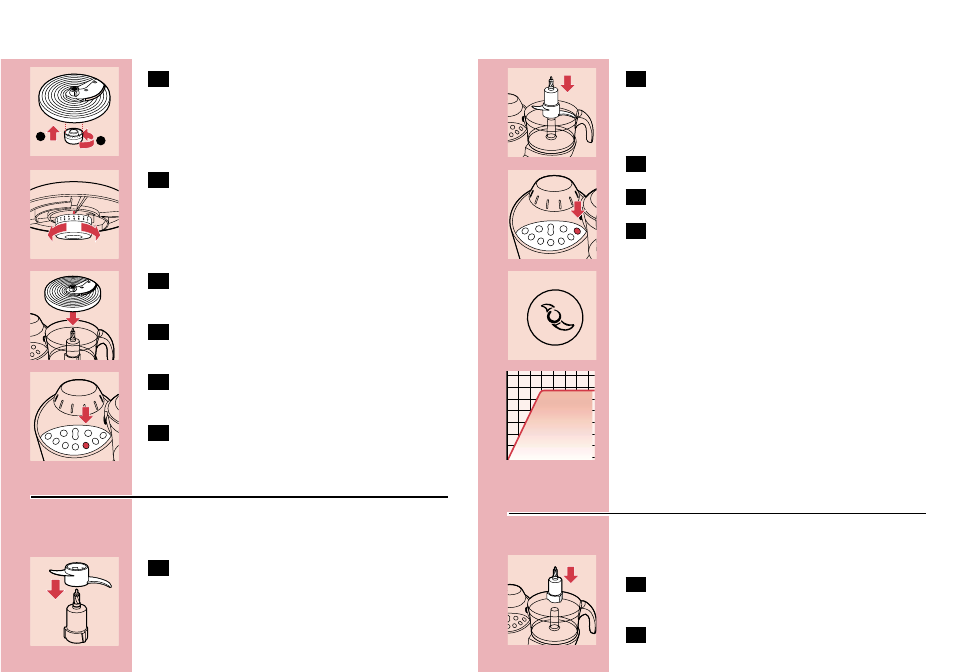
ENGLISH
11
C
2
Connect the knob from the bottom side
of the disc and turn it until the lines match.
Now the disc is locked.
C
3
Turn the adjusting knob to adjust the
thickness you prefer.
C
4
Place the adjustable slicing disc on the tool
holder.
5
Close the lid and put the ingredients in the
feed tube.
C
6
Select the 'shredding & slicing process' on
the control panel.
7
Press the ingredients slowly down with the
pusher, if necessary.
Kneading accessory
The kneading accessory can be used for kneading
yeast dough for bread and pizzas.
C
1
Fit the kneading accessory on the
toolholder.
2
1
C
2
Put the bowl on the motor unit, turn the
handle in the direction of the arrow and fit
the kneading accessory onto the driving
shaft.
3
Put the ingredients in the bowl.
4
Close the bowl with the lid.
C
5
Press the kneading process button on the
Smart Process Control.
The appliance will gradually increase the kneading
speed within 10 seconds to max. speed.The
appliance will continue to run at this speed until
the stop button is pressed.The speed can be
decreased up to 3 times by pressing the - button.
If the +/- button does not react the motor is
already at its physical limits.
Balloon beater
You can use the balloon beater to whisk eggs, egg
whites, instant puddings, cream.
1
Put the bowl on the motor unit and turn it
to the left until you hear a 'click'.
C
2
Put the tool holder in the bowl.
