Installing brother internet fax printing driver, Installing brother internet fax printing driver -2 – Brother NC-100h User Manual
Page 81
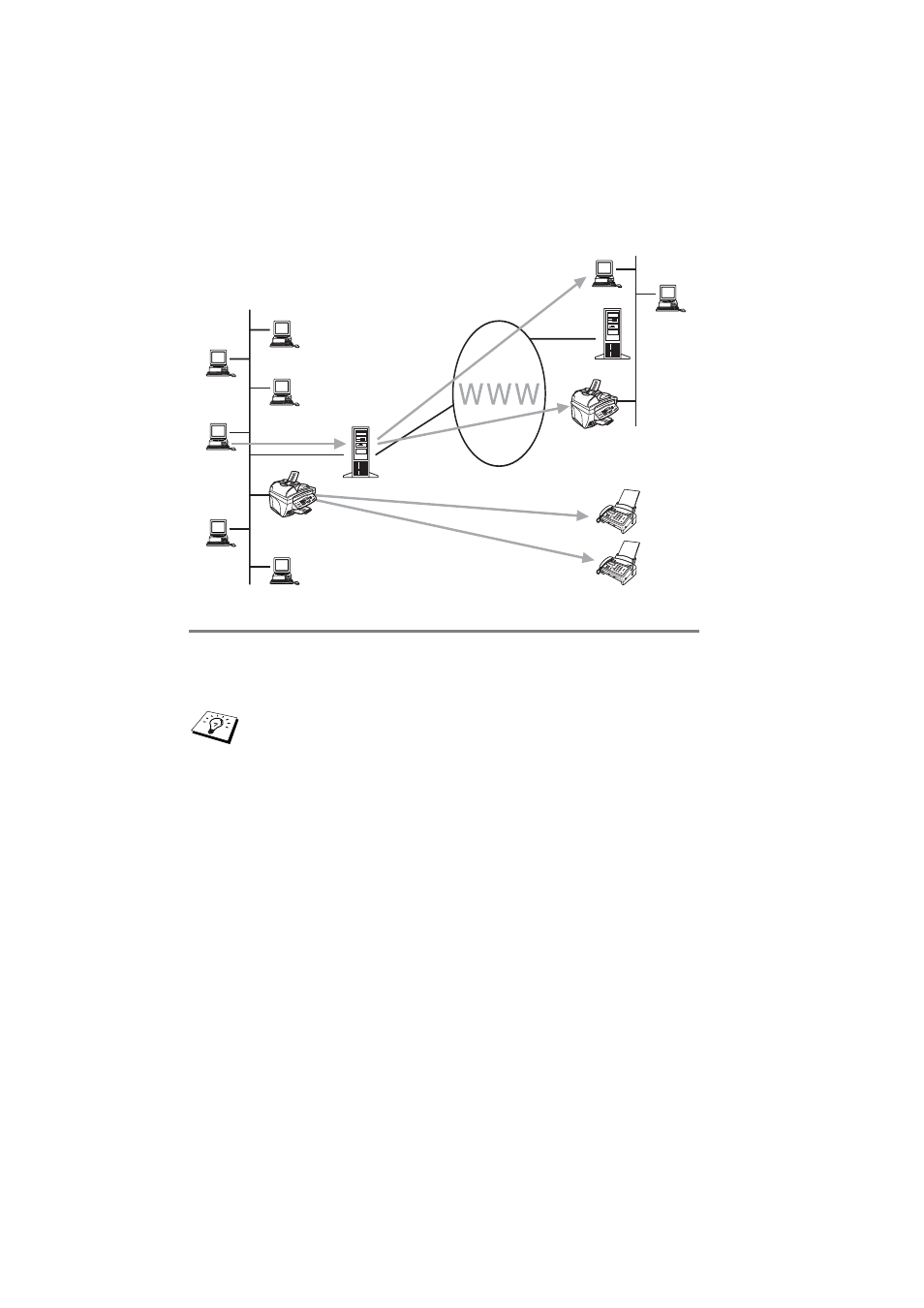
9 - 2 BROTHER INTERNET FAX PRINTING SOFTWARE
NC9100h_FM6.0
Installing Brother Internet Fax Printing Driver
Insert the CDROM supplied with your Brother machine into your CD-
ROM Drive. The installer screen will automatically start.
1
Select Install Software.
2
Select Network Applications.
3
Highlight Brother Internet Fax Printing (BFP) Driver.
4
Click Install.
Next you will be presented with the licensing agreement, please
carefully read the agreement and make the necessary choice.
If the installer screen does not appear automatically select
Start | Run and type X:/setup.exe
(X:/ should be the drive letter of your CD ROM drive on your
PC)
See also other documents in the category Brother Printers:
- HL-2240 (522 pages)
- HL-2240 (21 pages)
- HL-2240 (150 pages)
- HL-2240 (2 pages)
- HL 5370DW (172 pages)
- HL-2170W (138 pages)
- HL 5370DW (203 pages)
- HL 2270DW (35 pages)
- HL 2270DW (47 pages)
- HL 5370DW (55 pages)
- HL-2170W (137 pages)
- HL-2170W (52 pages)
- PT-1290 (1 page)
- DCP-385C (122 pages)
- MFC 6890CDW (256 pages)
- DCP-585CW (132 pages)
- DCP-385C (2 pages)
- DCP-383C (7 pages)
- Pocket Jet6 PJ-622 (32 pages)
- Pocket Jet6 PJ-622 (11 pages)
- Pocket Jet6 PJ-622 (48 pages)
- Pocket Jet6Plus PJ-623 (76 pages)
- PT-2700 (34 pages)
- PT-2700 (62 pages)
- PT-2700 (90 pages)
- PT-2700 (180 pages)
- PT-2100 (58 pages)
- HL 5450DN (2 pages)
- DCP-8110DN (22 pages)
- HL 5450DN (168 pages)
- HL 5450DN (2 pages)
- HL 5470DW (177 pages)
- HL 5450DN (120 pages)
- DCP-8110DN (13 pages)
- HL 5470DW (34 pages)
- HL-S7000DN (9 pages)
- HL 5470DW (30 pages)
- MFC-J835DW (13 pages)
- DCP-8110DN (36 pages)
- HL-6050D (37 pages)
- HL-7050N (17 pages)
- HL-6050DN (138 pages)
- HL-6050D (179 pages)
- PT-1280 (1 page)
- PT-9800PCN (118 pages)
