Adding digits to phone numbers, Lists, Dialing from a list – BMW CPT 9000 User Manual
Page 18: Deleting individual entries
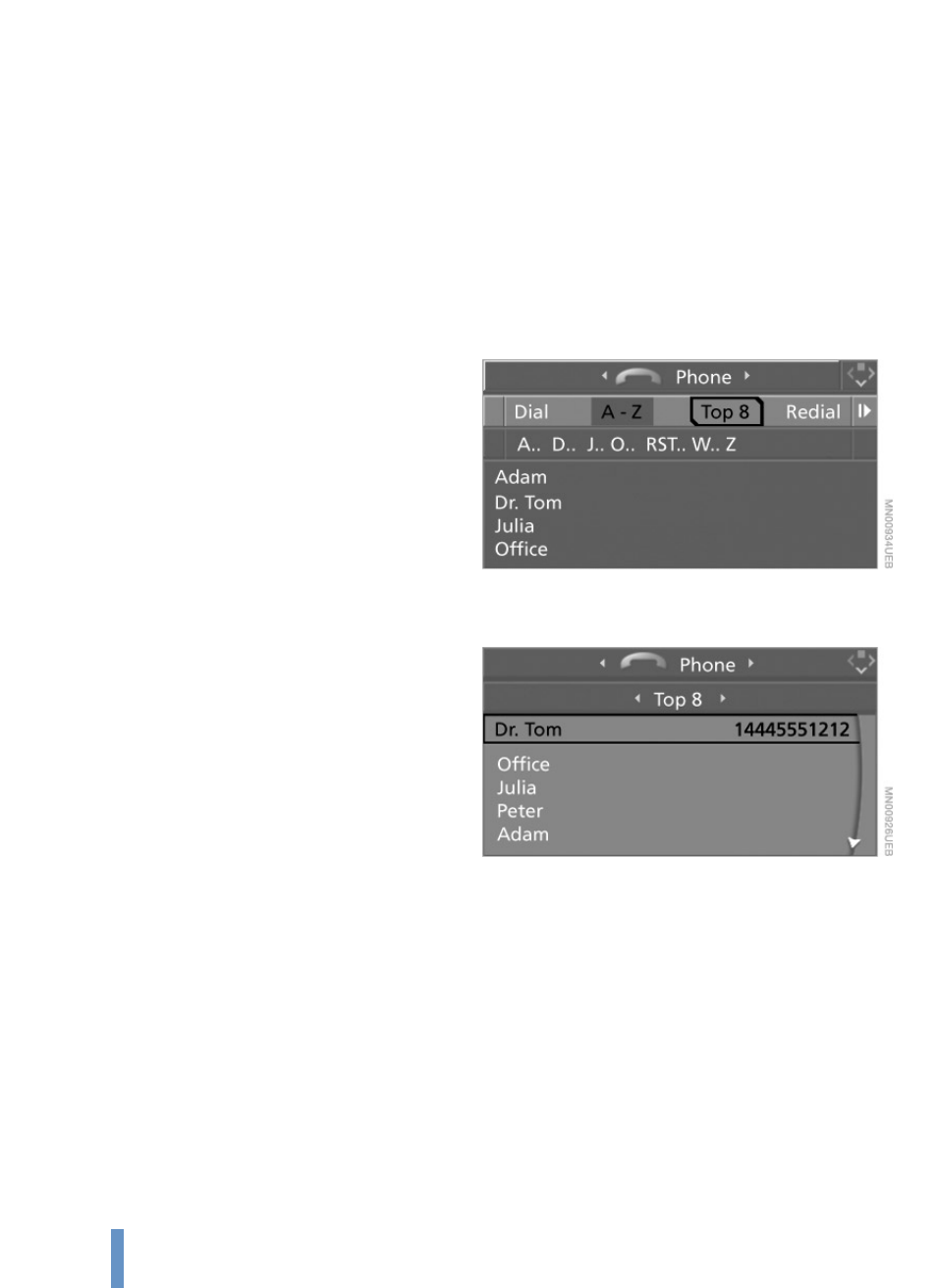
Adding digits to phone numbers
You can add other digits to a phone number stored in the
phone book, e.g. to call a specific extension:
1.
Select "Phone" and press the controller
2.
Select "A-Z" and press the controller
3.
Select the desired entry
4.
Press the controller.
Other menu items are displayed
5.
Select "Add digits" and press the con-troller
6.
To supplement the phone number:
Select digits individually and press the controller
7.
Select "Dial number" and press the controller.
Lists
Your phone can store phone numbers you have dialed and
calls you missed in lists. If the caller is entered in the tele-
phone book, the name of the entry is displayed instead of
the phone number.
You can select the desired subscriber from the list and
establish the connection.
Four lists are available to you:
"Top 8".
The eight numbers called most frequently via the list
"A - Z" are automatically stored in the Top 8 list. The
number called most often appears at the top of the
list
"Redial".
The last eight phone numbers you have dialed are
automatically stored. The last number dialed is at
the top of the list
"Received calls".
The phone numbers of the last eight calls accepted
while the portable phone was in its cradle are stored.
Here, it must be possible for the telephone number
of the caller to be sent
"Missed calls".
The phone numbers of the last eight calls not
accepted while the portable phone was in its cradle
are stored. Here, it must be possible for the tele-
phone number of the caller to be sent.
Dialing from a list
To select an entry and establish a connection:
1.
Select "Phone" and press the controller
2.
Select the list:
"Top 8"
"Redial"
"Received calls"
"Missed calls"
3.
Press the controller
4.
Select the desired entry
5.
Press the controller.
Other menu items are displayed
6.
Select "Call" and press the controller.
The system dials the number.
Deleting individual entries
1.
Select the desired entry from the list
2.
Press the controller.
Other menu items are displayed
3.
Select "Delete" and press the controller.
The entry is deleted.
14
