De-activating bluetooth connection, Telephoning via the hands-free unit – BMW CPT 9000 User Manual
Page 14
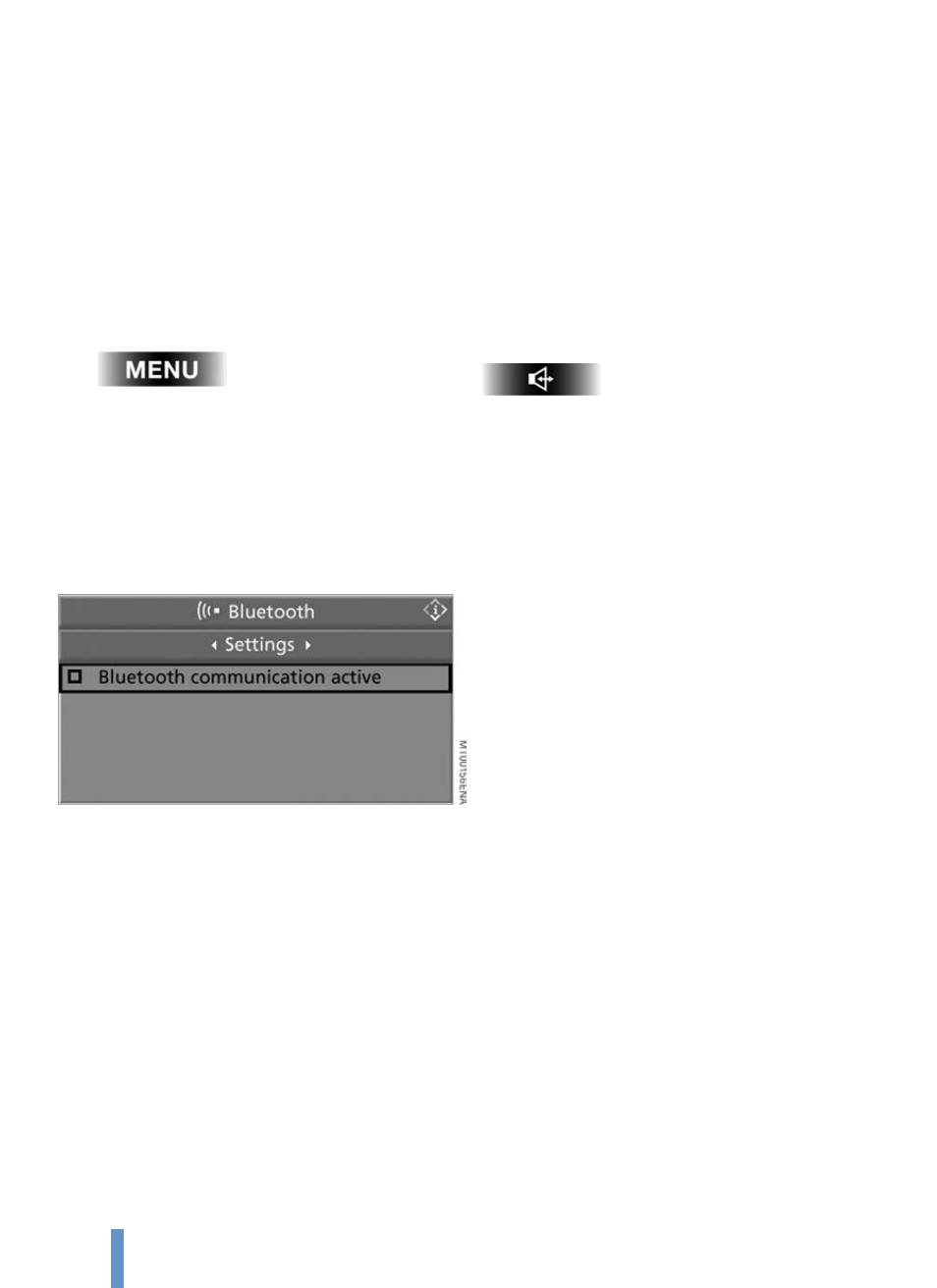
De-activating Bluetooth connection
If the Bluetooth connection is de-activated, you can no
longer operate the mobile phone via the vehicle.
To de-activate the Bluetooth connection between your
vehicle and your mobile phone temporarily:
1.
Take the mobile phone out of the cradle and switch it
off
2.
Press the button to call up the start menu
3.
Select the
i
menu and press the controller
4.
Select "Communication settings" and press the
controller
5.
Select "Bluetooth" and press the controller
6.
Select "Settings" and press the controller.
7.
Select "Bluetooth communication active" and press
the controller to activate or deactivate the
connection.
Telephoning via the hands-free unit
A conversation that you started outside the car can be
continued inside the car, via the hands-free unit.
Your mobile phone may switch automatically to the hands-
free mode, depending on model and settings. To switch
manually to hands free mode, you can use the portable
phone (Please refer to your portable phone owners manu-
al for more information) or the cradle button (dependent
on the portable phone model).
Note: During the switching, the audio is muted. the
switching can take several seconds.
To switch from hands free mode to privacy mode you can
reroute the audio via your portable phone menu. Please
refer to your portable phone owners for more information.
You can continue the conversation that is being conduct-
ed via the hands-free unit after ignition is off. Bear in mind
the car battery is no longer being charged.
10
