Pairing – BMW CPT 9000 User Manual
Page 12
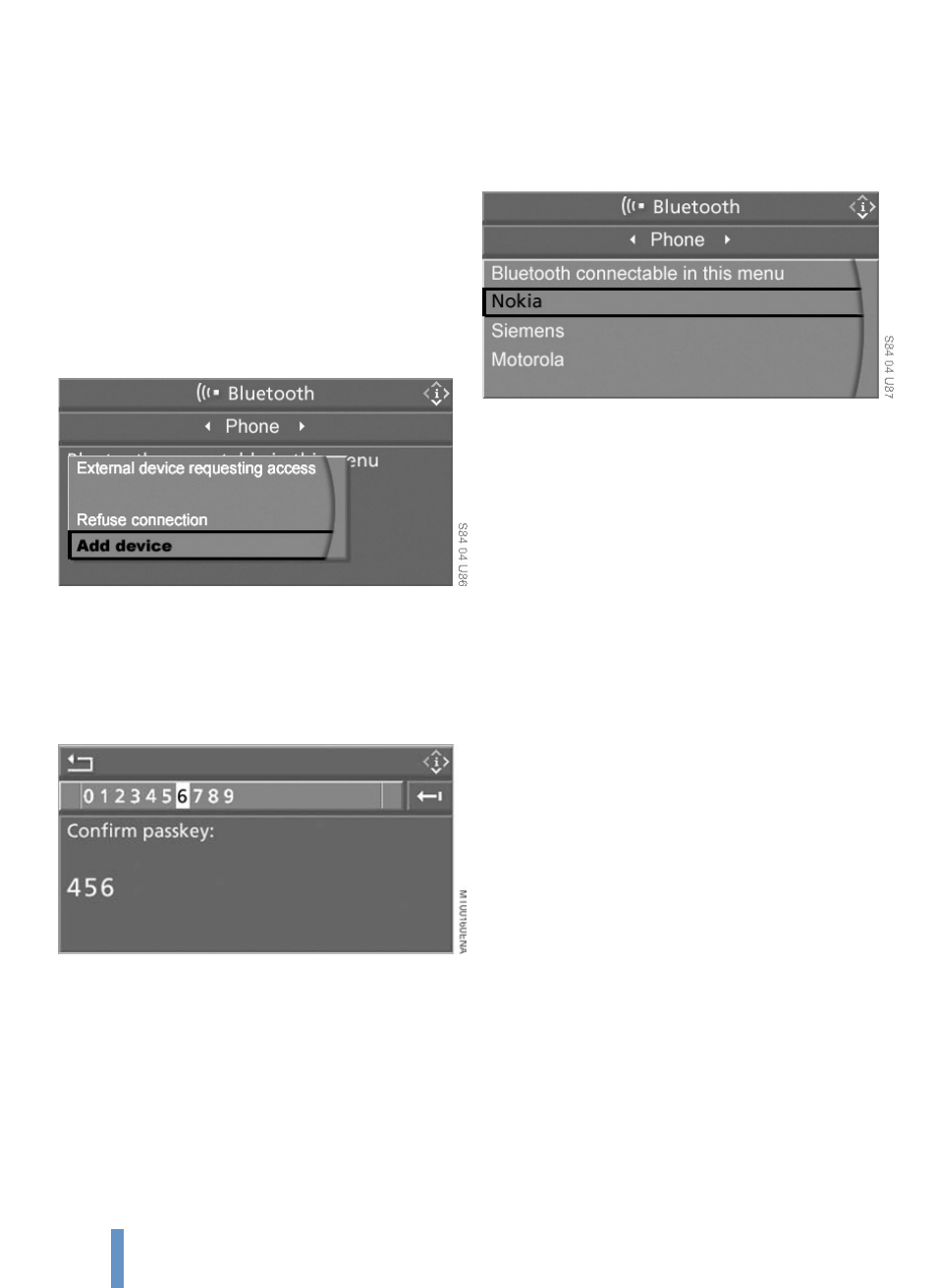
Pairing
In order to pair, you must enter a random passkey both via
the mobile phone and via the Display. The passkey can be
any number that you choose up to 16 digits long.
7.
Depending on your mobile phone, you will be
prompted by the mobile phone or by the Display to
enter the passkey.
Via the Display:
8.
Select "Add device" and press the controller
9.
Enter passkey.
Depending on the mobile phone, you will have
approximately 30 seconds to enter the passkey on
the mobile phone and on the Display.
Enter the same passkey in the mobile phone and in
the Display.
10.
Select "Confirm passkey" and press the controller.
After a few seconds, a list displaying your mobile
phone as paired appears on the Display, it will dis-
play the Friendly Device Name. Once the pairing
procedure is complete it is required to exit the pair-
ing menu of your display before the phone can con-
nect.
11.
Depending on the mobile phone, the device will ask
you to accept connection.
You cannot operate your mobile phone via the vehicle
while this list is being displayed.
The next time you use the mobile phone inside the car,
provided the ignition key is on, the phone will be connect-
ed to the vehicle.
1
As soon as a mobile phone is identified by the vehicle,
depending on your mobile phone the phone book entries
stored on the SIM card and/or in your mobile phone will be
transferred to your vehicle. Transferring this data may take
several minutes.
Up to four mobile phones can be paired in succession. If
you wish to pair additional phones, first please delete
unused phones from the list.
To interrupt pairing of the mobile phone in the vehicle:
Select "Refuse connection" and press the controller.
___________________________________________
1
Depending on the position of the phone within the device list, it may
take some time until the mobile phone is connected to the vehicle. To
reduce this time, please delete all devices from the device list, except
of the device that you want to use.
8
