List of paired mobile phones, Deleting mobile phone in the vehicle – BMW CPT 9000 User Manual
Page 13
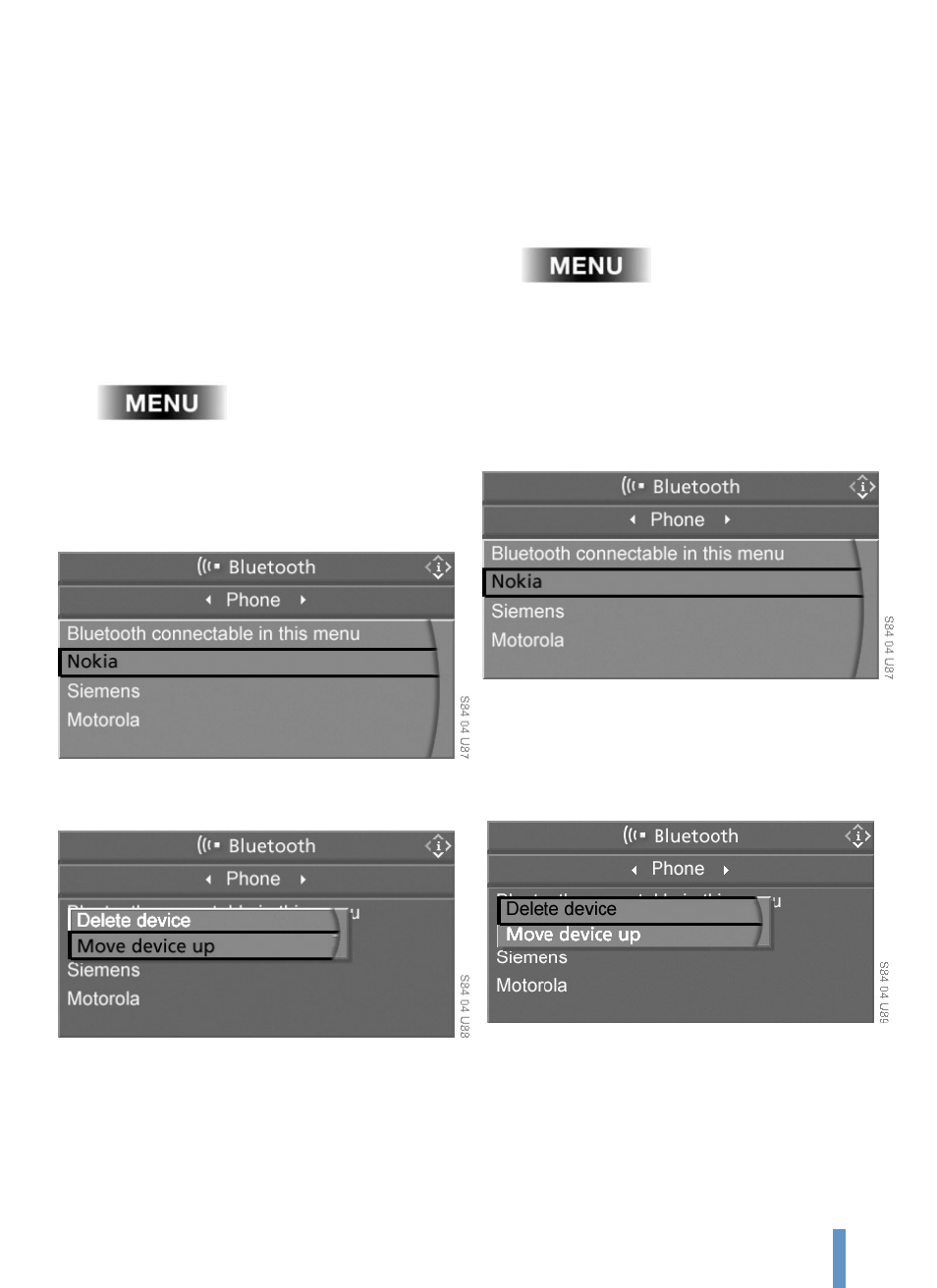
List of paired mobile phones
All mobile phones that are paired are displayed in a list.
The mobile phone, which is at the top of the list, has the
highest priority and the vehicle will try to connect to this
device first. If the device is not available, the vehicle will
proceed with the next device at the list.
You can alter the order in which the mobile phones are dis-
played at the list. You cannot operate your mobile phone
via the vehicle while this list is being displayed.
1.
Press the button to call up the start menu
2.
Call up
i
menu by pressing the controller
3.
Select "Communication settings" and press the
controller
4
.
Select "Bluetooth" and press the controller
5.
Select "Phone" and press the controller
6.
Select the desired mobile phone and press the con-
troller
7.
Select "Move device up" and press the controller.
The mobile phone selected is moved one place up
the list.
Deleting mobile phone in the vehicle
If you no longer wish to operate a mobile phone via the
vehicle, you can delete it from the list.
1.
Press the button to call up the start menu
2.
Call up
i
menu by pressing the con-troller
3.
Select "Communication settings" and press the
controller
4.
Select "Bluetooth" and press the controller
5.
Select "Phone" and press the controller
6.
Select the desired mobile phone and press the
controller
7.
Select "Delete device" and press the controller.
The mobile phone is deleted from the list.
The phone book entries that you have transferred
from the mobile phone to your vehicle are now also
deleted.
9
