Picture menu, Eng lish – BenQ DV3750 User Manual
Page 18
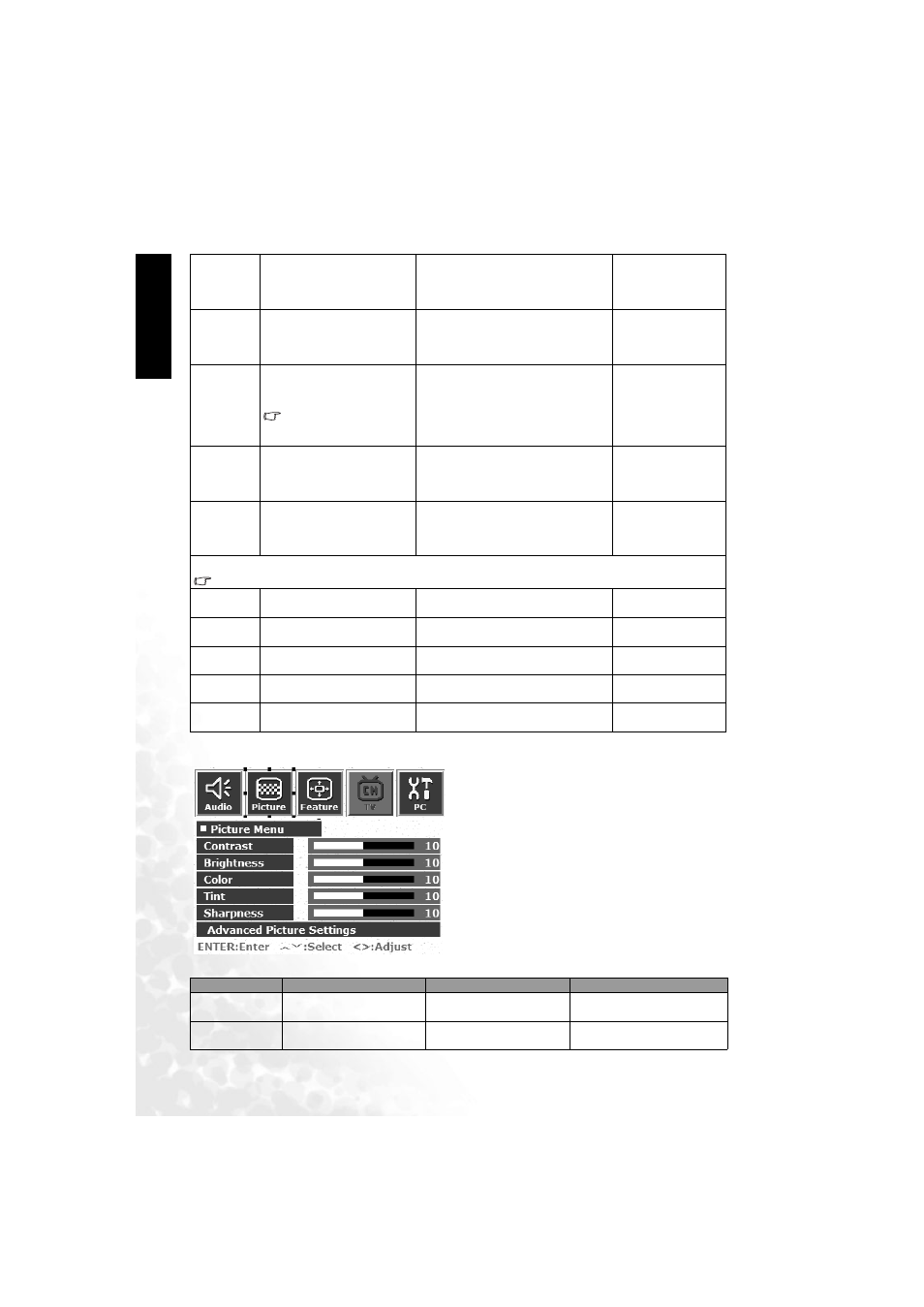
On-Screen Display (OSD) Menu
12
Eng
lish
Picture Menu
Sound Type
Select the sound type for
video inputs.
Use the
and buttons on the
remote control or the V
VOL
and
VOL
buttons on the display to
change selection.
• Stereo
• Sound 1
• Sound 2
MTS
Select broadcasting audio
type.
Use the
and buttons on the
remote control or the V
VOL
and
VOL
buttons on the display to
change selection.
• Stereo
• SAP
• Mono
Steady
Sound
Automatically adjusts the
sound level to be constant
when viewing programs.
This option will become
unavailable if Audio Out
is set to On.
Use the
and buttons on the
remote control or the V
VOL
and
VOL
buttons on the display to
change selection.
• Off
• Auto
SRS TS
Turn on or off SRS
TruSurround XT Home
Theater Surround Sound
effect.
Use the
and buttons on the
remote control or the V
VOL
and
VOL
buttons on the display to
change selection.
• Off
• On
Audio Out
Select sound output from
the internal speaker or
external speaker.
Use the
and buttons on the
remote control or the V
VOL
and
VOL
buttons on the display to
change selection.
• Off
• On
Advanced Audio settings- Press O
OK to enter.
This option will become unavailable if the SRS TS and Audio Out options are set to On.
Treble
Adjust treble tones
Use
to increase treble tone, to
decrease treble tone.
-12 to 12
Mid
Treble
Adjust mid-treble tones
Use
to increase mid treble tone,
to decrease mid treble tone.
-12 to 12
Middle
Adjust mid tones
Use
to increase middle tone, to
decrease middle tone.
-12 to 12
Mid Bass Adjust mid-bass tones
Use
to increase mid bass tone,
to decrease mid bass.
-12 to 12
Bass
Adjust bass tones
Use
to increase bass tone,
to decrease bass tone.
-12 to 12
1. Press the M
MENU button on the remote control or
the M
MENU button on the display to display the
main menu.
2. Press the
or buttons to select P
Picture and
then press O
OK to enter the submenu.
3. Press the
or buttons to select an item.
4. In the P
Picture Menu, use the
or buttons to
adjust the setting or select the options.
5. To return to the menu one level up, press the
EXIT button on the remote control, or the
MENU button on the display.
Item
Function
Operation
Range
Contrast
Adjust image contrast.
Use
to increase con-
trast, or
to reduce it.
0 to 32
Brightness
Adjust image black level.
for brighter blacks,
for darker blacks.
0 to 60
