Philips Microcadena DVD por componentes User Manual
Page 28
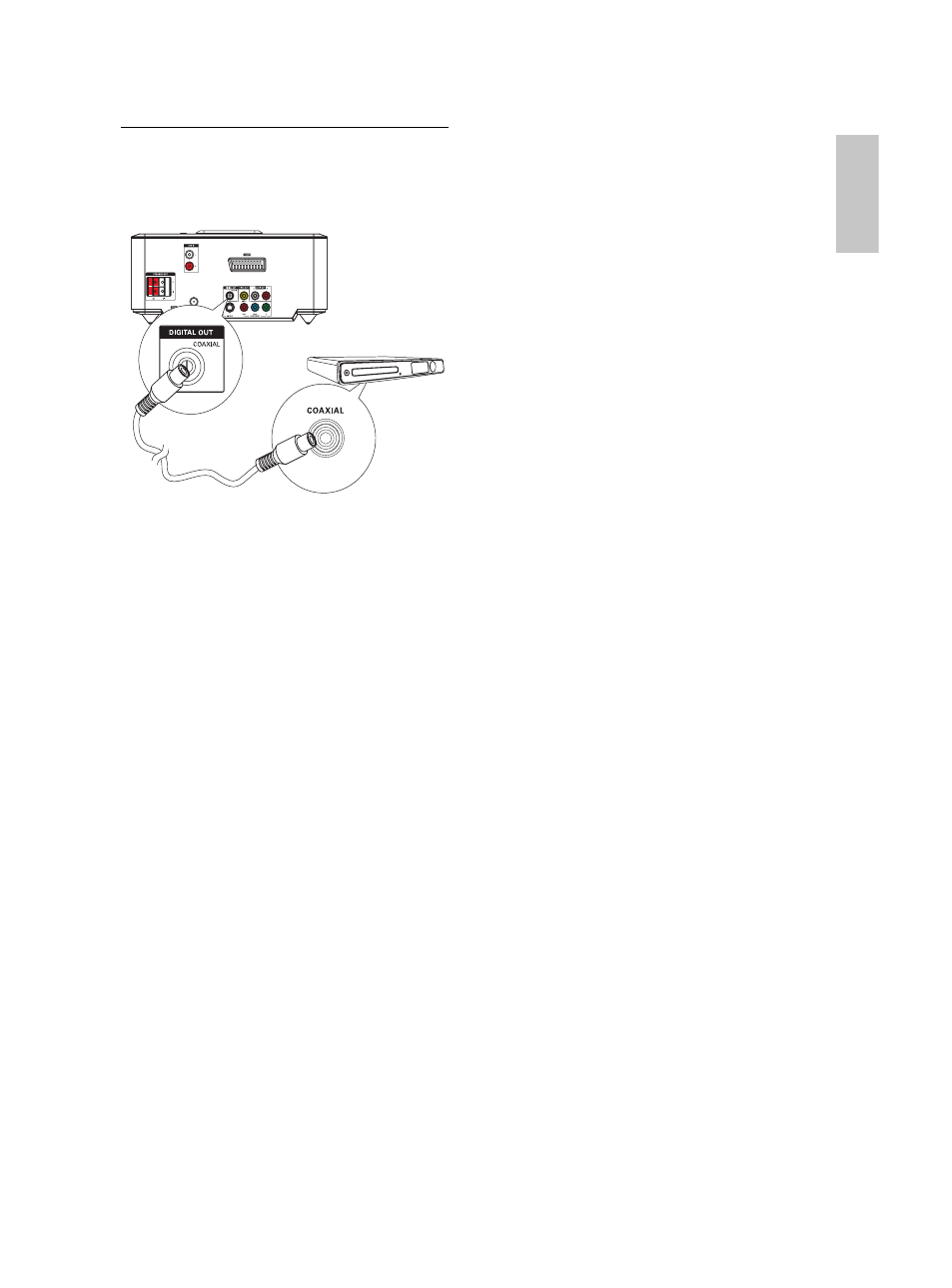
29
Record to a digital recorder
You can record audio from this unit to a digital
recorder.
1
Connect a coaxial cable (not supplied) to:
the
•
COAXIAL socket
the digital input socket on the digital
•
recorder
2
Play audio to be recorded.
3
Begin to record on the digital recorder
(see the digital recorder user manual).
English
EN
This manual is related to the following products:
See also other documents in the category Philips Audio:
- SBC TT950 (13 pages)
- AZ7372 (20 pages)
- HC065 (85 pages)
- SGC6101BD (2 pages)
- HQ9170 (124 pages)
- AVENT SCH550 (40 pages)
- AVENT SCH550 (4 pages)
- SA606 (19 pages)
- AE6370 (2 pages)
- SWA3301W (2 pages)
- SA615 (14 pages)
- Flat TV panorámico (3 pages)
- Flat TV panorámico (56 pages)
- Flat TV panorámico (26 pages)
- Flat TV panorámico (4 pages)
- Flat TV (17 pages)
- Flat TV panorámico (2 pages)
- Flat TV panorámico (3 pages)
- Breitbild-Flat TV (2 pages)
- Matchline Flat TV panorámico (2 pages)
- Radio reloj (3 pages)
- Radio reloj (2 pages)
- 5.1 Home Entertainment-System (14 pages)
- Sistema de cine en casa 5.1 (2 pages)
- 5.1 Home Entertainment-System (8 pages)
- 5.1 Home Entertainment-System (2 pages)
- 5.1 Home Entertainment-System (8 pages)
- 5.1 Home Entertainment-System (16 pages)
- 5.1 Home Entertainment-System (2 pages)
- 5.1 Home Entertainment-System (12 pages)
- 5.1 Home Entertainment-System (2 pages)
- 5.1 Home Entertainment-System (2 pages)
- 5.1 Home Entertainment-System (18 pages)
- Sistema de cine en casa 5.1 (8 pages)
- Cable HDMI con Ethernet (2 pages)
- LCD-Fernsehgerät (12 pages)
- LCD-Fernseher (8 pages)
- TV LCD (11 pages)
- LCD-Fernseher (11 pages)
- TV LCD (32 pages)
- TV LCD (1 page)
- LCD-Fernseher (3 pages)
- LCD-Fernseher (12 pages)
- TV LCD (59 pages)
- TV LCD (3 pages)
