Bloomfield SS2 Series User Manual
Page 8
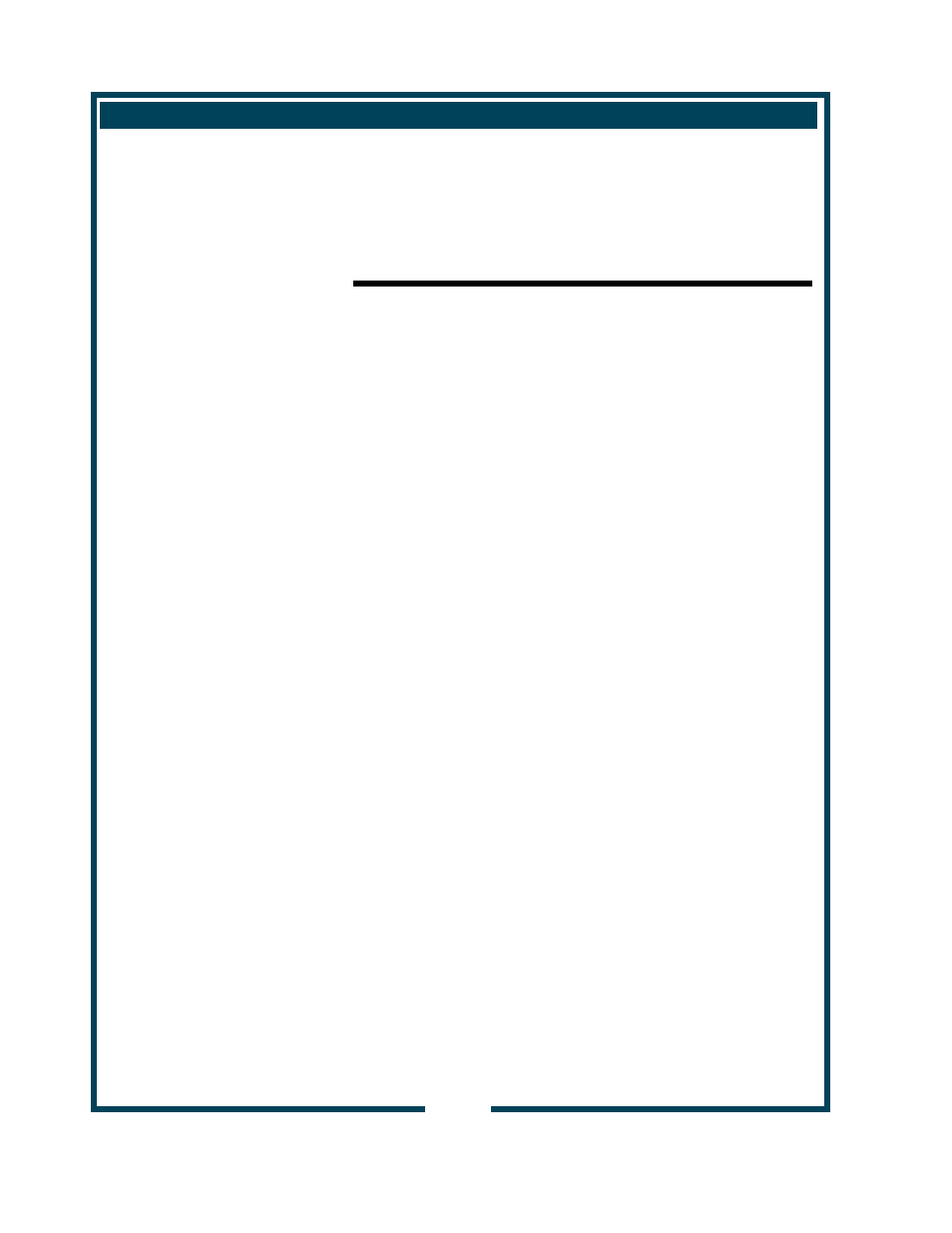
INSTALLATION INSTRUCTIONS (continued)
6
IMPORTANT:
Initial set-up must be performed
by a qualified installer or
qualified service technician.
Improper set-up will damage the
brewer and void the warranty.
DO NOT CONNECT POWER
TO BREWER WITH
SATELLITES IN PLACE.
NOTE: If “NO WATER
SENSED” error message is
displayed:
* Disconnect brewer from
electrical power.
* Review Plumber’s
Installation Instructions
* Check inlet solenoid for
debris and verify proper
operation
NOTE: Brewer will not operate
unless a satellite is properly
positioned on the brewer.
INITIAL SET-UP INSTRUCTIONS
Plumber’s and Electrician’s installation procedures must be
completed before proceeding with the set-up.
Be sure all electrical connections are secure, and that all
plumbing connections are secure and leak-proof.
1. CHECK BREWER FOR PROPER CONFIGURATION
Make sure spray disk gaskets are in place INSIDE of spray
heads.
Make sure spray disks are properly installed.
Check hot water faucet for proper operation and leaks.
2.
START BREWER OPERATION
With the satellite servers removed, press the POWER
SWITCH to ON.
When power is first applied to the brewer, the display will
read “BLOOMFIELD” briefly, and a “beep” will sound.
Press the POWER key on the front panel. The inlet valve will
energize and the tank will begin filling. The display will read
“Filling…” Fill time for the tank is approximately 13 minutes.
If water is not sensed at the water level probe within 20
minutes, the brewer will shut down and the display will read
“NO WATER SENSED” error message.
When tank has filled, TANK HEAT LED will glow and display
will read “Heating…”.
Slide satellites into position. Make sure satellites are properly
aligned and the SATELLITE LEDs are lit.
Allow 30 minutes for initial water heat-up. Time will vary with
incoming water temperature. When the tank water is up to
the Precise Temperature for Brewing™, the TANK HEAT
LED will turn off.
3.
FINAL CHECKS
After initial heat-up and before brewing, draw water from the
hot water faucet until the inlet solenoid actuates. This will
prevent volume differences to the initial brew caused by
water expansion.
Verify brew water temperature. It should be 198ºF ±5ºF.
Check and adjust water delivery volumes.
Disconnect brewer from electrical power. Inside top of the
brewer for leaks. Reassemble brewer and reconnect power.
672 74
345 Ow
ner
s
M
a
n
u
a
l Du
al Satellite 9520
/9521
