2installation, 1 package contents, 2 system requirements – Black Box AV200 User Manual
Page 8: 3 physical description
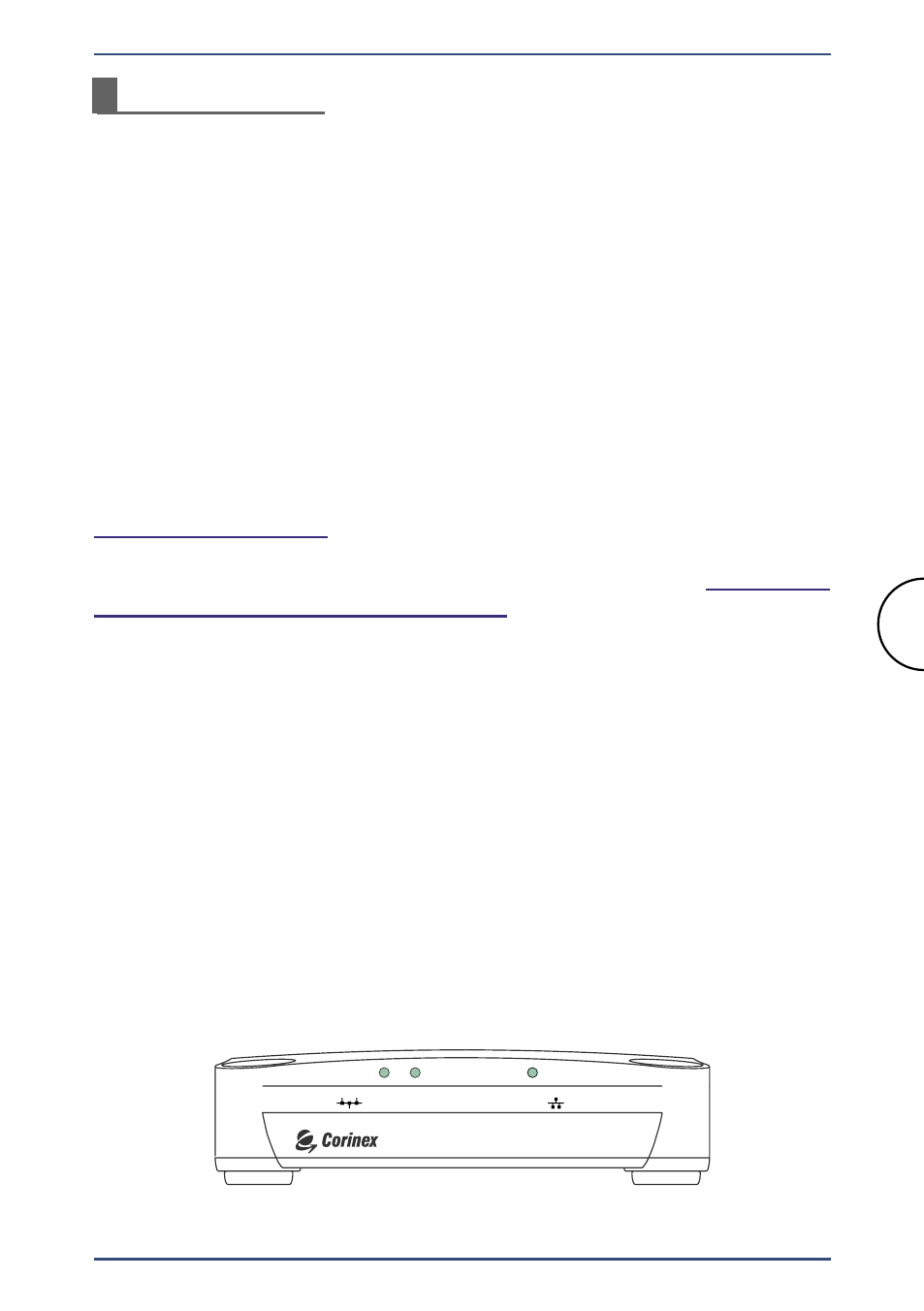
6
Installation
Corinex AV200 CableLAN Adapter
2
Installation
2.1 Package Contents
When you receive your Corinex AV200 CableLAN Ethernet Adapter, check to be sure
that your package contains:
•
Corinex AV200 CableLAN Ethernet Adapter
•
Standard
Ethernet
cable
• Standard coaxial cable
• Standard coaxial splitter
• CD with documentation
•
Quick
Start
Guide
• Registration and Warranty Card
We are always working to improve our products. For any hardware/software
changes, downloads, and additional information on your device, please visit
www.corinex.com/retail
.
We also advise you to visit the Partners section of our web site at
https://www.
corinex.com/web/docx.nsf/w/eng-partners
, where you can find valuable
information about complex applications and installations, as well as partners in your
area who can provide installation services.
2.2 System
Requirements
• IBM compatible PC or a Macintosh
• One available 10/100 Mbps Ethernet port
• Windows 98/ME/2000/NT/XP, Mac OS X or Linux operating system
• Javascript-compatible web browser for configuration (Netscape, Internet
Explorer,
Opera…)
2.3 Physical
Description
LED Definitions
(LEDs from left to right)
L/A
L/A
AV 200
CableLAN Adapter
Power
