Bay Technical Associates DS72 User Manual
Page 22
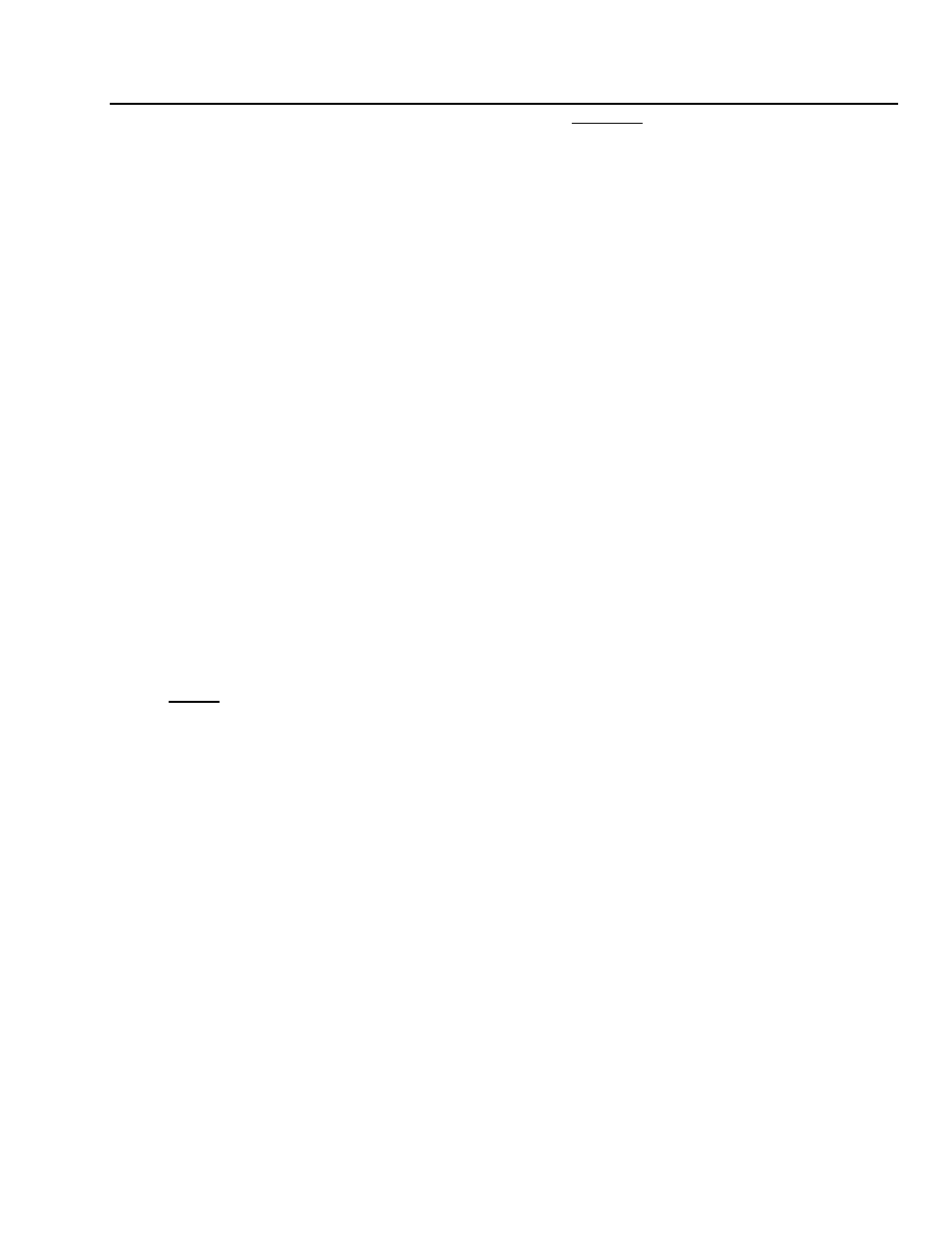
DS72 HOST MODULE OWNER’S MANUAL
DETAILED OPERATION AND CONFIGURATION
17
If enabled, the following header and menu appears:
Bay Technical Associates
Unit ID: BAYTECH DS72
Port Select Code: $BT
Attention Character: ;
Device A (2,1)...........1
Device B (2,2)...........2
Device C (2,3)...........3
Device D (2,4)...........4
DS-RPC (3,1)...........5
Configure.......................C
Status..........................S
I/O Modules Reset...............RM
Unit Reset......................RU
Exit............................X
Logout..........................T
To toggle the menu status, select #3, “Menu,” from the selection menu,
followed by
you want to change:
Menu is............................ Disabled
Enable? (Y/N, CR for no change):
Type “Y” followed by
followed by
Auto Connect Port
If Auto Connect Port has been enabled, establishing a communication
link to the DS72 module will connect the user to the designated I/O port.
This also happens when a connection is established via the serial port.
NOTE: The auto connect port has priority over the login setup menu. If Auto Connect Port is
enabled, the main menu is automatically disabled.
Select # 4, “Auto Connect Port”, from the selection menu, followed by
The following Auto Connect Port menu appears:
Auto Connect Port is..............Module 3,Port 1
Auto Connect is...................Disabled
Change Auto Connect Port..........1
Enable/Disable....................2
Exit..............................X,CR
Enter Request :
The DS72 module displays the current auto connect port and its current
status. To change the auto connect port module number and port number,
select #1, “Change Auto Connect Port,” followed by
module responds:
Auto Connect Port is..............Module 3,Port 1
Enter Auto Connect Module (2 to 9) :3
Enter Auto Connect Port (1 to 4) :1
Auto Connect Port is..............Module 3,Port 1
