Srp-270 – BIXOLON SRP-270 User Manual
Page 22
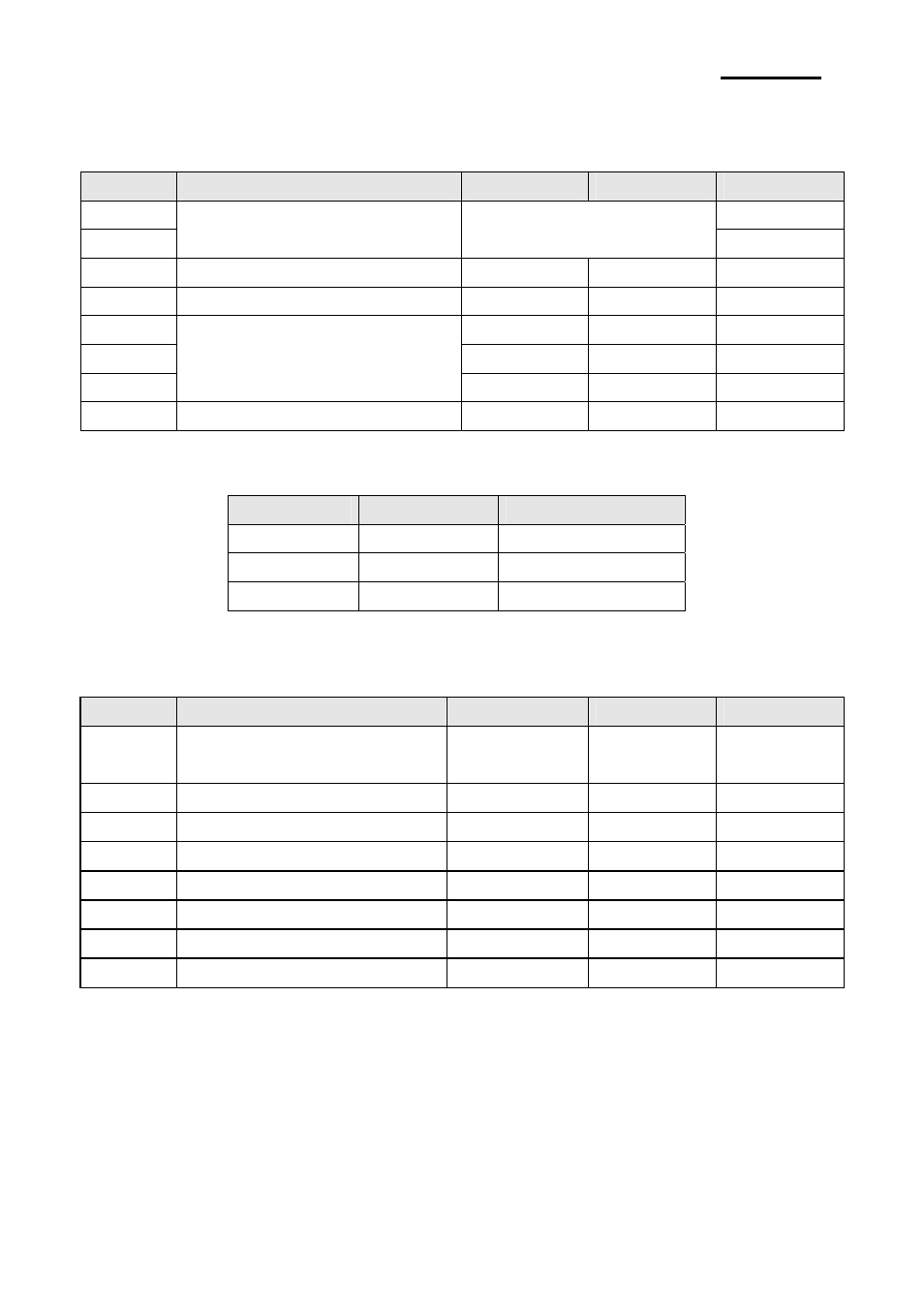
Rev. 1.05
- 22 -
SRP-270
[Diagram 2] Switch Functions When Using a Parallel or USB Interface
[Dip Switch 1 Settings]
Switch
Function
On
Off
Default
SW1-1
Off
SW1-2
Emulation Selection
Refer to Chart (1) below.
Off
SW1-3
Auto Cutter Selection
Enable
Disable
On
SW1-4
Font Interval Selection
2
3
Off
SW1-5
-
SW1-6
-
SW1-7
Service Technician Mode
Off
SW1-8 Korean
Type
Selection Unified Complete Off
Chart (1) Emulation Mode Selection
SW1–1
SW1-2
Mode
Off Off BXL/POS
Off On CITIZEN
On Off STAR
[Dip Switch 2 Settings]
Switch
Function
On
Off
Default
SW2-1
Auto Line Feed Selection
Always Enable
Always
Disable
Off
SW2-2 Hexa-Printing
Selection Enable Disable Off
SW2-3 Reserved
- - Off
SW2-4 Reserved
- - Off
SW2-5 Reserved
- - Off
SW2-6 Reserved
- - Off
SW2-7 Reserved
- - Off
SW2-8 Reserved
- - Off
