Buffalo Technology Buffalo AirStation Pro Intelligent WLM2-G54 User Manual
Page 6
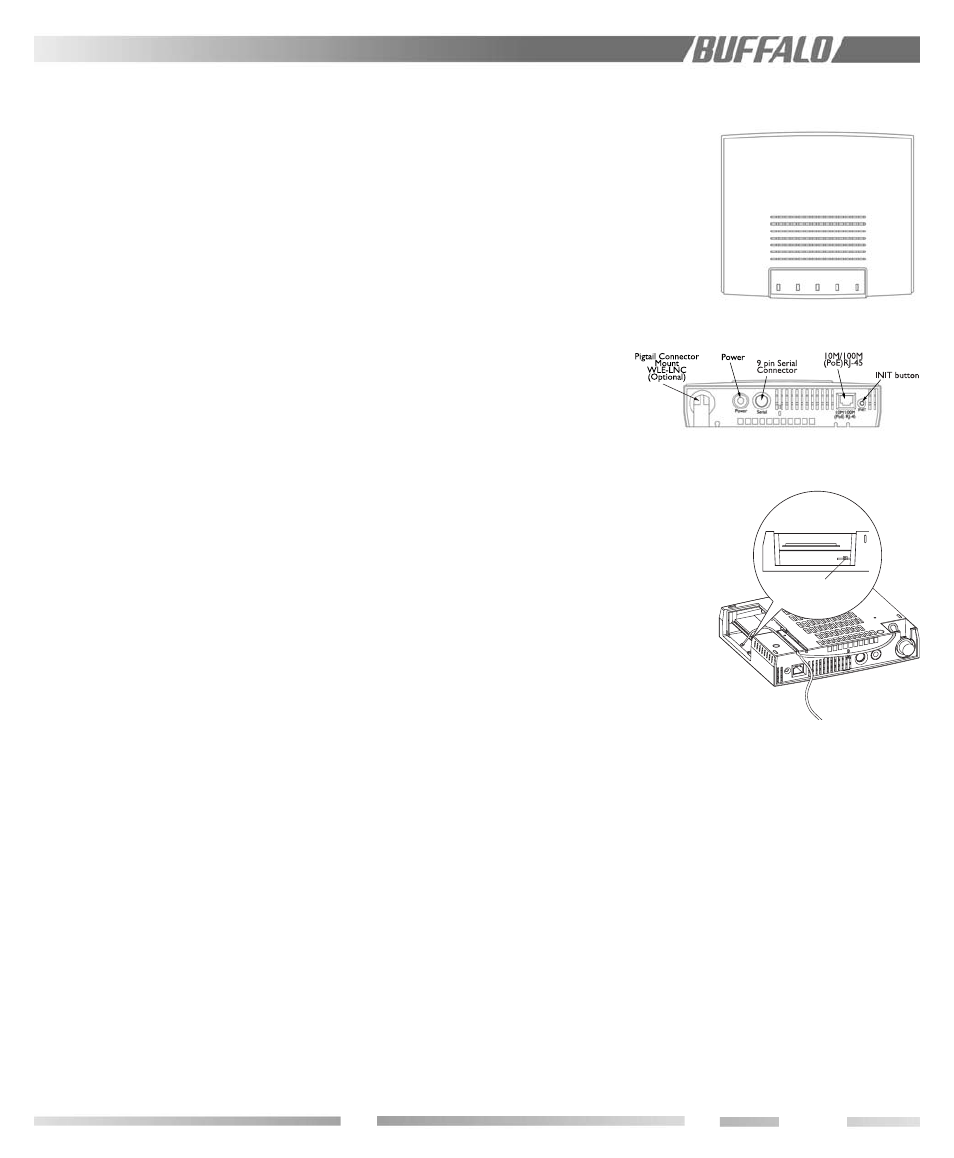
1
PART I
1.0
Introduction I
The WLM2-G54 protects customers’
investments over the long term. Buffalo’s new
WLAN product, WLM2-G54, is the
IEEE802.11g-based access point (AP). The
Buffalo solution offers simultaneous commu-
nication on both 11Mbps and 54Mbps bands
without annoying bottlenecks. High reliability,
manageability and standard Buffalo features
are integrated in the product and will assure
easy management and high quality signal
communication. The WLM2-G54’s versatility
will allow indoor as well as outdoor (station-
to-station) applications.
1.1
Summary of Features
• Updated and extensive security (128-WEP,
802.1x/EAP, TKIP, RADIUS)
• Network integrity (fault tolerance, link
integrity, spanning tree)
• Network load distribution (load balancing,
repeater, WDS)
• Interoperable with IEEE802.11g Wi-Fi™‚
compliant equipment
• Roaming, best access point selection and
traffic filtering (IP and MAC address)
• ESS-ID "any" rejection option
• Configurable through web browser
• Command line setup by Telnet and/or a
serial console
• Downloadable firmware update
• Long range (diversity antenna) and even
longer range (with additional outdoor
antenna)
• Bridge to multiple networks, or AP-to-AP
communication
• Outdoor point-to-multipoint broadcasting
• Repeating function support
• Power over Ethernet, PoE, for convenient
power supply
• Auto MDI/X port for any CAT5 type
cables
• Other network administrative functions
2.0
Package Contents
The AirStation™ WLM2-G54 package
consists of the following items. If any item is
missing, please contact the seller.
1. WLM2-G54 Access Point
2. AC adapter
3. Power cable
4. Mini-DIN 8 pin-Dsub 9 pin cross serial
cable
5. WLM2-G54 Manual
6. Air Navigator CD
7. Warranty and Registration card
3.0
System Requirements
The system requires IP routing externally. The
TCP/IP protocol must be loaded on each PC
used in the system. Other requirements:
• One broadband Internet connection via an
existing LAN system.
• A router, a hub or a switching hub
• UTP network cable with RJ-45 connector
• Internet Explorer 4.0 or higher, or
Netscape Navigator 4.0 or higher
Insert the antenna here.
TOP VIEW
BACK VIEW
SIDE VIEW
4.0 Product Views
