Buffalo Technology Buffalo AirStation Pro Intelligent WLM2-G54 User Manual
Page 26
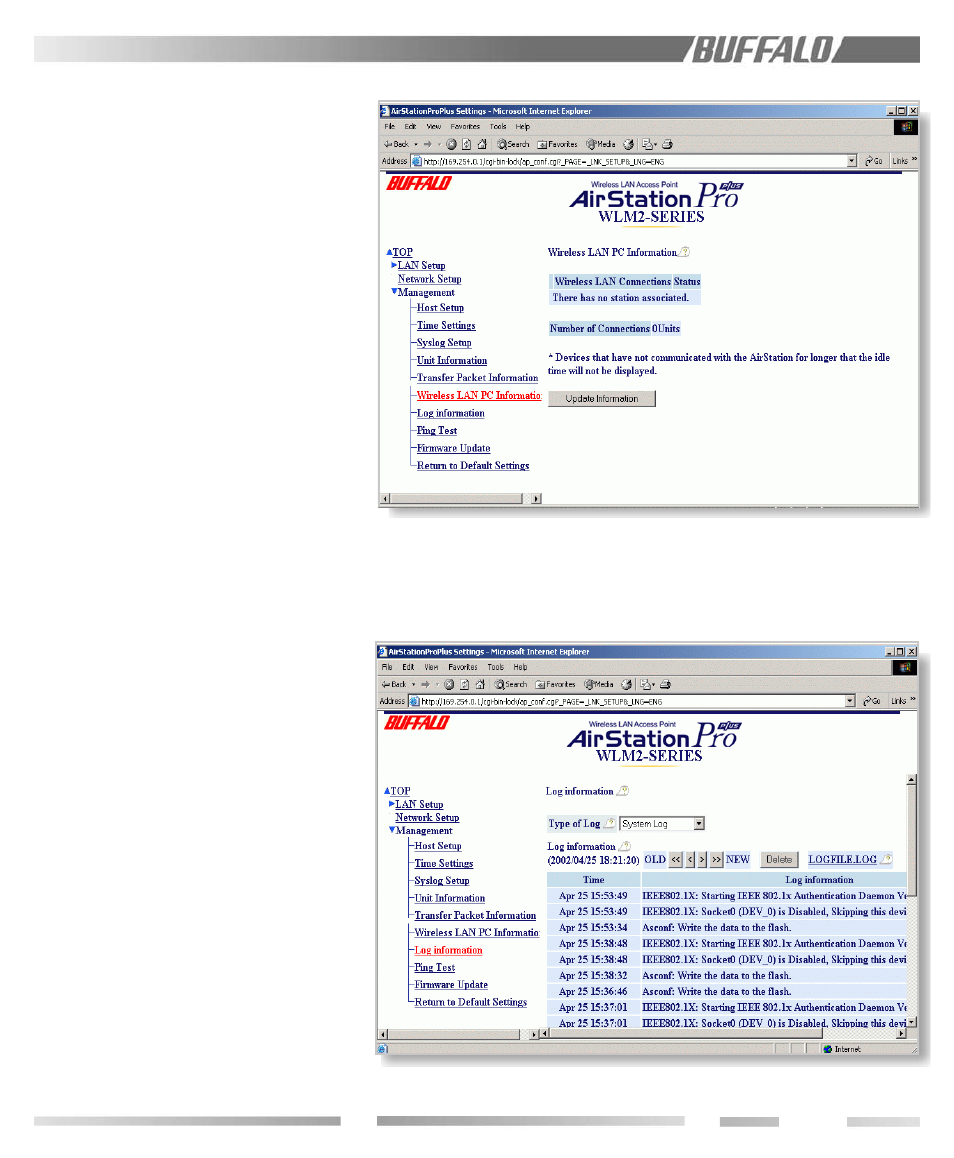
21
10.2.1 Unit Information
(see previous page)
Parameters used in the WLM2-G54:
1. Model Name: The AirStation model name
and firmware version number
2. AirStation Name: The alias for the
AirStation
3. Wired Settings: WLM2-G54’s wired MAC
address
4. Wireless Firmware: The wireless LAN card
model name and firmware version number
5. Wireless MAC address: WLM2-G54’s
wireless MAC address
6. Wireless Setting: Indicates wireless
communication setting such as WDS
mode, ANY connection, PS, ESS-ID, WEP,
Channel and System Scale
7. IP address setup: Selection for setting the
IP address. If auto IP address acquisition
from the DHCP server is selected, the
acquisition success or failed parameter will
be shown.
8. Link Integrity: Indicates whether Link
Integrity is working
9. Auto IP address acquisition: Acquisition of
the IP address from the DHCP or update
is performed.
10.2.2 Transfer Packet Information
Displays the actual packet volume used for
wired and wireless communication. Packet
volume for transmission receiving and their
errors are shown separately.
(see previous page)
10.2.3 Wireless LAN PC Information
This information displays all PCs using the
WLM2-G54 wireless communication. The
MAC addresses of communicating clients are
shown. The information is updated periodi-
cally.
10.2.4 Log Information
Includes system operation, login approval, and
wireless communication access approval. A
Figure 10.2.3 Wireless LAN PC Information
Figure 10.2.4 Log Information
