Before you start, Inserting a tape cassette – Brother TZTAPE PT-300 User Manual
Page 8
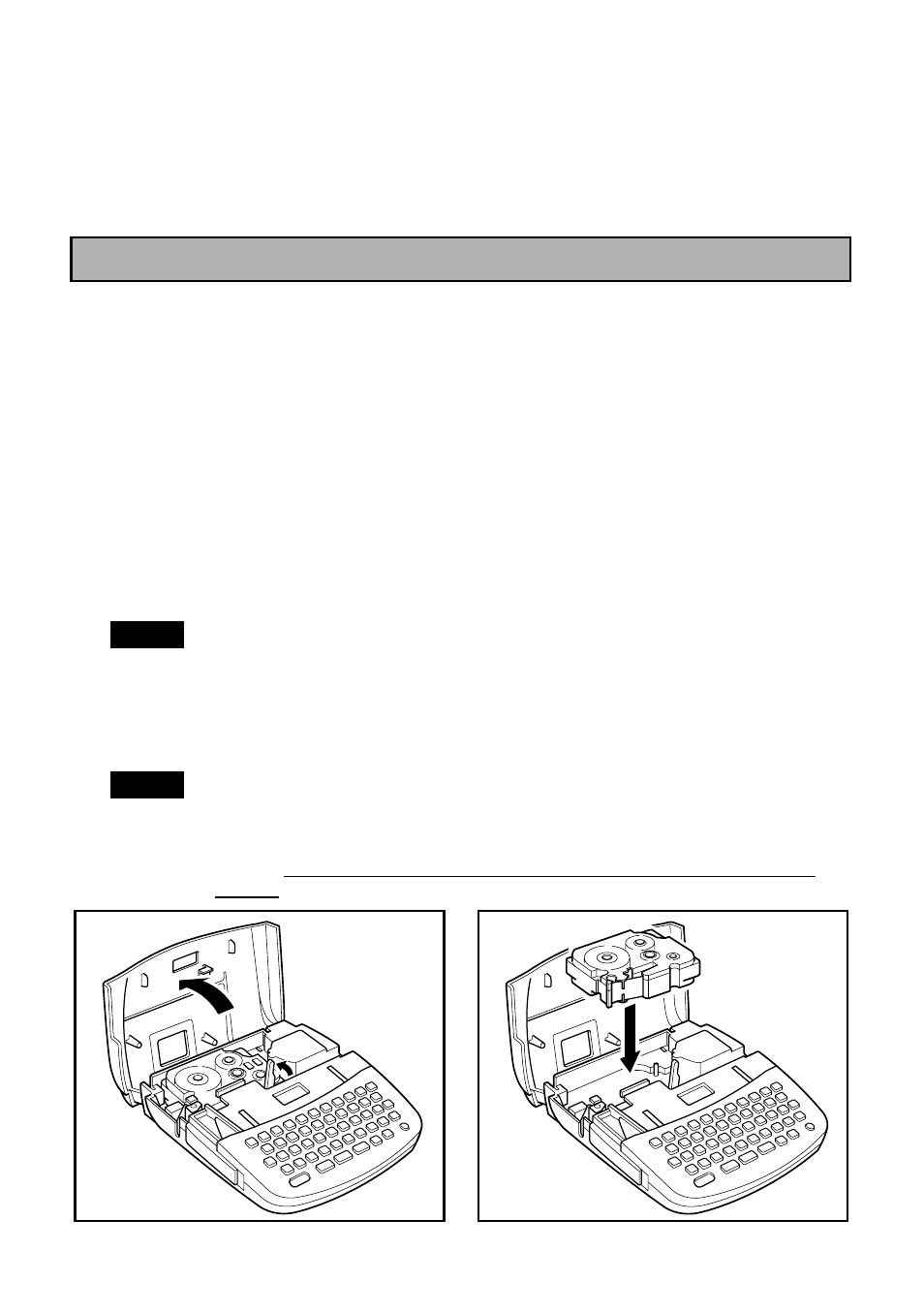
-6-
BEFORE YOU START
Brother TZ tapes are only available in the following widths for this machine:
1/4”(6mm), 3/8”(9mm), 1/2”(12mm) and 3/4”(18mm).
To insert a new tape cassette:
(1) Lift the cassette cover so that you can reach the tape cassette easily. This will
also release the installed cassette.
(2) If there is a tape cassette already in the compartment, remove it by pulling it
straight up.
(3) Remove the stopper from a new tape cassette and if the tape is loose, use
your finger to wind it in the direction of the arrow on the tape cassette until it
is taut. If you are using a previous tape, ensure the tape is taut prior to insert-
ing it into the unit.
●
Some tape cassettes are not provided with a stopper.
(4) Insert the tape cassette firmly into the compartment.
(5) Shut the compartment cover.
(6) Advance the tape by holding down the
CODE
key and pressing the
FEED
key
once, then cut the tape.
●
When inserting a tape cassette, make sure that the inner ribbon does
not get caught on the corner of the metal securing stand.
●
The white lever (release lever) automatically locks when the cover is
closed. If the white lever is manually operated, the cover can not be
closed.
INSERTING A TAPE CASSETTE
Note:
Note:
