Mirror printing – Brother TZTAPE PT-300 User Manual
Page 40
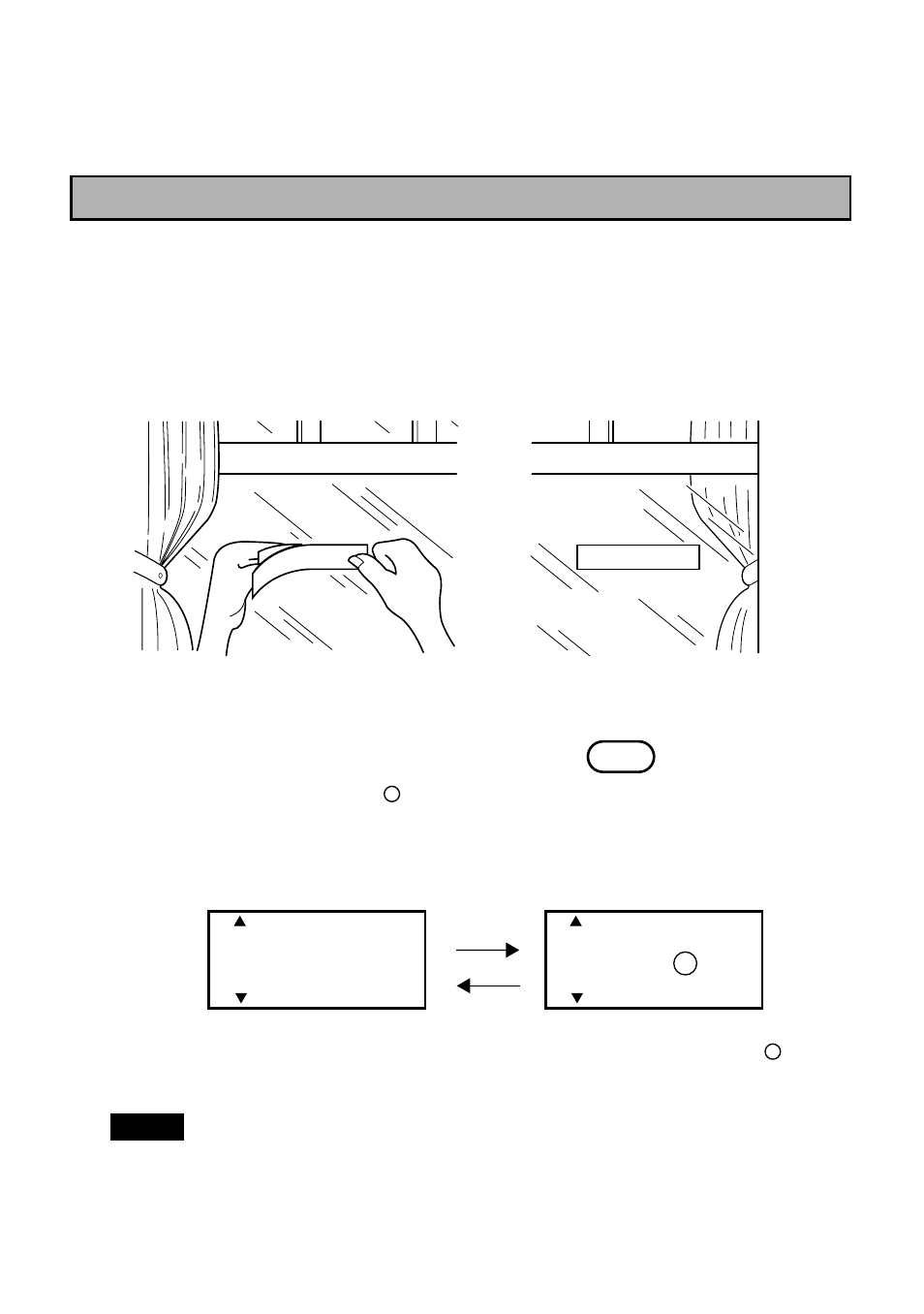
-38-
For this application, tape with a clear adhesive must be used.
When the mirror Printing function is used, characters are printed so as to be legi-
ble from the adhesive side of the tape. If the labels are then attached to glass or
some other transparent material, they can be read correctly from the opposite
side. This type of label is particularly useful for attachment to the inside of shop
windows or clear notebooks, so that it can be read from the outside. For this
application, transparent tape must be used.
Mirror-printed labels attached inside the window can be read from the street.
To use Mirror Printing:
(1) Holding down the CODE key, press the MIRROR (
) key.
(2) The current print mode (M:
or M:
×
) appears on the display.
(3) Still holding down the CODE key, press the MIRROR key again. The display
changes between the following two messages:
(4) If you want to use Mirror Printing, release the CODE key when “M:
” is
displayed. To use regular printing, release the CODE key when “M:
×
” is dis-
played.
The Mirror Printing function automatically turns off when the machine
is turned off. If you want to use Mirror Printing again after the power
has been turned off, you must turn on the Mirror printing function
again.
MIRROR PRINTING
NOW ON
SAL
E
NOW ON SALE
MIRROR
CAPS STL UNDL/FRM
M
:
×
A
A
A A
A
CAPS STL UNDL/FRM
M
:
(MIRROR PRINTING)
A
A
A A
A
Note:
