Operation, Power key, Cooking – Bosch NET 75.. User Manual
Page 10
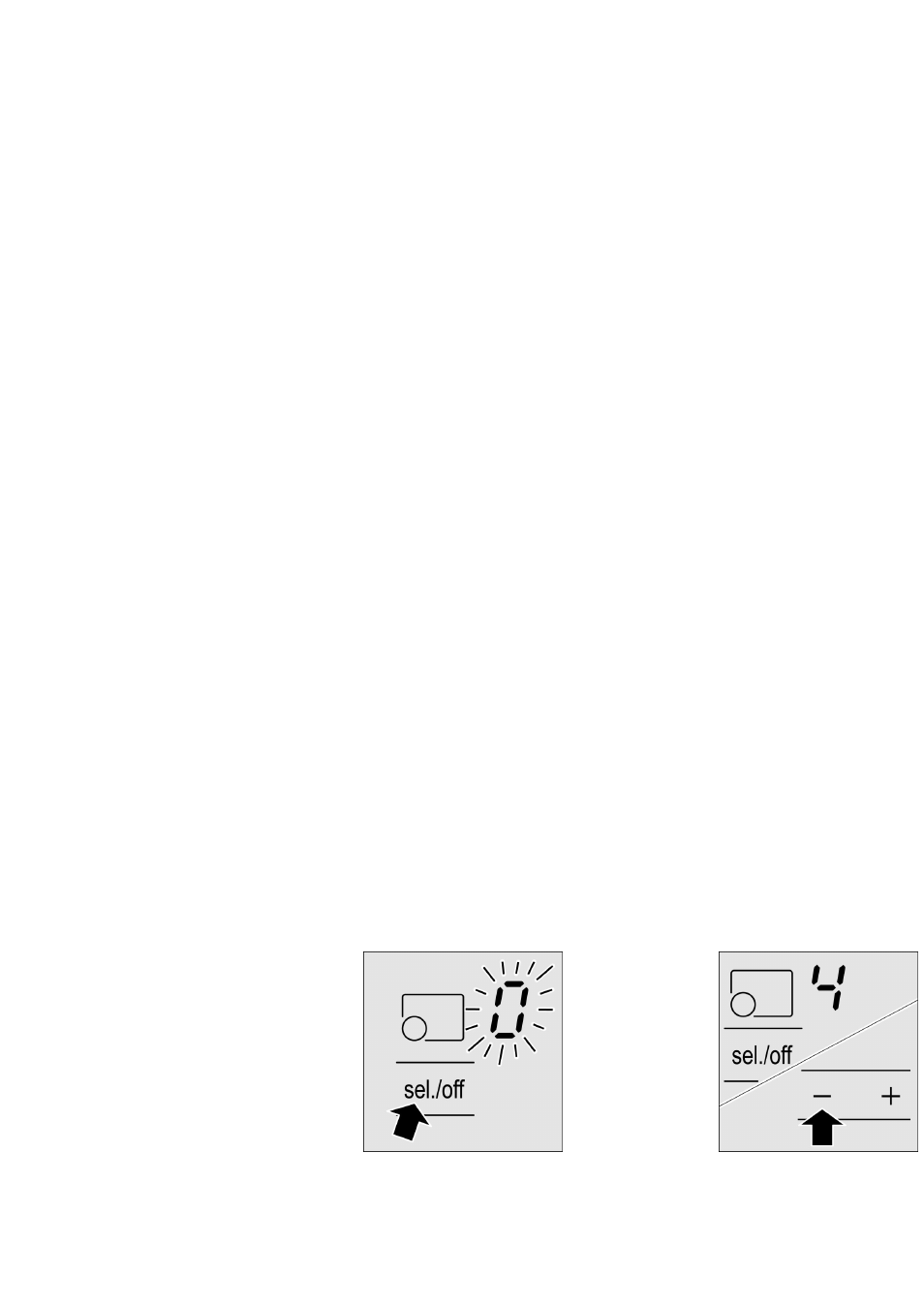
10
ā
Operation
Power key
The power key turns on the electronics for the touch key panel. Your cooktop is now
ready to use.
Touch ON/OFF until the powerĆon lamp
•
and the - element indicators light up.
Touch ON/OFF until the powerĆon lamp
•
and the - element indicators go out. This
turns off all the elements. The hot surface indicator stays on until the elements have
cooled sufficiently.
The cooktop turns off automatically once all of the elements have been off for more
than 20 seconds.
If the surfaces are still hot when the cooktop is turned back on, H/h and - alternate
in the element indicator display.
Cooking
This section explains how to adjust the elements. In the table, you can find
temperature settings and cooking times for various foods.
Touch the + and - keys to set the desired temperature.
Heat setting 1 = lowest level
Heat setting 9 = highest level.
The temperature range is a continuous scale from 1 to 9. The level is indicated by a
number or a number with a decimal point after it (i.e., 2 or 2) 2 is halfway between
2 and 3.
The cooktop must be turned on.
1.
Select the element by touching sel./off.
