Brother intellifax 2750, Sending a fax > resolution keys – Brother 2750 User Manual
Page 4
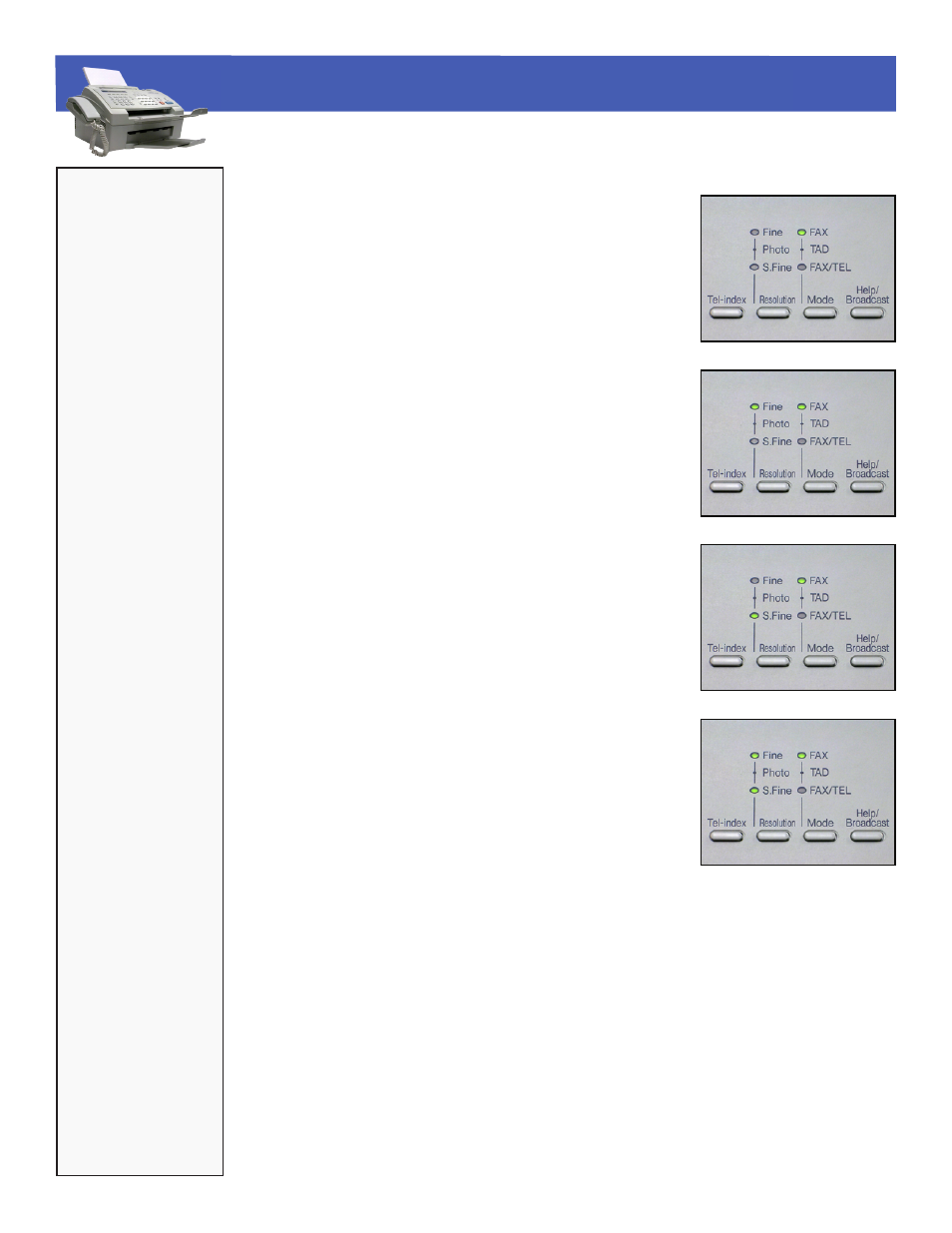
Brother Intellifax
2750
Table of Contents
Introduction
Sending a Fax
Resolution Keys
Manual Transmission
Manual Fax Redial
Dual Access
Printing Reports
Maintenance
Troubleshooting
Sending a Fax > Resolution Keys
Before you send a fax, select the resolution for the
document you are sending. To change resolution,
press the resolution button to cycle through the fol-
lowing options.
Standard: Suitable for most typed documents.
(see
image 4.1)
Fine: Good for small print; transmits slower than
standard resolution.
(see image 4.2)
Super Fine: Good for small print or artwork; trans-
mits slower than fine resolution.
(see image 4.3)
Photo: Use when document has varying shades of
gray; slowest transmission time.
(see image 4.4)
image 4.1
image 4.2
image 4.3
image 4.4
page 4
- FAX-575 (114 pages)
- FAX-575 (1 page)
- FAX-T104 (1 page)
- FAX-T104 (119 pages)
- MFC-3340CN (71 pages)
- MFC-3340CN (231 pages)
- FAX-1940CN (231 pages)
- FAX-1940CN (18 pages)
- MFC-3340CN (44 pages)
- MFC-3340CN (173 pages)
- FAX 1920CN (17 pages)
- FAX 1920CN (214 pages)
- FAX 1920CN (103 pages)
- FAX 1920CN (66 pages)
- MFC8840D (36 pages)
- FAX-3800 (148 pages)
- 660MC (115 pages)
- IntelliFax-680 (76 pages)
- LF1613001 (1 page)
- FAX-3800 (1 page)
- FAX-3800 (26 pages)
- MFC7160C (275 pages)
- FAX-T86 (2 pages)
- FAX-236 (97 pages)
- 3240C (192 pages)
- Facsimile Equipment DCP7010 (327 pages)
- MFC4550 PLUS (206 pages)
- FAX-2840 (15 pages)
- FAX-2840 (140 pages)
- FAX-2840 (72 pages)
- FAX-2840 (20 pages)
- FAX-2840 (86 pages)
- FAX-717 (125 pages)
- FAX-236S (1 page)
- FAX-1030Plus (204 pages)
- FAX-60 (36 pages)
- FAX-920 (150 pages)
- FAX 4750 (183 pages)
- FAX 770 (165 pages)
- FAX-817 (130 pages)
- FAX-202 (99 pages)
- FAX-565 (1 page)
- FAX-565 (119 pages)
- FAX-565 (148 pages)
- MFC 4600 (136 pages)
