Belkin 280 User Manual
Page 3
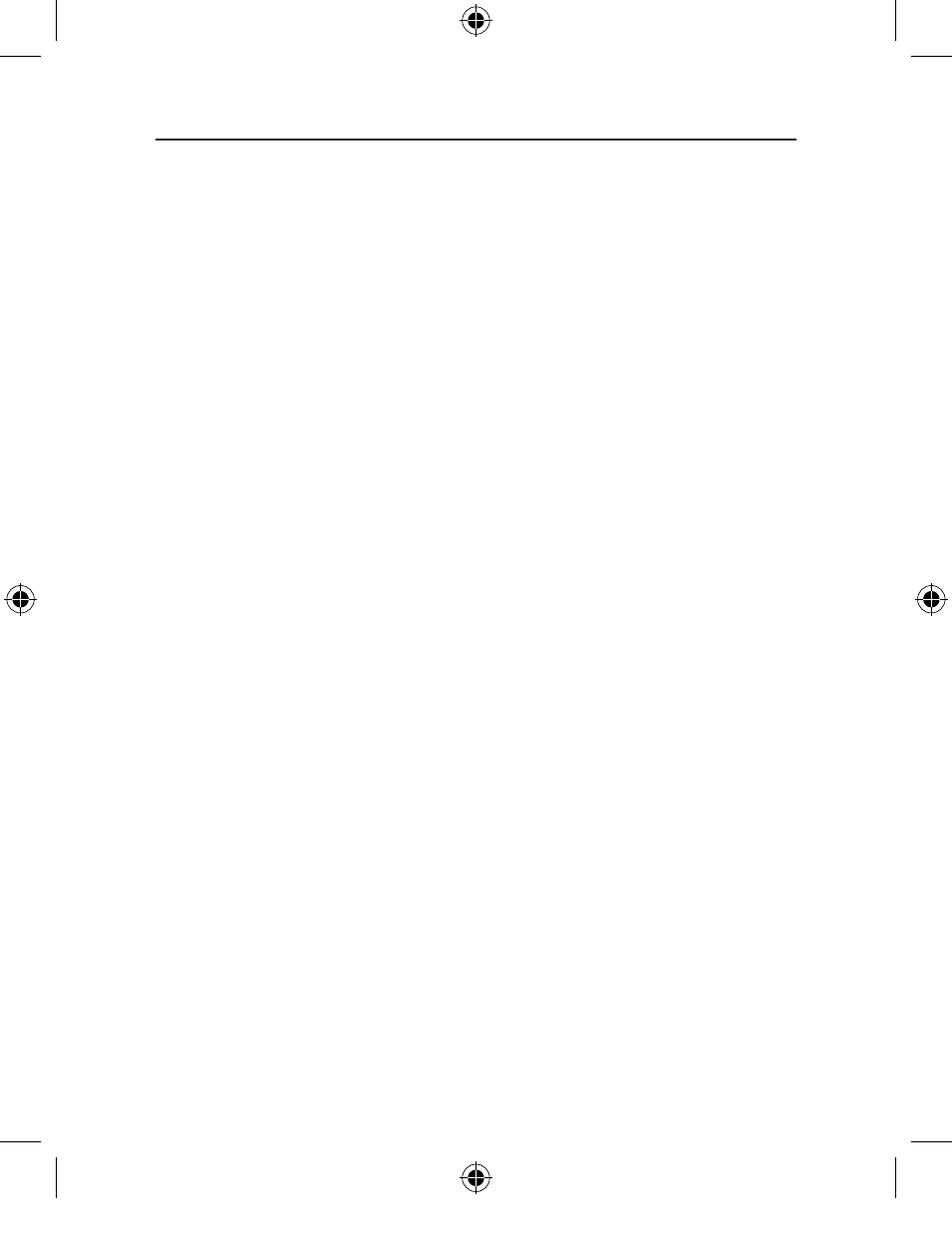
Table of Contents
Table of Contents
1. Introduction .........................................................................1
Package Contents ................................................................2
Software Compatibility .........................................................2
2. Quick Setup ..........................................................................3
For PS/2 Connections ..........................................................3
For USB Connections ..........................................................4
3. Software Driver Installation ................................................5
For Windows 98 SE, 2000, Me, and XP ..............................5
4. About your Belkin Software ................................................6
For the Keyboard .................................................................6
Office Hot Key Features .......................................................6
Keyboard Hot Key Features .................................................9
For the Mouse ....................................................................12
5. Troubleshooting .................................................................15
6. Information ........................................................................17
P74834-A_F8E860-BNDL_man.indd 3
19/5/05 11:28:25 am
